More Machinery is a single player and multi-player mod that is designed to make tedious tasks such as laying minecart track or making tunnels a breeze. This mod adds minecarts that lay their own track and even mine their own tunnels, making getting from one place to another faster than ever, possibly even inspiring the setup of a sprawling cart system through the use of this mod.
Installation:
- Download and install Minecraft Forge installer
- Download More Machinery Mod
- Put More Machinery Mod zip file into your /.minecraft/mods folder. Do not unzip it. If you don’t have a mods folder, create it
- Done

![[1.6.2] More Machinery Mod Download](https://planetaminecraft.com/wp-content/uploads/2013/08/4b7af__CbgDU1A1-130x100.png)
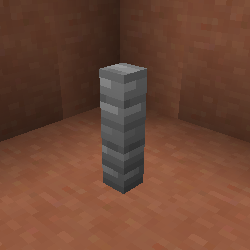
 Barbed Wire Fence
Barbed Wire Fence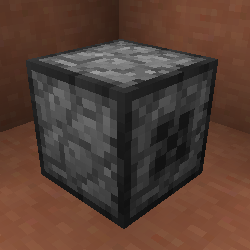

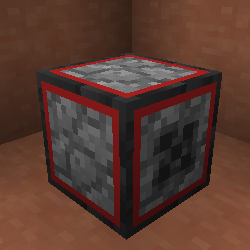



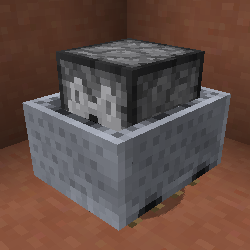
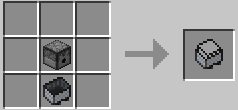 Track Laying Cart
Track Laying Cart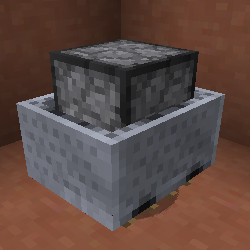
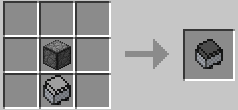
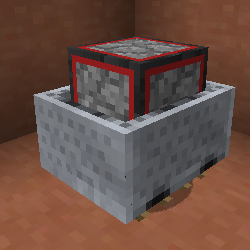



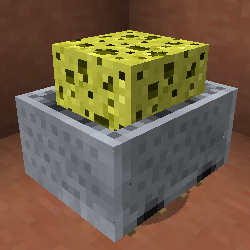


 Blank Blueprint Paper
Blank Blueprint Paper







