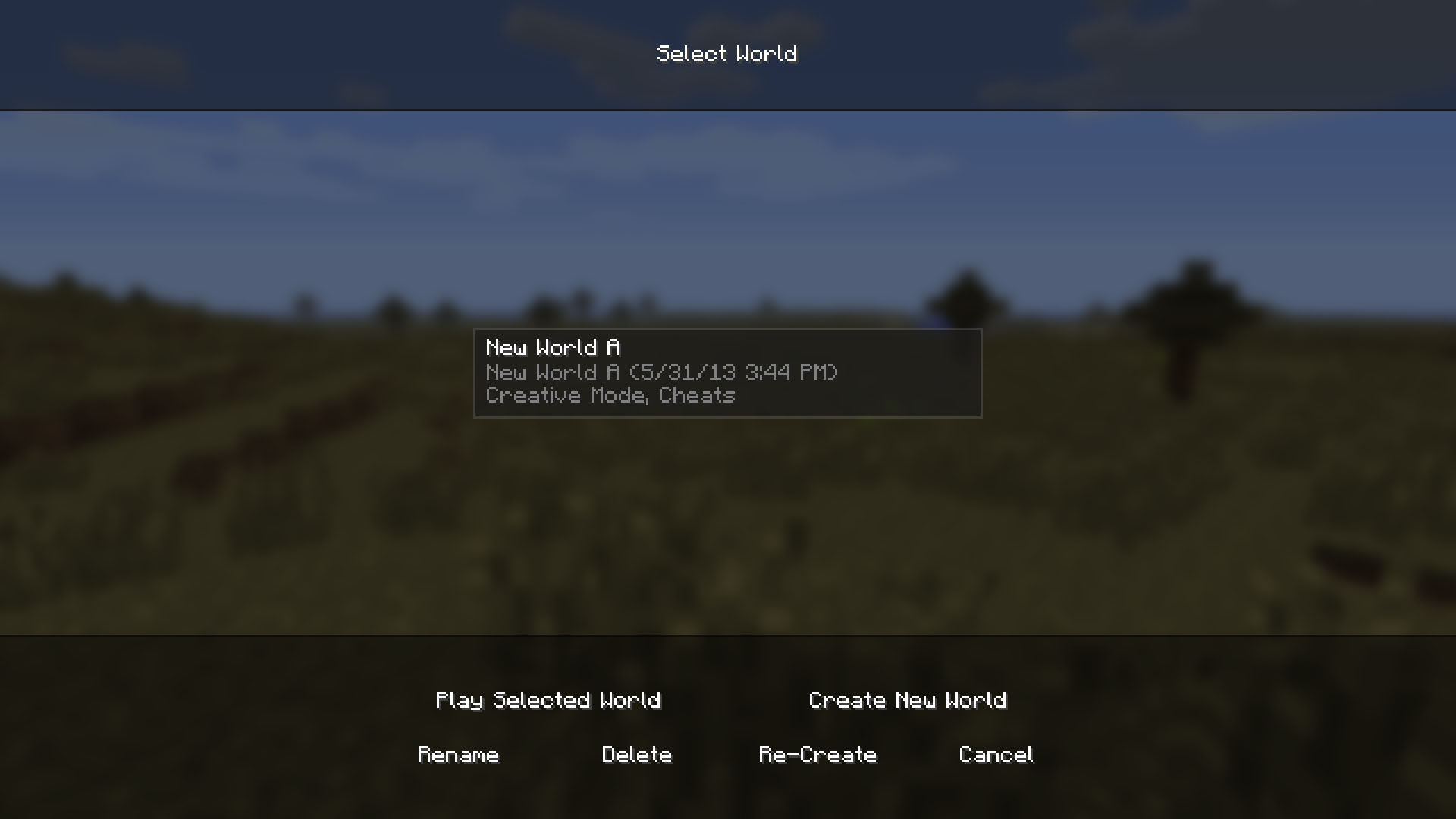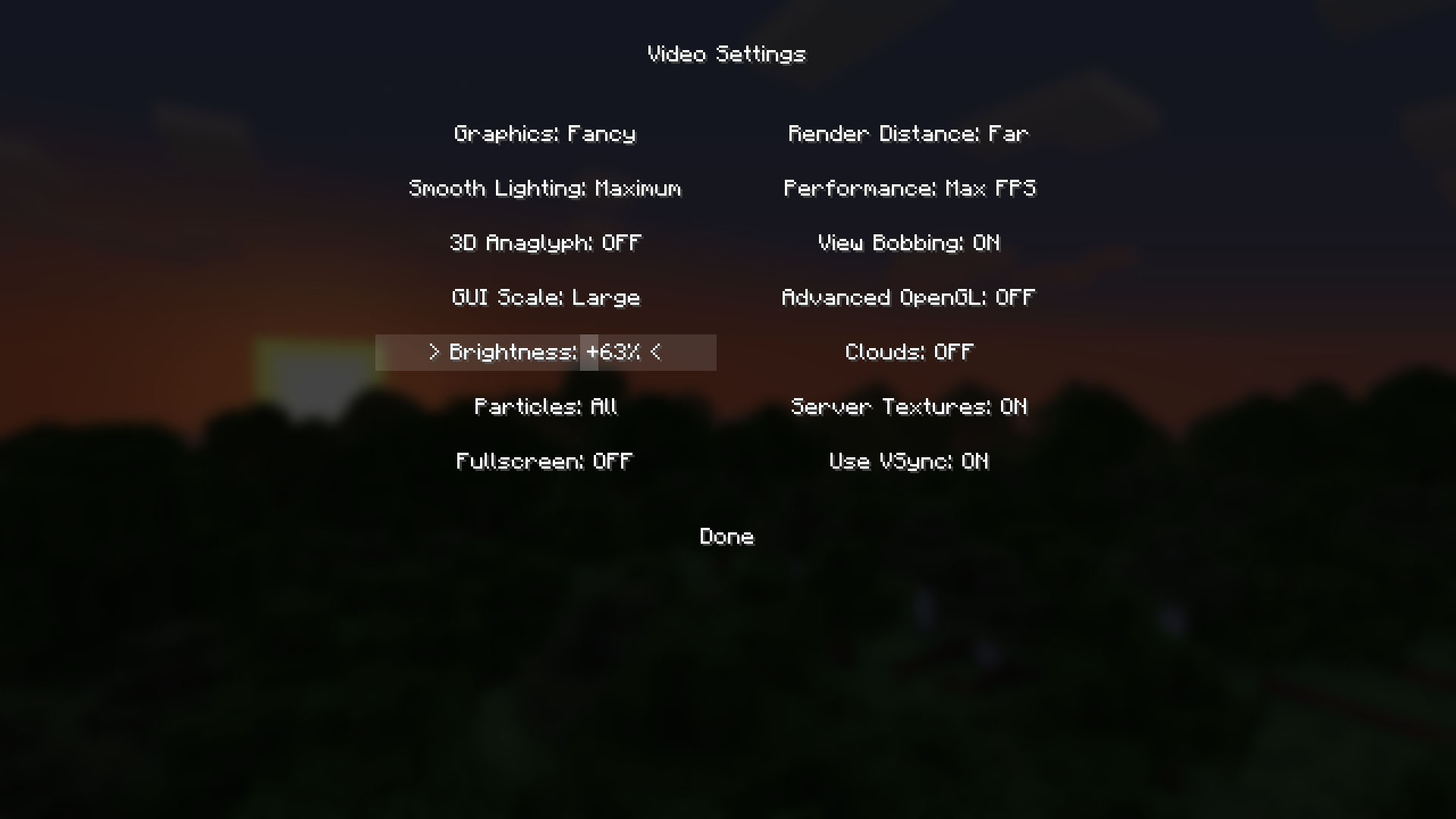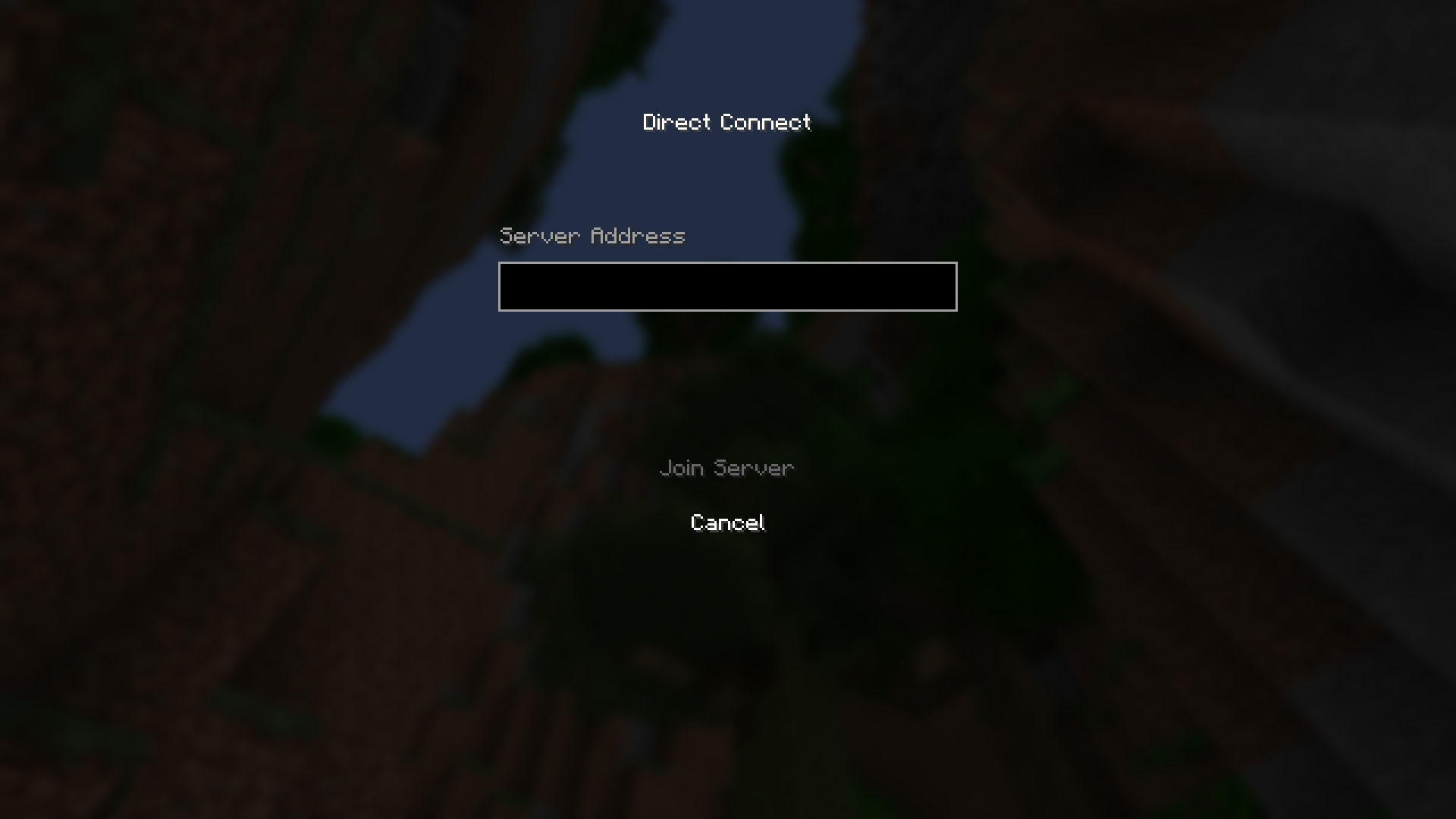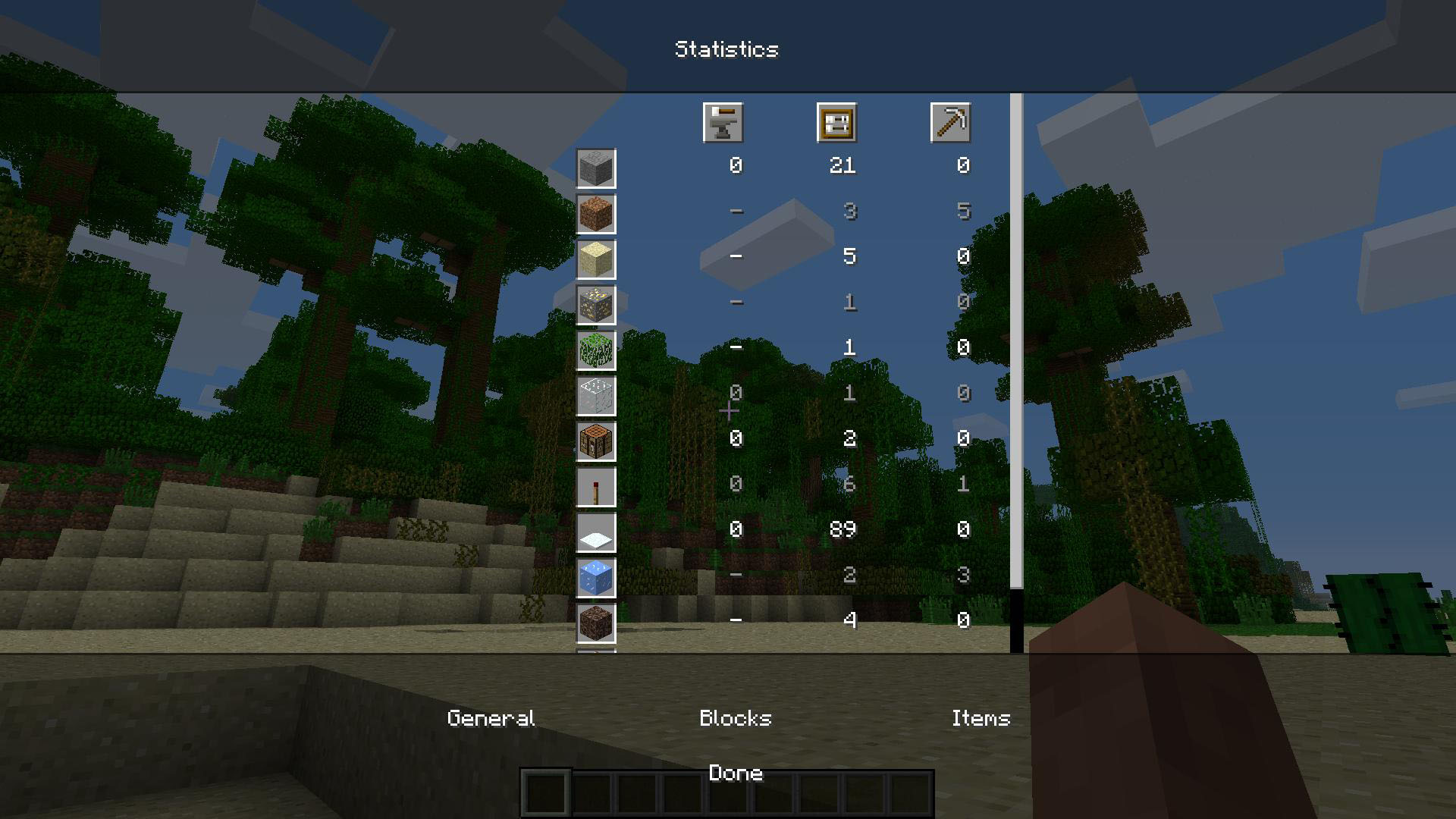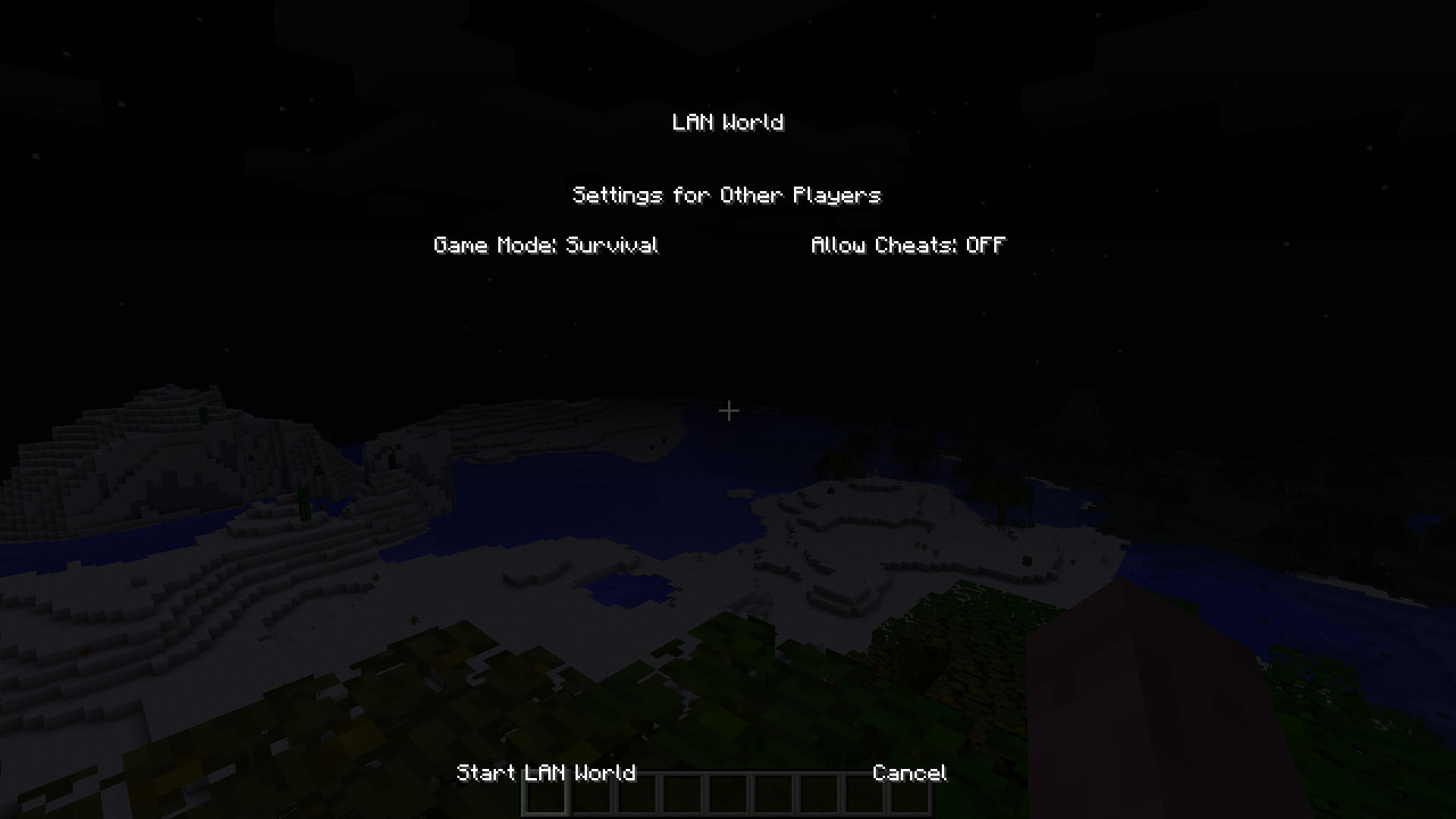Created by voidzm, Novamenu transforms your Minecraft dashboard into a simple, clean, modern interface complete with transparency and custom backgrounds. Users can access the backgrounds / wallpapers by going into the minecraft.jar and opening the /mods/novamenu/textures/gui/bg folders. This particular GUI requires 6 backgrounds be available at all times in order to work properly
Installation:
- Download and install Minecraft Forge
- Download Novamenu Mod
- Drop the .jar file into the “coremods” folder inside your “.minecraft” folder. If a “coremods” folder doesn’t exist, you can create it yourself.
- Novamenu does NOT use any base class edits. This means that it is (in theory) 100% compatible with other Forge mods. However, trying to install this mod alongside another GUI mod may lead to unexpected results. Don’t do that and expect it to work.
- Enjoy

![[1.6.2] Novamenu Mod Download](https://planetaminecraft.com/wp-content/uploads/2013/06/be961__Novamenu-Mod-31-130x100.jpg)