You thought minecraft was old school? 8-bit graphics from way back in the day? Think again! CrafBoy by Maligree will take you way, way back to the days when games were just made up of different shades of green! CraftBoy gives every texture an old Nintendo Game boy feel to it. It’s absolutely amazing and really does take you back to the good old days! Maligree has managed to make the whole minecraft world feel like your in inside one of the very old and bulky machines where everything was made up of only 4 shades of green. Everything, absolutely everything is textured to have a green filter, even the sky and the clouds! The style of the textures themselves are that of an old Mario or Zelda game, or even older!
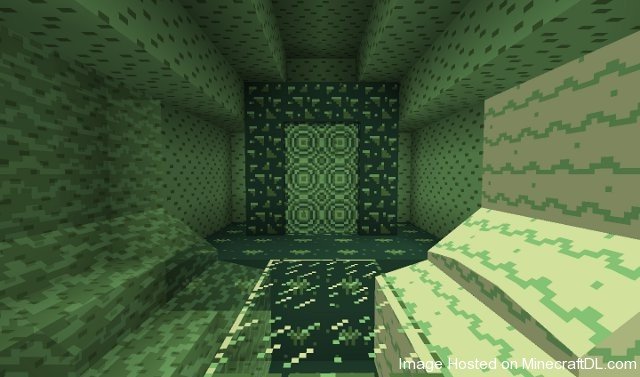
I mean, just look at that! I’m sure each and every one of you is now thinking, I wonder what my house and my world looks like in an old gaming machine? Well, just download the pack and see!
This texture pack certainly takes my fancy. It stays true to the default texture pack but adds a whole new level of fun! I thoroughly enjoyed playing around with this pack and sure all of you will too!
How to Install CraftBoy Texture Pack for Minecraft 1.2.5
- Download CraftBoy.
- Place the .Zip inside your texture packs folder.
- Run minecraft and enjoy!

