Flagged Mod adds in waving flags in minecraft. This flags have simple animations, but look smooth. Currently it only contains world flags, and a couple of generic flags.

How to Change Flags: Once you place a flag Shift+Click the flag to open its Gui.
Recipe:







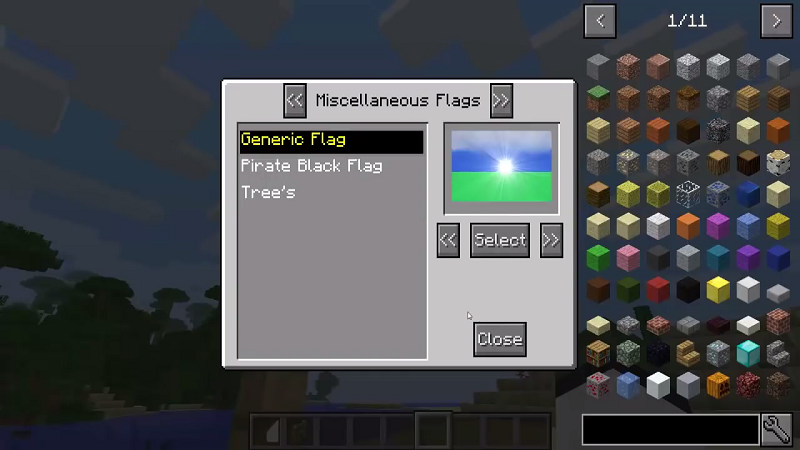

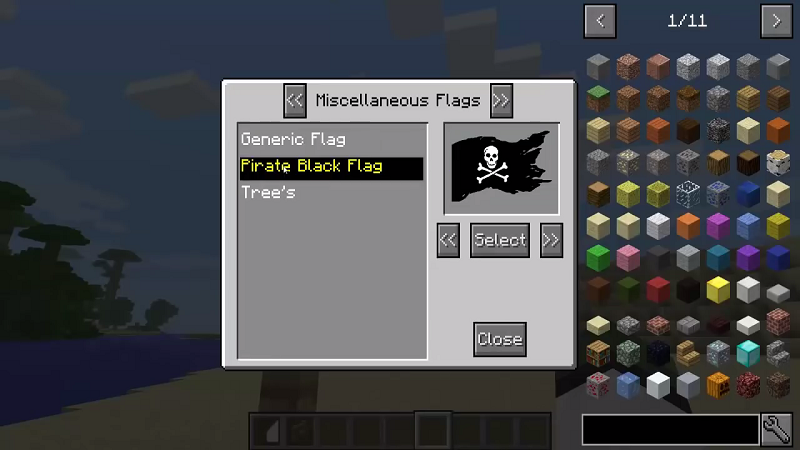

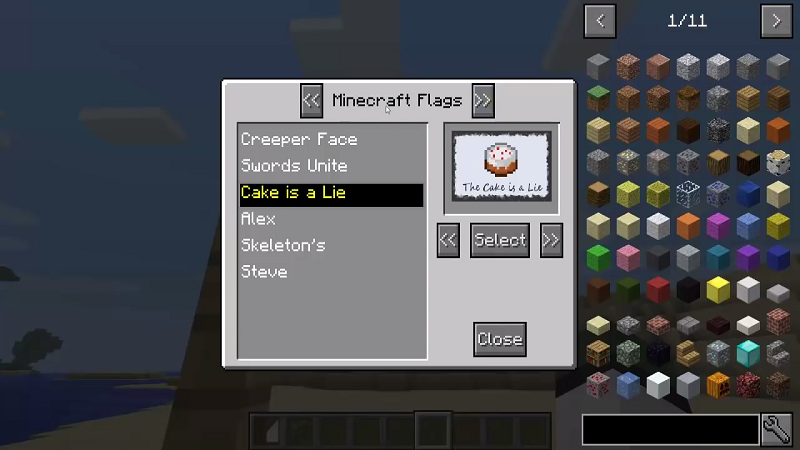



What to expect in the future:
- Custom images from URL’s
- If the flag is broken, It will save what flag was selected
- New flag pole blocks
- New generic flags / or custom made flags
- Special flags
- More types of flags
- Other ideas are flowing…..
Requires:
How to install:
- Make sure you have already installed Minecraft Forge.
- Locate the minecraft application folder.
- On windows open Run from the start menu, type %appdata% and click Run.
- On mac open finder, hold down ALT and click Go then Library in the top menu bar. Open the folder Application Support and look for Minecraft.
- Place the mod you have just downloaded (.jar file) into the Mods folder.
- When you launch Minecraft and click the mods button you should now see the mod is installed.

![[1.11.2] Flagged Mod Download](https://planetaminecraft.com/wp-content/uploads/2017/12/82d6a__Flagged-Mod-7-130x100.png)