
MrCrayfish’s Device Mod adds in a working laptop and other devices. You can run applications on the devices which offer a range of features. In the future, there will be a section where you can download applications that can be added onto your devices.
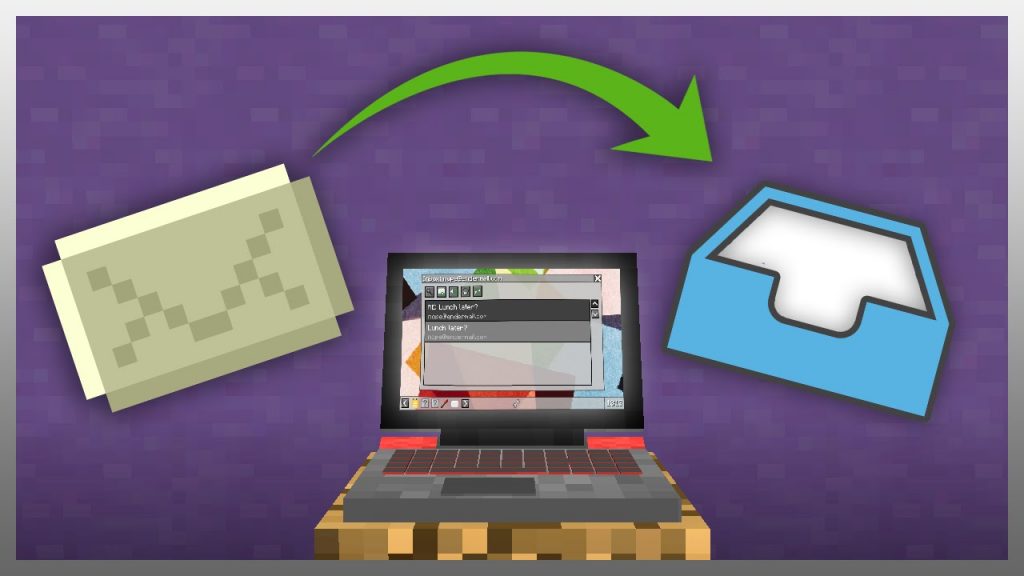
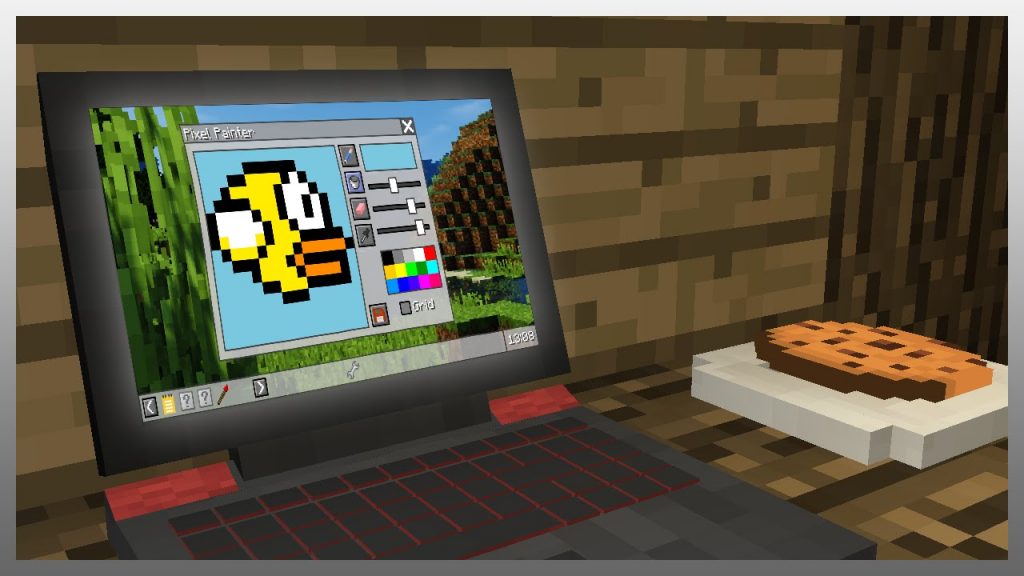

How to install MrCrayfish’s Device Mod:
- Download and install Minecraft Forge.
- Download the mod.
- Click on the Start Menu in Windows.
- Type run into the search box, and select the Run program at the top of the results.
- Type %appdata% into the Run program, and press Enter.
- Go to .minecraft/mods folder.
- Drag and drop the downloaded jar (zip) file into that.
- Enjoy the mod.

![[1.8.9] MrCrayfish’s Device Mod Download](https://planetaminecraft.com/wp-content/uploads/2017/01/34444__maxresdefault-1-1024x5761-130x100.jpg)
Steiniiiiiii
Please make 1.15.2, 1.7.10 or 1.14.4