Overview:
SpiritOres mod is a Minecraft Forge mod that adds four new ores to Minecraft: Aluminum, Copper, Steel and Spirit.
Features:
- Ores: There are four ores added in this mod: aluminum, copper, steel, and spirit, and their textures are based off of that of emerald. Aluminum and Copper can be found commonly starting just above where you would start to find iron. Steel can be found a bit lower than iron, and Spirit can be found much lower down, under layer 20.
- Ingots: If you mine aluminum, copper, steel or spirit, you get the ore, and smelting it in a furnace will give you the ingot, or in the case of spirit, a spirit crystal. These can be used much like regular ingots or gems.
- Tools and Armor: Currently, aluminum, copper and steel can be used to make full sets of tools and armor, using the same recipe as you normally would to make vanilla tools and armor. Spirit Crystals, however, cannot be used to make any tools or armor.
- Other Blocks: Aluminum, Copper and Steel can be used to craft their respective blocks by filling every slot in the crafting table with their respective ingots, and SpiritStone, the overworld green equivalent of glowstone, can be crafted by making a 2×2 square with Spirit Crystals. There are rumors of a new block, too…


Tools and armor are crafted the same as for vanilla Minecraft materials.
Spirited Ingots are crafted in a shapeless recipe with a Spirit Crystal, an aluminum ingot, a copper ingot, and a steel ingot.
Fences are crafted in a row of three ingots on any row of the table, and Spirit Stone is crafted in a 4×4 grid of Spirit Crystals.
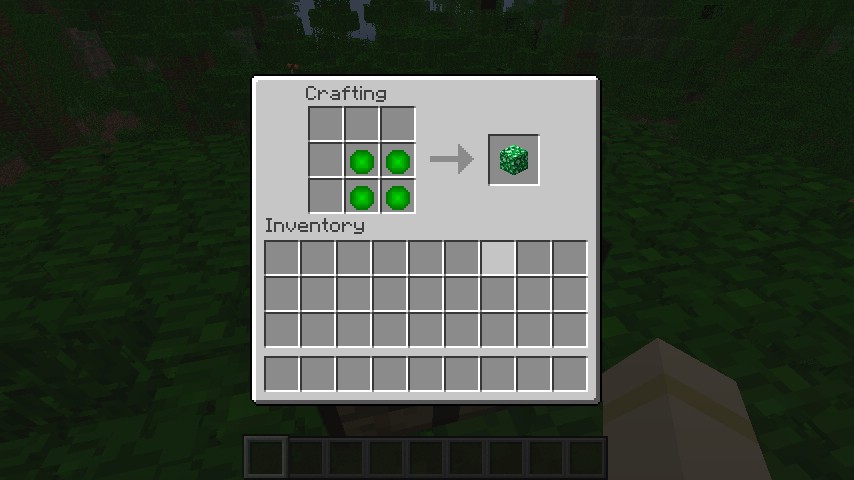
How to install:
- Download and install Minecraft Forge.
- Download the mod
- Put downloaded zip file into
- C:\Users\[Your computer user]\AppData\roaming\.minecraft\mods on Windows
- /Users/[Your user]/Library/Application Support/minecraft/mods on Mac folder.
- Do not unzip it. If you don’t have a mods folder, create one
- Enjoy the mod

![[1.6.4] SpiritOres Mod Download](https://planetaminecraft.com/wp-content/uploads/2014/01/SpiritOres-Mod-130x100.jpg)