
Road Mod by derfl007 a small mod implementing roads into Minecraft.
Features:
Blocks:
- Road Block
- Road Block with single line (automatically connecting)
- Road Block with diagonal line
- Road Block with double line
- Road Block with a half double line
- Road Block with double line merging into single line
- Road Blocks with Arrows in all directions
- Road Blocks with “exclusion zones”
- Various Road Signs and Sign Post to place signs onto (or also letting them hang from above)
- Guardrails (connecting like stairs)
- Sidewalk curbs (also connecting like stairs)
- Streetlight
- Traffic lights (with animated textures)
- Pedestrian traffic lights (also with animated textures)
- Slopes (working like stairs)
- Slopes for all Road Line Blocks (just place the normal block on top of a normal road block)
Items:
- Tar
- Wrench (used to rotate the top textures of road line blocks)
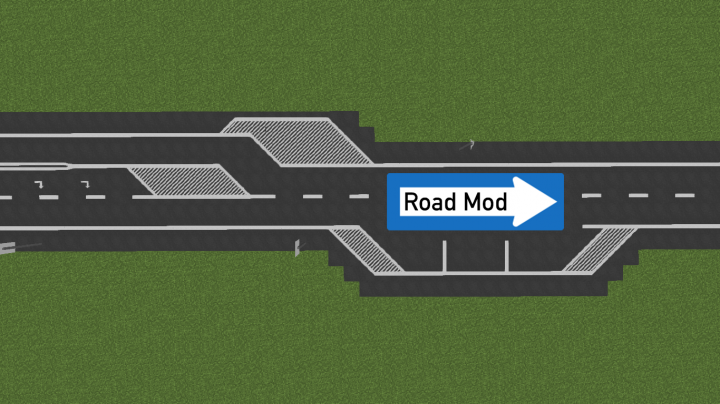
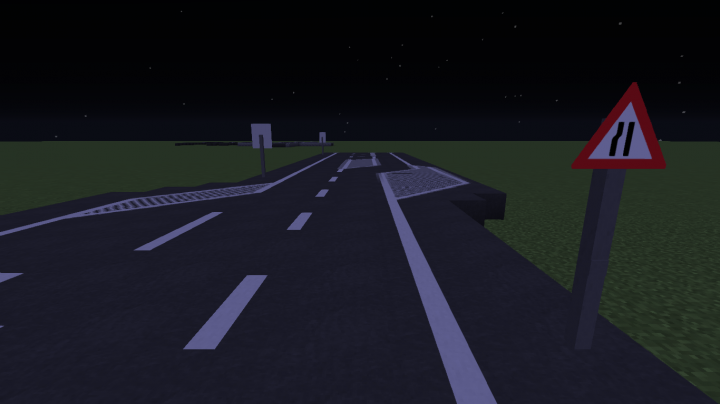

How to install Snippet preview Road Mod by derfl007:
- Download and install Minecraft Forge.
- Download the mod.
- Click on the Start Menu in Windows.
- Type run into the search box, and select the Run program at the top of the results.
- Type %appdata% into the Run program, and press Enter.
- Go to .minecraft/mods folder.
- Drag and drop the downloaded jar (zip) file into that.
- Enjoy the mod.

![[1.10.2] Road (derfl007) Mod Download](https://planetaminecraft.com/wp-content/uploads/2016/11/4d871__2016-08-05_173807104167641-130x100.png)