
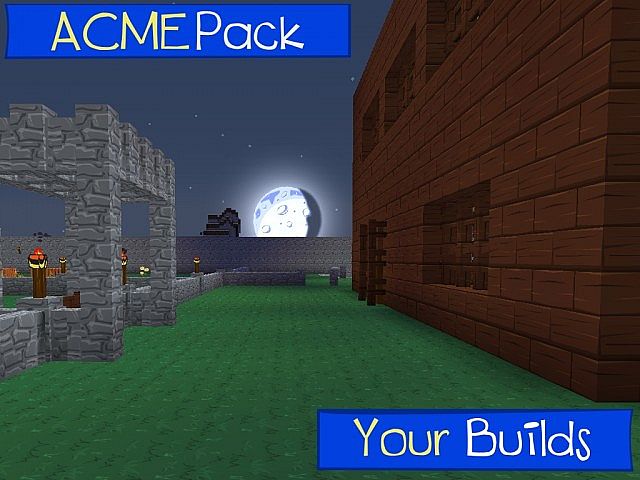

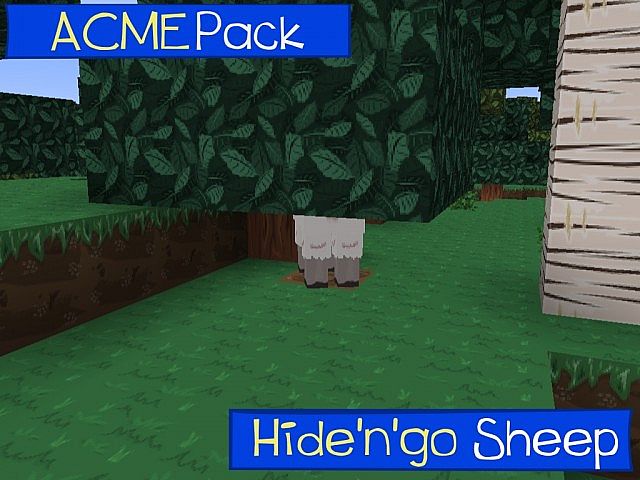
ACME is available in a total of four resolutions which are x64, x128, x256 and finally x512. Each of these resolutions is fairly high, so you’re bound to get some really crisp textures no matter which choice you make. Of course, the x512 variant has the sharpest textures of the bunch, but the downside to it is that it requires a very beefy PC to run at a stable frame-rate.
How to install ACME Texture Pack for Minecraft
- Start Minecraft.
- Click “Options” in the start menu.
- Click “resource packs” in the options menu.
- In the resource packs menu, click “Open resource pack folder”.
- Put the .zip file you downloaded in the resource pack folder.

![[1.9.4/1.9] [256x] ACME Texture Pack Download](https://planetaminecraft.com/wp-content/uploads/2013/07/fed53__ACME-texture-pack-31-130x100.jpg)