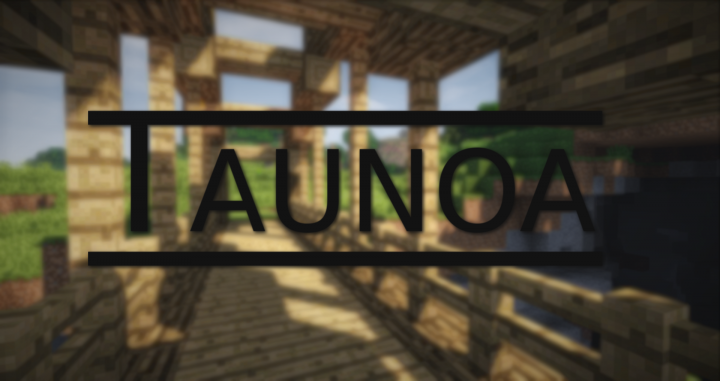
Taunoa Resource Pack is a default styled resource pack made out of default textures. There is also a model addon available which can also be used as default addon.
It’s is a default pack, scaled up to 32 by 32 pixels and made it look acceptable.

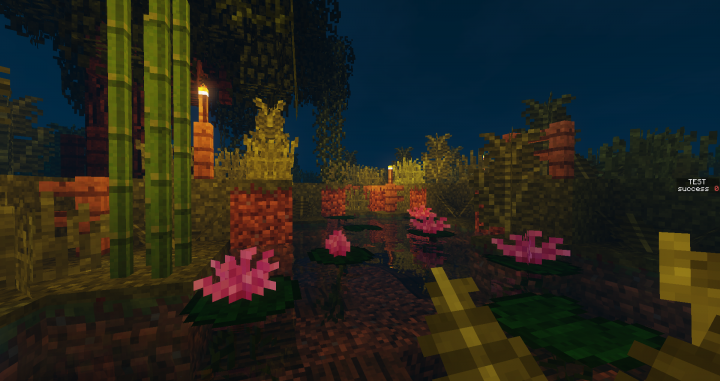
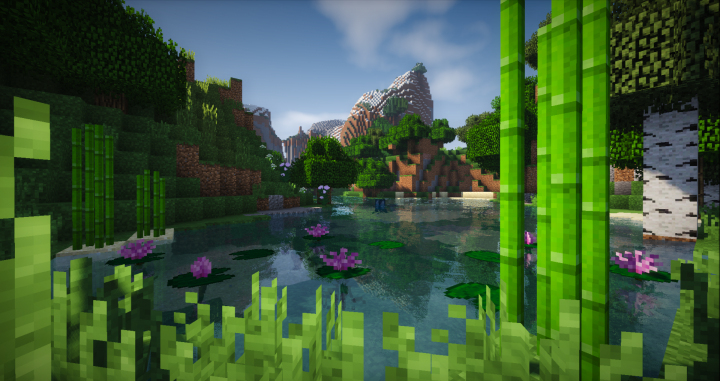
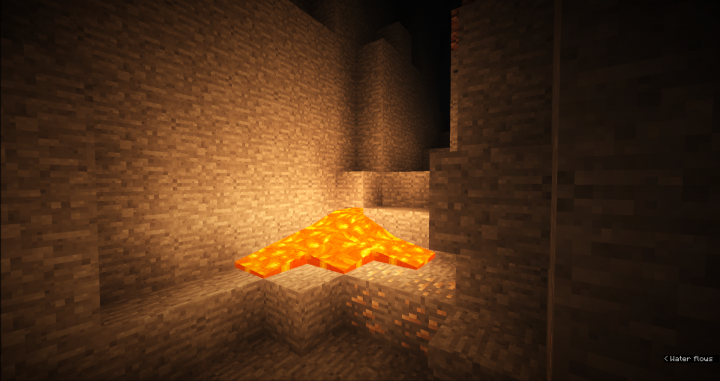

How to install Taunoa Resource Pack?
- Download the resource Pack.
- Open Minecraft, and go to Options->Resource Packs->Open Resource Packs Folder.
- Drag the zip file you downloaded into that folder.
- Select the pack, and you’re done!

![[1.9.4/1.9] [32x] Taunoa Texture Pack Download](https://planetaminecraft.com/wp-content/uploads/2016/05/cd69c__Taunoa-resource-pack-3-130x100.png)