
The LEG Modern resource pack is essentially a hybrid of two other hugely popular resource packs. The pack is a sort a compilation of the Modern HD Resource Pack by mikeyto1o and the Flows HD Resource Pack by Exevium. The idea behind bringing these two packs together is actually quite clever as they’re both really high-quality packs and are quite similar to one another in a variety of different ways and this is why the end product, which is the LEG Modern pack, has turned out so spectacular. If you’re looking for a high-quality pack that gives off a modern day look, then this is definitely a good choice.


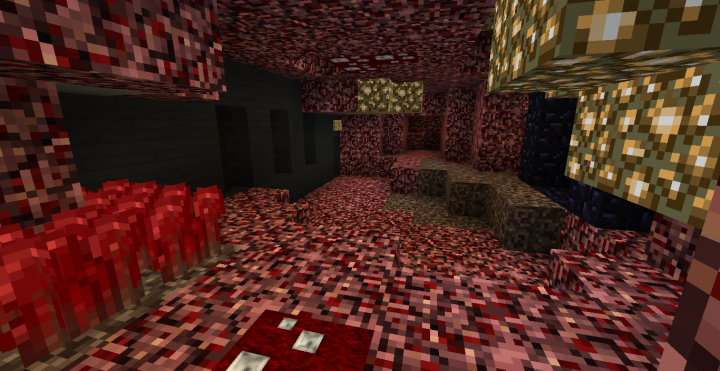
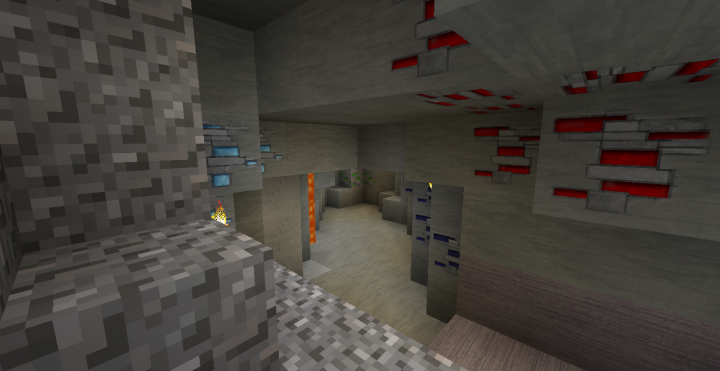
LEG Modern is a very complete resource pack as well. Unlike a lot of run-of-the-mill packs that only modify base textures and the common blocks, this pack goes the extra mile to completely overhaul the way Minecraft looks, and it does an excellent job of it. All the textures are really high quality, the color palette synergizes perfectly with the art style, the blocks look crisp and clean, the animations are incredibly fluid, and the mobs look better than ever. It’s kind of hard to pick out any major flaw with this pack, and this is a major testament to its quality.

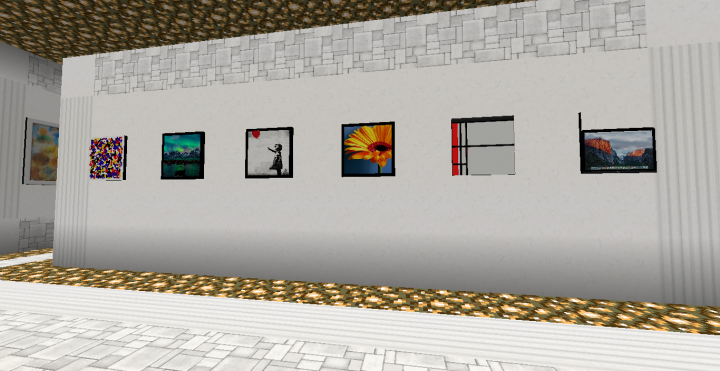
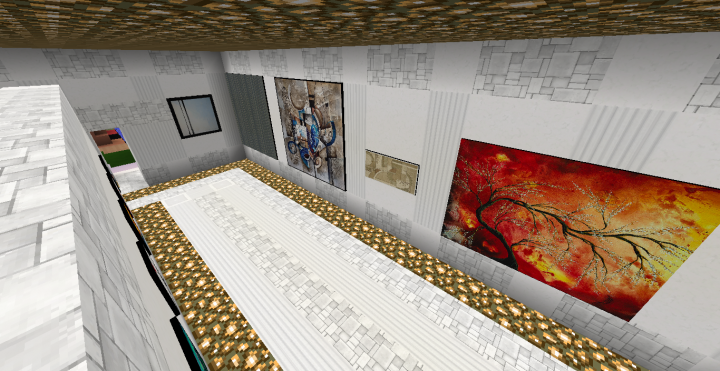

As for its resolution, LEG Modern operates at 64×64 which is pretty high and allows for some very high-quality textures that are filled to the brim with detail. The pack’s 90% complete as of right now so it won’t be long before it’s fully completed especially considering how frequently it is updated.
How to install LEG Modern Resource Pack?
- Start Minecraft.
- Click “Options” in the start menu.
- Click “resource packs” in the options menu.
- In the resource packs menu, click “Open resource pack folder”.
- Put the .zip file you downloaded in the resource pack folder.

![[1.9.4/1.9] [64x] LEG Modern Texture Pack Download](https://planetaminecraft.com/wp-content/uploads/2016/04/63215__Leg-modern-resource-pack-2-130x100.png)