I’m sure most people will get bored of the Default Minecraft Texture Pack at some point. I know I did, If you also do, your totally at the right place! Why? Because JohnSmith Texture Pack is one of the most downloaded Texture Packs out there my friends. Soooo many people choose this Texture Pack over tons of others and for good reasons.
First of all, I want to thanks JohnSmith27 for creating the wonderful Texture Packs for us to use. Thanks again, we really appreciate it and waiting for the updates.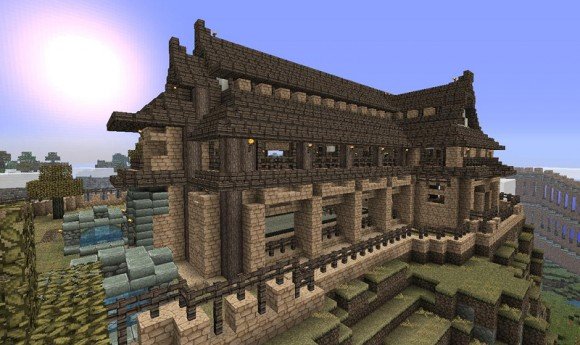
I don’t think there is much use in talking about this Texture Pack apart from its extreme details and beauty. Since I am sure no words can really make you believe if you don’t try it for yourself. You must also know that the JohnSmith Texture Pack is in 32x resolution so double the standard 16x with the default, it won’t process that much more than it usually does but its possible that your gaming experience might decrease due to lagging.
JohnSmith Texture Pack V9.4 for Minecraft 1.2.5 Changelogs
- Updated customizer in complement of the one created by Flying_Sheep
- Updated villager skin (only peasant)
- All new textures for the recents snapshots (emerald, tripwire hook, GUI, etc)
- Updated sandstones (pillars) (will make some hieroglyphs-like for the customizer later)
- Updated Wools, Brick, Ice
- New wood plank for the customizer (good for fences, not so good for buildings..)
How to Download and Install JohnSmith Texture Pack for Minecraft 1.2.5
- Download MCPatcher HD
- Download JohnSmith Texture Pack for Minecraft
- Copy and paste the downloaded zip file into a folder named “texturepacks” in Minecraft folder
- Run MCPatcher HD and click Patch
- Open your Minecraft and go to Texture Packs and Mods and choose JohnSmith Texture Packs
- Done and enjoy this amazing Texture Pack!

