Do you guys know Runescape? A total epic game that only the people with money could have fun with it forever, however people without money will also have fun but will eventually fall asleep playing it. This texture pack swaps the world of minecraft with the world of runescape in the minecraft way (the pixel way). This mod was designed for you to be able to adventure in the world of runescape in minecraft and of course without non member blocks!!! If you have tried runescape before, you will know that runescape’s world is a world of mysterious creatures like Rat a size of a cow and dragons that could choke you with there breath. This is the main reason why this mod is so cool because it makes minecraft a better place for people who loves adventuring and seeing fantasy stuffs like old haunting trees, epic villages and stuff.
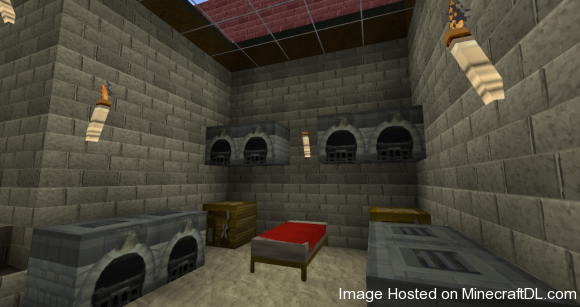
This texture pack contains a new “en_US.lang” file which means the labels and the names of some blocks will be changed to match runescape. To make it clear “gold” in minecraft will be changed in to “adamant” in runescape in minecraft.
Runescape Texture Pack 2.3.6 Changelogs
- Added potion effect icons
- Added new book and quill item textures
- New textures for book GUI
How to Install RuneScape Texture Pack for Minecraft 1.2.5
First Method
- Go to start
- Run
- Type inside there “%appdata%”
- Go inside “.minecraft” folder
- Go inside “bin” folder
- Open “minecraft.jar” with winrar or 7zip
- Get inside the “lang” folder in minecraf.jar
- Replace it with the ”en_US.lang” which could be found in the texture pack you just downloaded
Second Method
- Run minecraft
- Open “mods and texture packs”
- The folder should pop up
- Drag and drop the texture pack (without unzipping)
- You should be ok
Special thanks
you_are_mad, No i’m not… you are… mad enough to do this hell of a texture pack XD!!


ylaiza
fuck you!!!!!!! ;(