Are you the type of modded Minecraft player that makes a beeline for the designated “end game” and then gives up on ever playing again once you get there? Do you wish there was a way to make the process take significantly longer? Do you love GregTech, but wish it weren’t so short? Do you sit down on your chest full of Galgadorian Drills and wish there was a mod that didn’t just hand things to you on a silver platter? This might be the mod for you.
Minetweaker Support

Dire Crafting Table
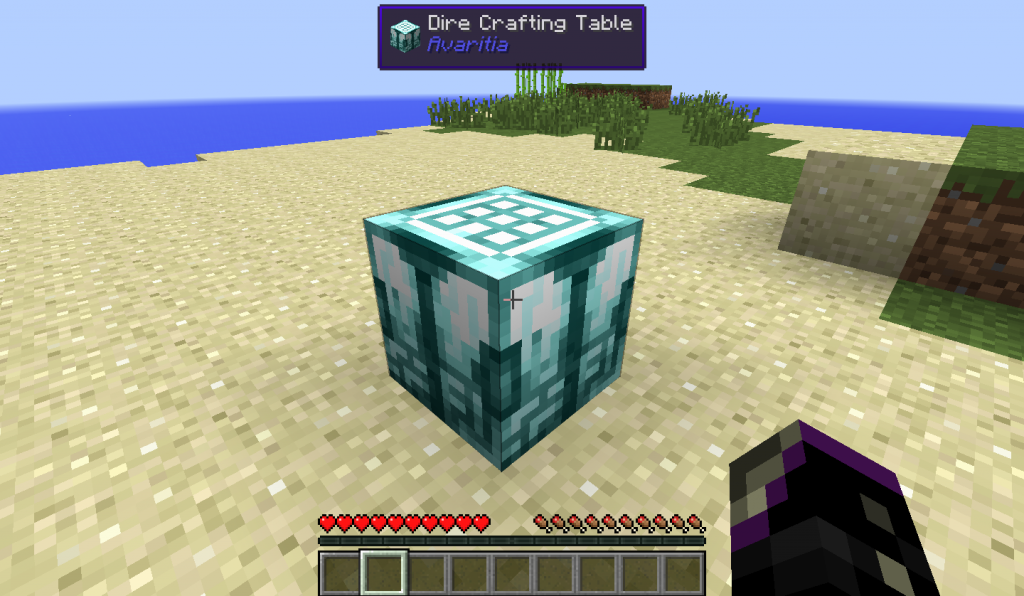
Minetweaker Info:
If you want to use this mod for only the crafting table, you’ll need to enable “Crafting Only” in the config.
Minetweaker commands are:
- mods.avaritia.ExtremeCrafting.addShapeless(output, ingredients);
- mods.avaritia.ExtremeCrafting.addShaped(output, ingredients);
- mods.avaritia.ExtremeCrafting.remove(output);
- mods.avaritia.Compressor.add(output, amount, input); //(amount is an int)
- mods.avaritia.Compressor.add(output, amount, input, false); //(if you want the recipe to use the scaling system)
They work similarly to the standard crafting methods in vanilla Minetweaker.
How to install Avaritia Mod:
- Download and install Minecraft Forge.
- Download the mod.
- Click on the Start Menu in Windows.
- Type run into the search box, and select the Run program at the top of the results.
- Type %appdata% into the Run program, and press Enter.
- Go to .minecraft/mods folder.
- Drag and drop the downloaded jar (zip) file into that.
- Enjoy the mod.

![[1.7.10] Avaritia Mod Download](https://planetaminecraft.com/wp-content/uploads/2017/02/6bbc4__b248f7dc2ae002a1ae5cfb965b58b262-1024x596-130x100.png)
Guest
JyI=
Guest
1*1*1*1
BL00DKHIGHT
Como instrala? | How to download?
Renato lucas
Pedro lucas.@
MINATO⚡
Ruim
monshiiee123
how to download?