The Lumina Nocturnale Map is one of those amazing builds in Minecraft. It is an under water city created by tryneplague 1.0. It is his 6th build and his biggest and most impressive build so far. This Map is massively popular and has had over 50 thousand downloads. It has been so popular because of the size of the creation and because the architecture. The creation is well light.
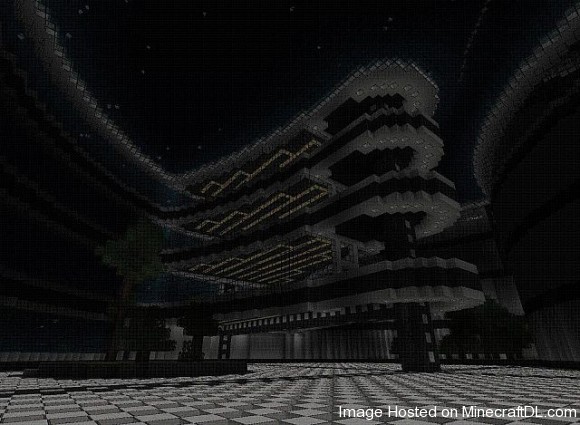
The creator of Lumina Nocturnale Map seems to like making creations in circles and again with this creation he has done a great job building in circles and semi circles. From the surface the build doesn’t look like a lot, but after walking around or seeing the creation in creative mode you will be like wow!
The creator of this map recommends you use the Misa’s Realistic HD 64 x 64 Texture Pack, so you enjoy the map, if your computer cant run this look for a similar pack.
How to Install Lumina Nocturnale Map for Minecraft 1.2.5
- Download the Lumina Nocturnale Map
- Download the Misa’s Realistic HD 64 x 64 Texture Pack ( Optional)
- Type %appdata%
- Open the .minecraft folder and then the saves folder
- Drag the Lumina Nocturnale Map into /saves
- Drag Misa’s Realistic Texture Pack into /Texture Pack
- Close all windows
- Open Minecraft and enjoy the Lumina Nocturnale Map

