Engineers Workshop Mod is a small and simple mod that allows you to have a central modular workbench for all your crafting and smelting. The workbench can be configured exactly how you like it to be. Either you wanna have 4 crafting grids in one table to work on complex recipes or run 4 furnaces in the space of one block powered by one internal fuel source.
Or maybe you wanna mix em up like this:
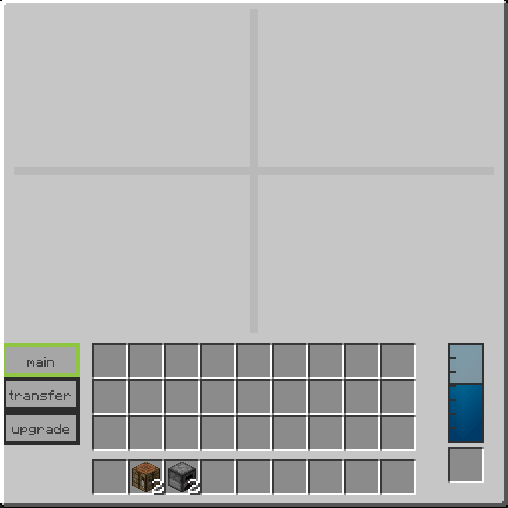
Upgrades:
The mod comes with various upgrades to help you with various task and improve the overall block after your needs. Here are some of the upgrades available right now:
















How to install Engineers Workshop Mod:
- Download and install Minecraft Forge.
- Download the mod.
- Click on the Start Menu in Windows.
- Type run into the search box, and select the Run program at the top of the results.
- Type %appdata% into the Run program, and press Enter.
- Go to .minecraft/mods folder.
- Drag and drop the downloaded jar (zip) file into that.
- Enjoy the mod.

![[1.10.2] Engineers Workshop Mod Download](https://planetaminecraft.com/wp-content/uploads/2016/12/3cdce__Engineers-Workshop1-130x100.jpg)