Galacticraft Mod lets you travel to new planets with your own spaceship.

Features:
- Travel throughout the solar system!
- Create and customize your very own spaceship (customization coming soon)!
- Explore new planets and moons!
- SMP Support – Explore with your friends!
- Multiple language support!
- New mobs!
- Lots of new items and blocks!
- Dungeons (coming soon)!
- API to allow modders to add more content, including whole new solar systems and galaxies!
Requires:
How to install:
- Download and install Minecraft Forge.
- Download and install MicdoodleCore.
- Download the mod.
- Click on the Start Menu in Windows.
- Type run into the search box, and select the Run program at the top of the results.
- Type %appdata% into the Run program, and press Enter.
- Go to .minecraft/mods folder.
- Drag and drop the downloaded jar (zip) file into that.
- Enjoy the mod.

![[1.10.2] Galacticraft Mod Download](https://planetaminecraft.com/wp-content/uploads/2013/02/1812e__Galacticraft-Mod-31-130x100.png)

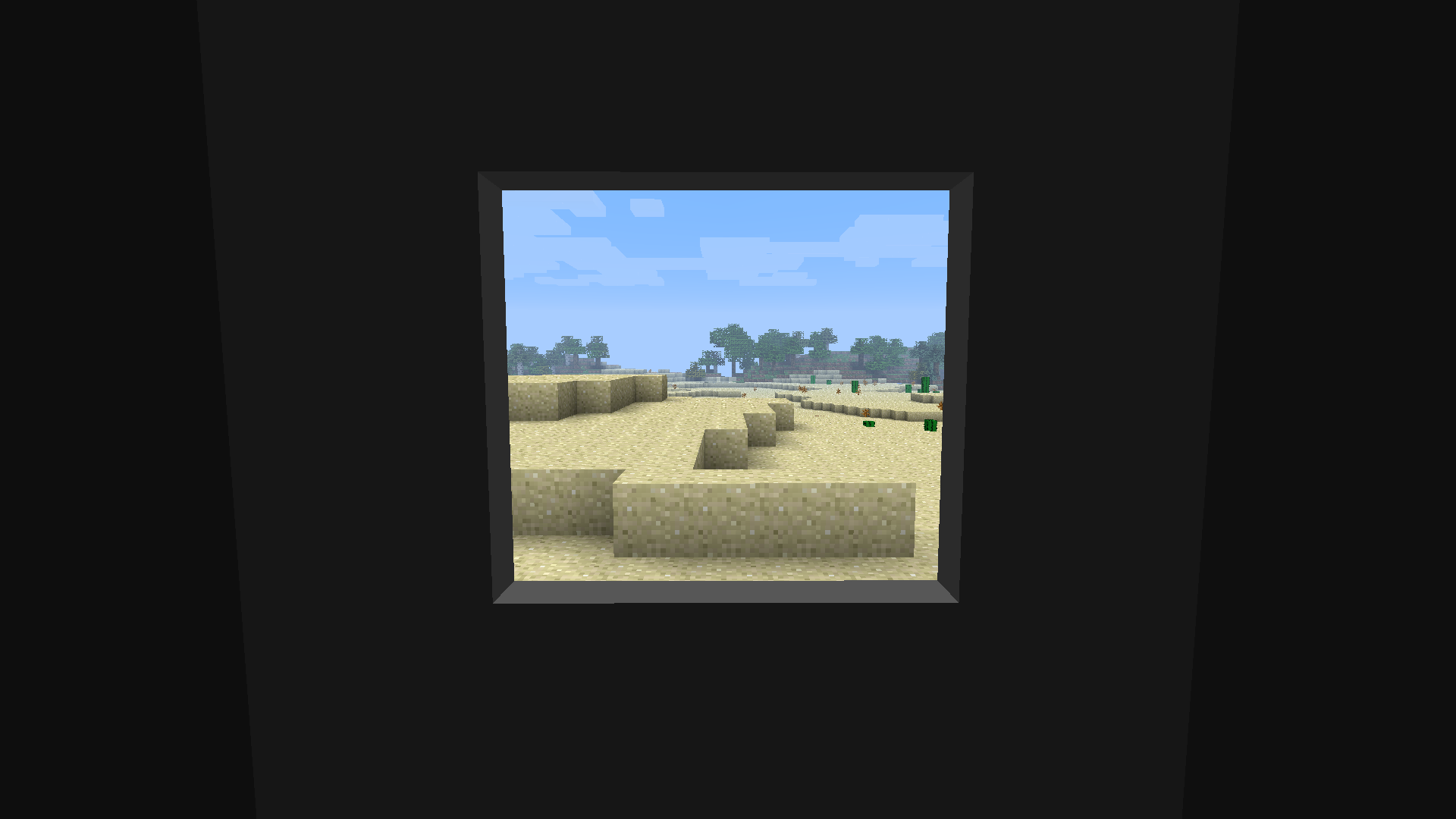
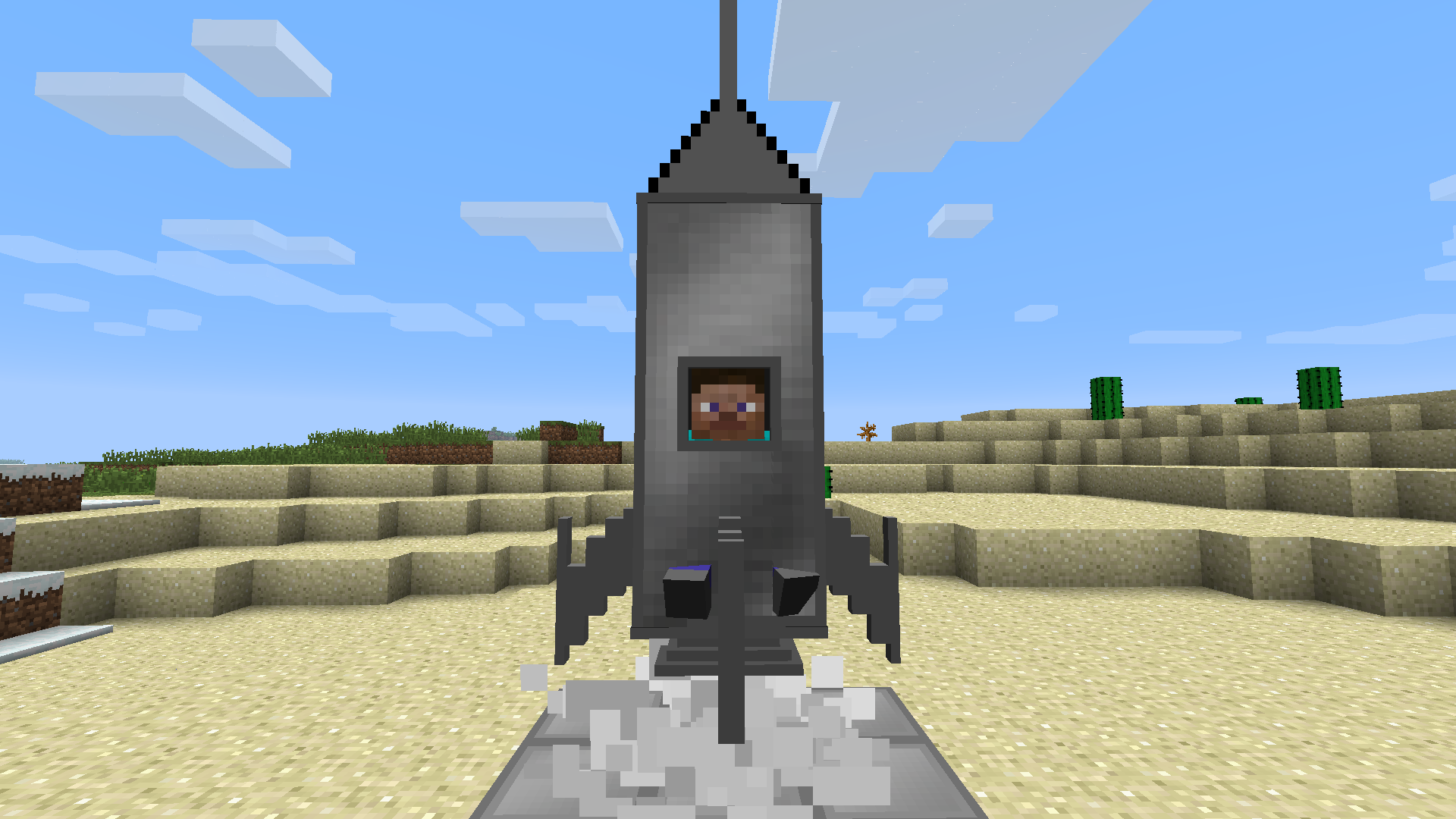

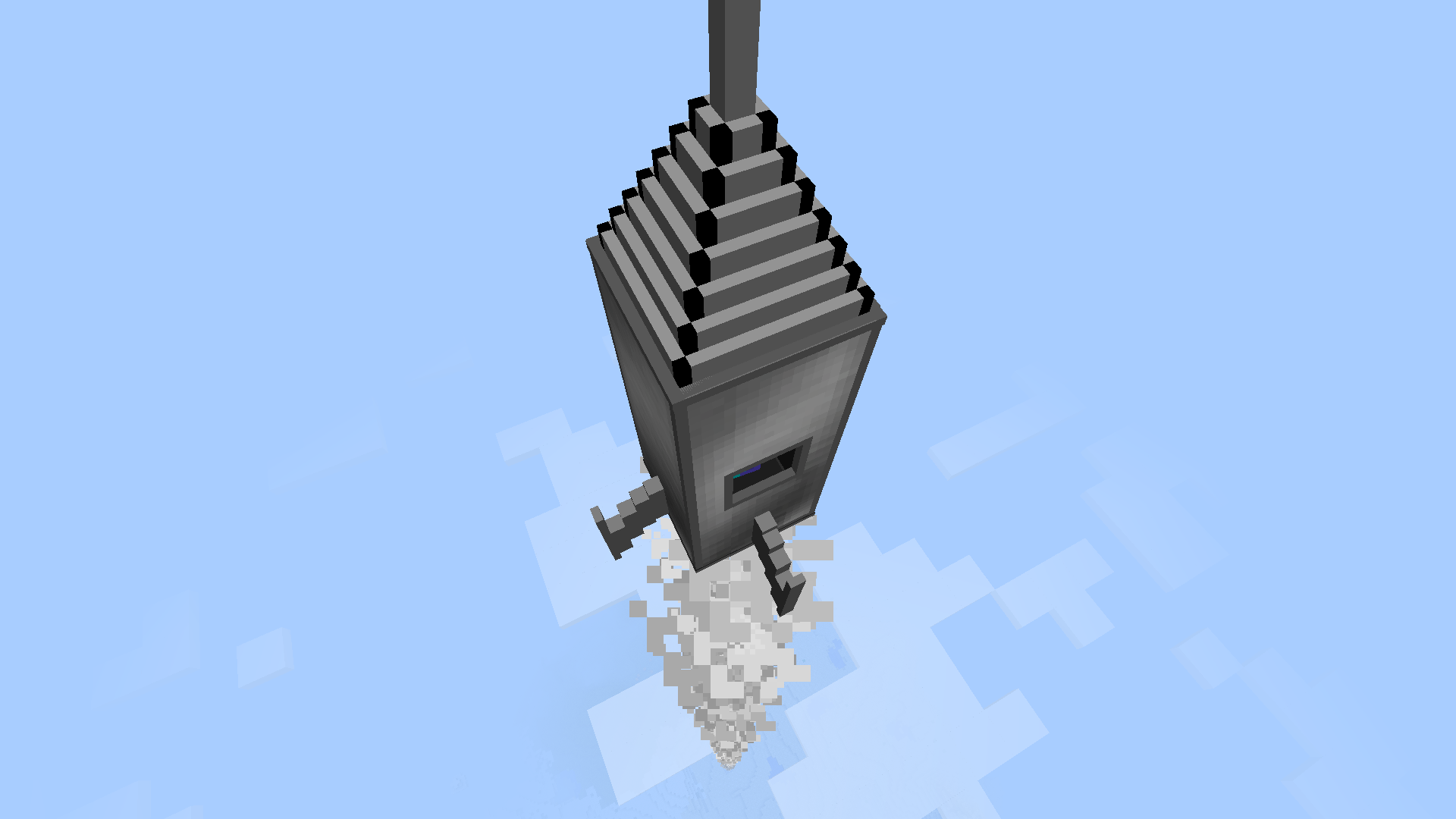

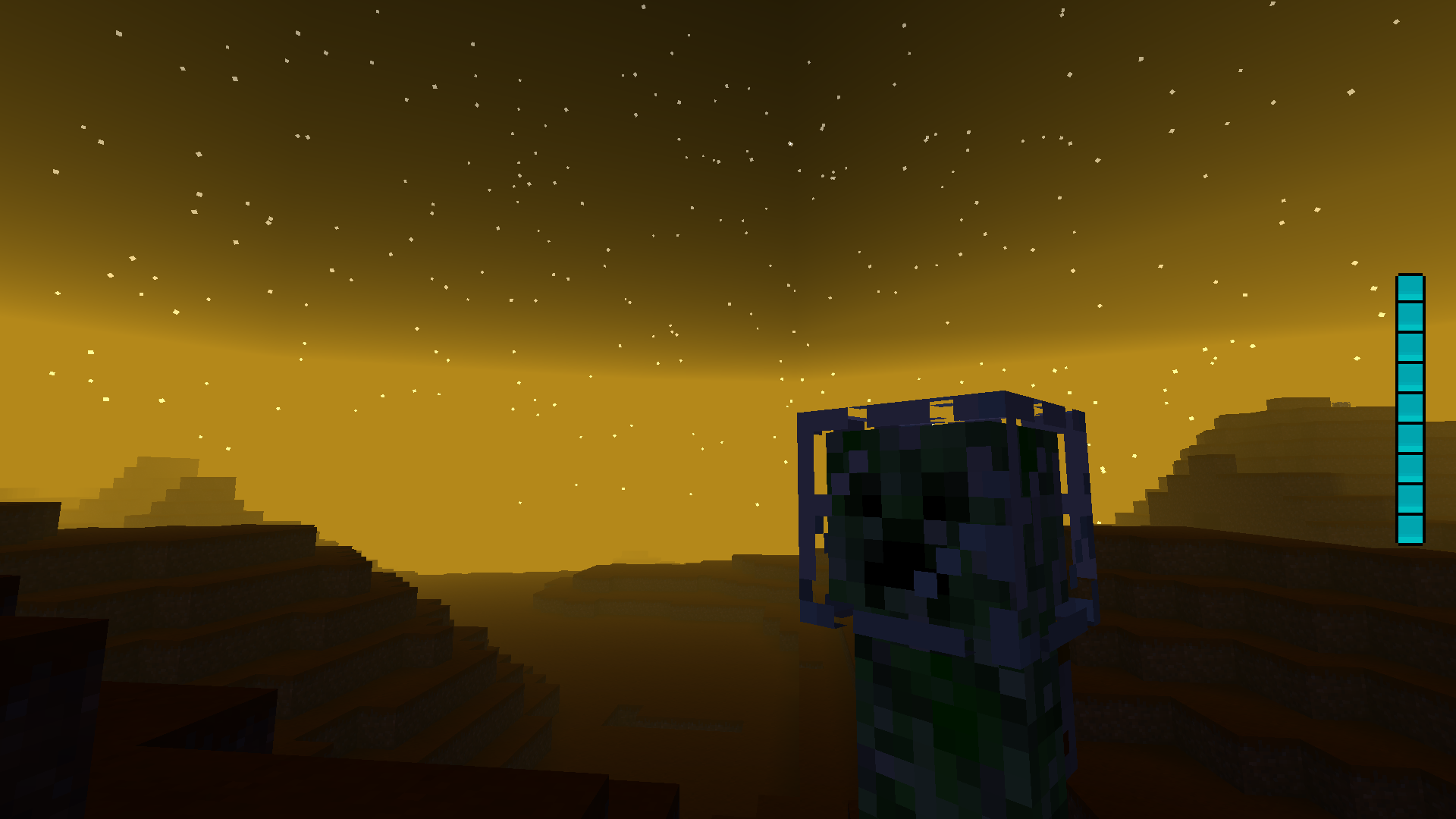
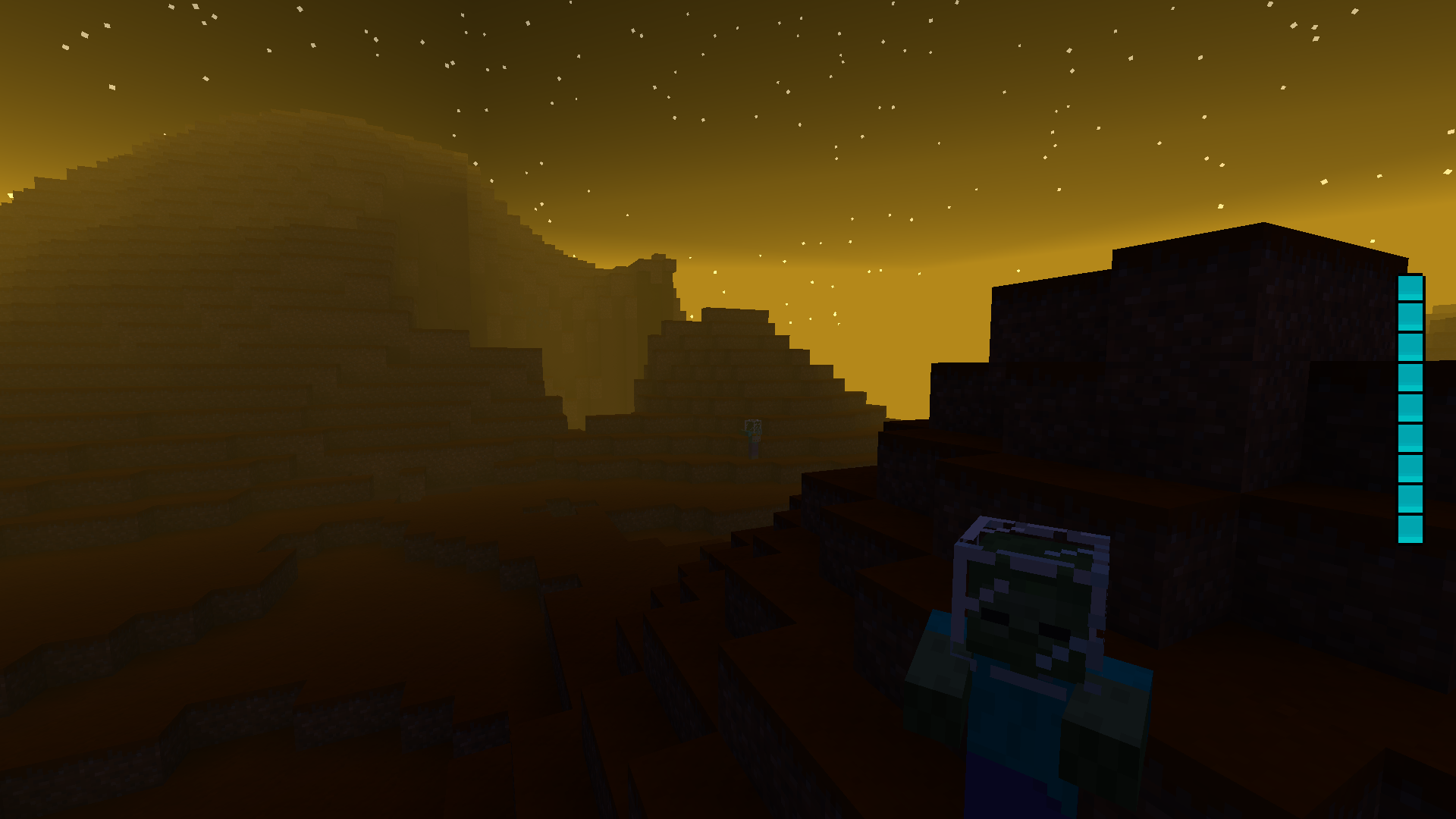
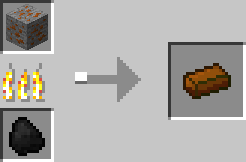
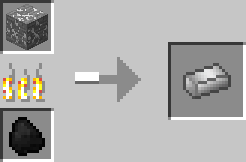
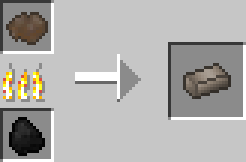
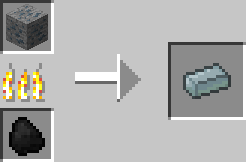


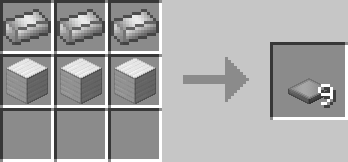 The launch pad is required for the launch of any spacecraft. To allow a spaceship to be placed, there must be a 3 x 3 launch pad, as shown in the image below:
The launch pad is required for the launch of any spacecraft. To allow a spaceship to be placed, there must be a 3 x 3 launch pad, as shown in the image below: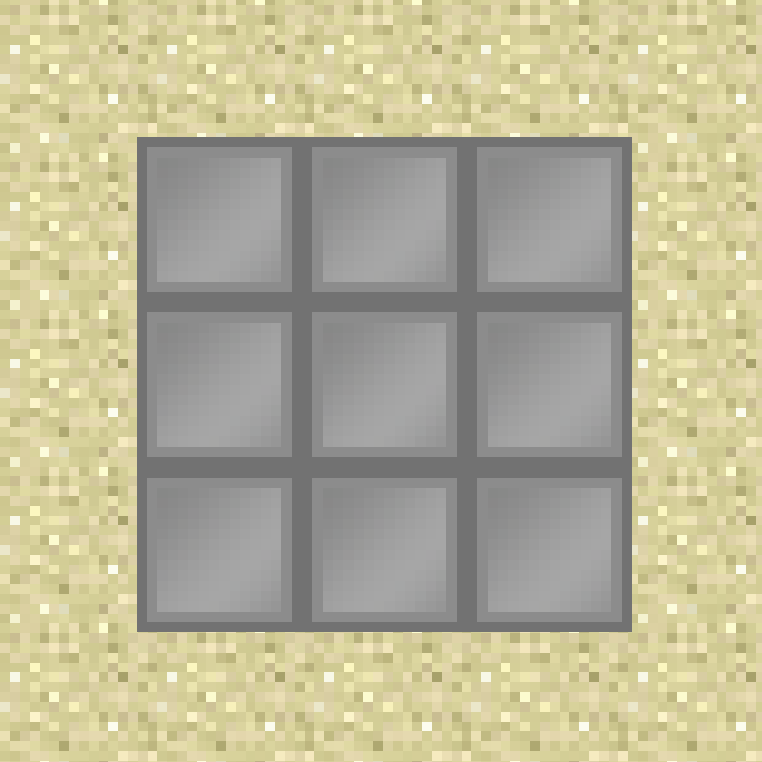
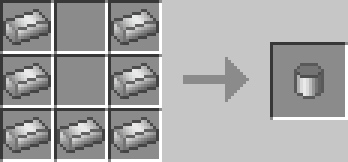
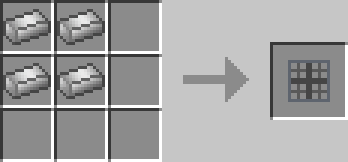


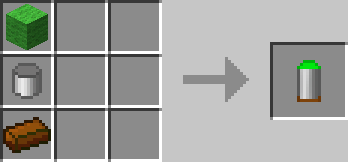
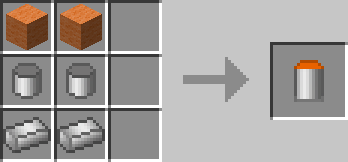


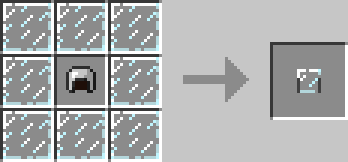

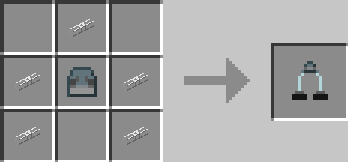
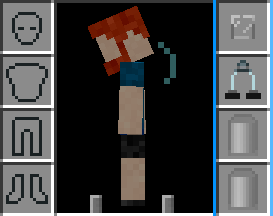

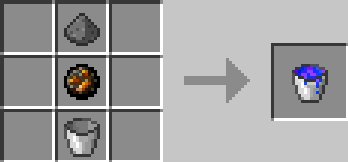
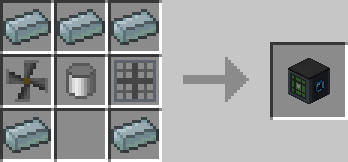
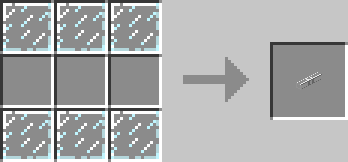
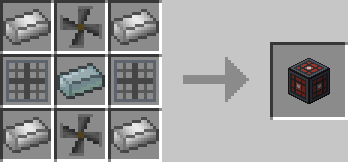


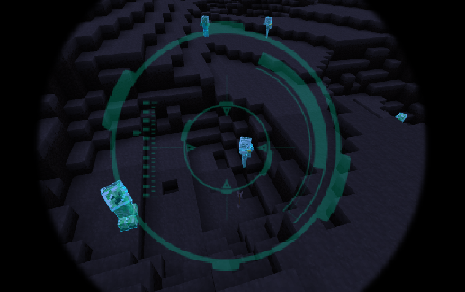



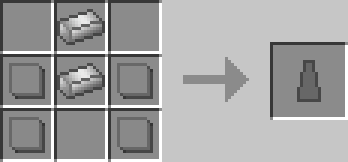
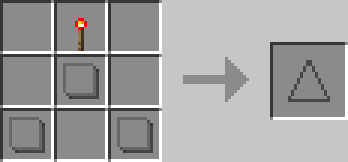
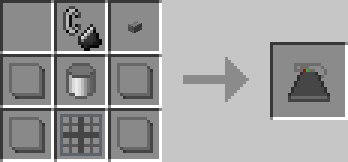

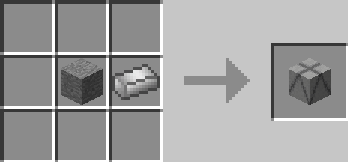
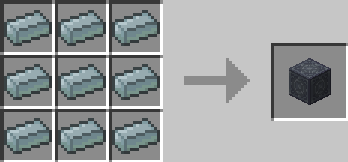
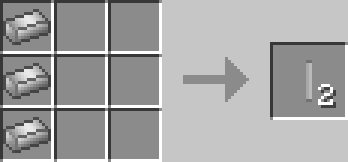
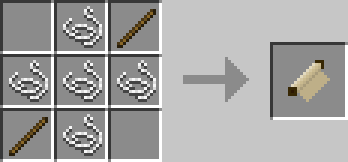

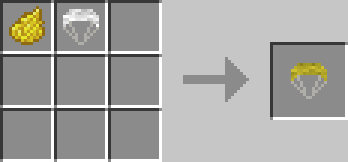
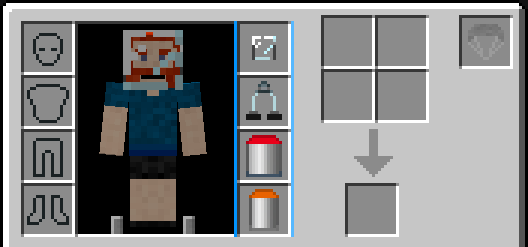

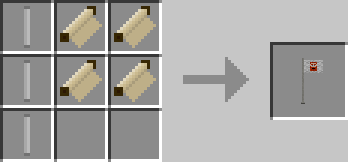
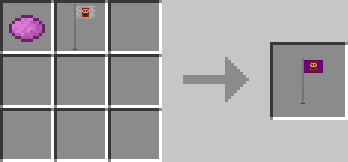
william
nice
Galacticraft mods de foguete
Galacticraft mod de foguete