Santa’s Decor Mod adds new decorative blocks to Minecraft. It keeps to the Vanilla block types of wooden logs and planks, smooth stone, cobblestone, stone bricks, chiseled stone bricks, quartz, pillar quartz, chiseled quartz, and glass. It also adds flooring blocks, that are not like any other Vanilla block, such as Pavers. Unlike most decoration-based mods, it uses mob drops and other resources as dyes, instead of the standard dyes or world generation. It adds 11 new block types: Ender, Bone, Blaze, Slime, Snow, Ice, Flesh, Leather, Burnt, Crying, and Porked.

Features:
- Ender is dark green.
- Bone is gray.
- Blaze is orange.
- Slime is lime green.
- Snow is white.
- Ice is light blue.
- Flesh is red.
- Leather is red/brown.
- Burnt is black.
- Crying is blue.
- Porked is pink.
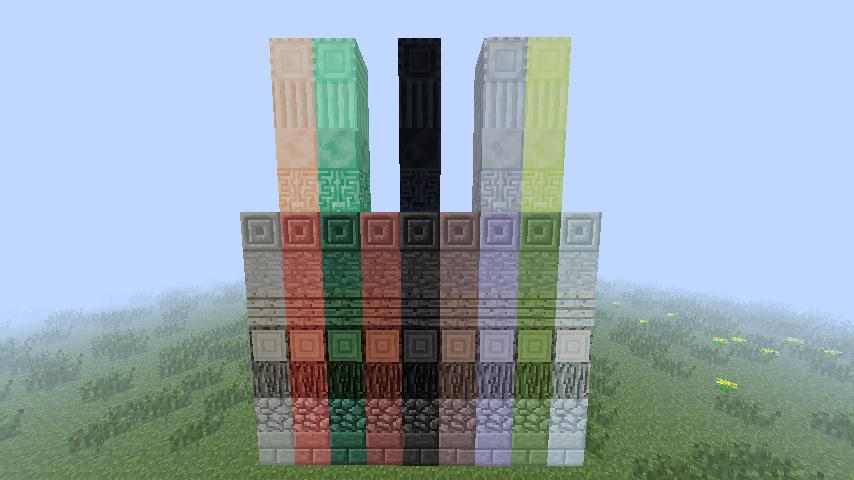
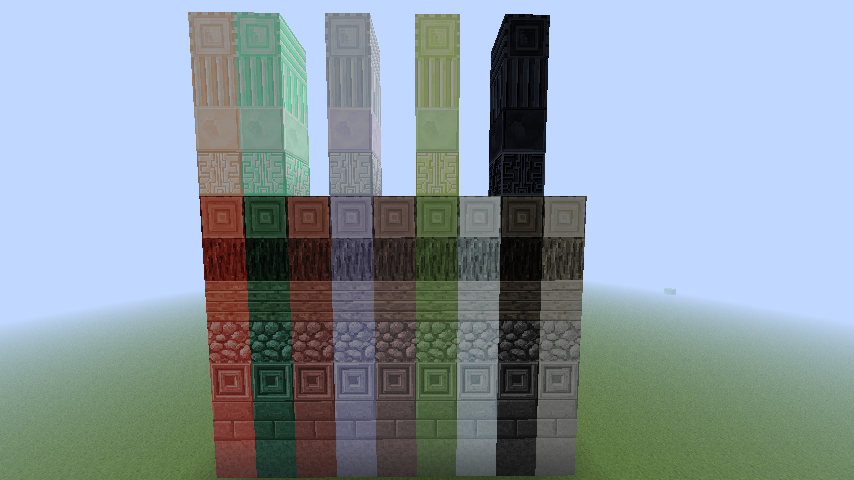
Requires:
How to install:
- Make sure you have already installed Minecraft Forge.
- Locate the minecraft application folder.
- On windows open Run from the start menu, type %appdata% and click Run.
- On mac open finder, hold down ALT and click Go then Library in the top menu bar. Open the folder Application Support and look for Minecraft.
- Place the mod you have just downloaded (.jar file) into the Mods folder.
- When you launch Minecraft and click the mods button you should now see the mod is installed.

![[1.10.2] Santa’s Decor Mod Download](https://planetaminecraft.com/wp-content/uploads/2017/04/98a0f322-a245-4146-a73d-c0d465398f1a-130x100.jpg)