Lycanite’s Mobs Mod adds many new mobs to specific biomes, dimensions and other environments such as lava. These new mobs are mostly hostile but there are some passive ones too that can be bred for special food. Many mobs can be tamed, used as mounts and even summoned as temporary minion hordes. This mod also adds deadly world events that start randomly every hour or so (highly configurable), these events spawn swarms of deadly mobs as well as other hazards. This mod takes inspiration from other games and mythologies and is well known for it’s Doom (by ID Software) inspired Demon Mobs for the Nether, but has much more than just that.

You can tame your very own Warg mount and bind it to you with a Soulstone allowing you to summon and dismiss it at will as well as have it respawn after death! Or perhaps you’d be more interested in created a Summoning Staff or Summoning Pedestal and a Soulgazer, to add each creature you encounter to your Beastiary and then summon it as part of a temporary minion horde, either on the field of battle or at your base to stay guard while you are away or resting!
This mod also adds optional special events which can be turned on via the config or using the command /lm mobevent enable, these events will start at random intervals (highly configurable) and will spawn waves of mobs! Also don’t forget about Rahovart, the first boss added to this mod!
This mod takes inspiration from many other games and mythologies as well as entirely unique creatures and is currently well known for it’s Doom (by ID Software) inspired Demon Mobs for the Nether!


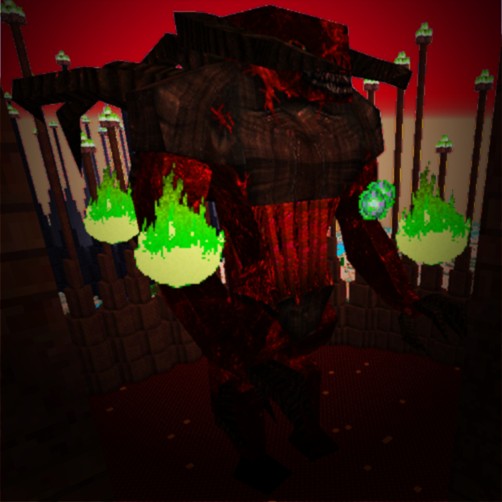







Requires:
How to install:
- Make sure you have already installed Minecraft Forge.
- Locate the minecraft application folder.
- On windows open Run from the start menu, type %appdata% and click Run.
- On mac open finder, hold down ALT and click Go then Library in the top menu bar. Open the folder Application Support and look for Minecraft.
- Place the mod you have just downloaded (.jar file) into the Mods folder.
- When you launch Minecraft and click the mods button you should now see the mod is installed.

![[1.11.2] Lycanite’s Mobs Mod Download](https://planetaminecraft.com/wp-content/uploads/2016/05/49692__Lycanites-Mobs-Mod-21-130x100.jpg)