Quality Tools Mod gives tools, armor, and weapons random qualities when they enter your inventory, inspired by Terraria tools. All the qualities, as well as the tools that can get them, are completely configurable.
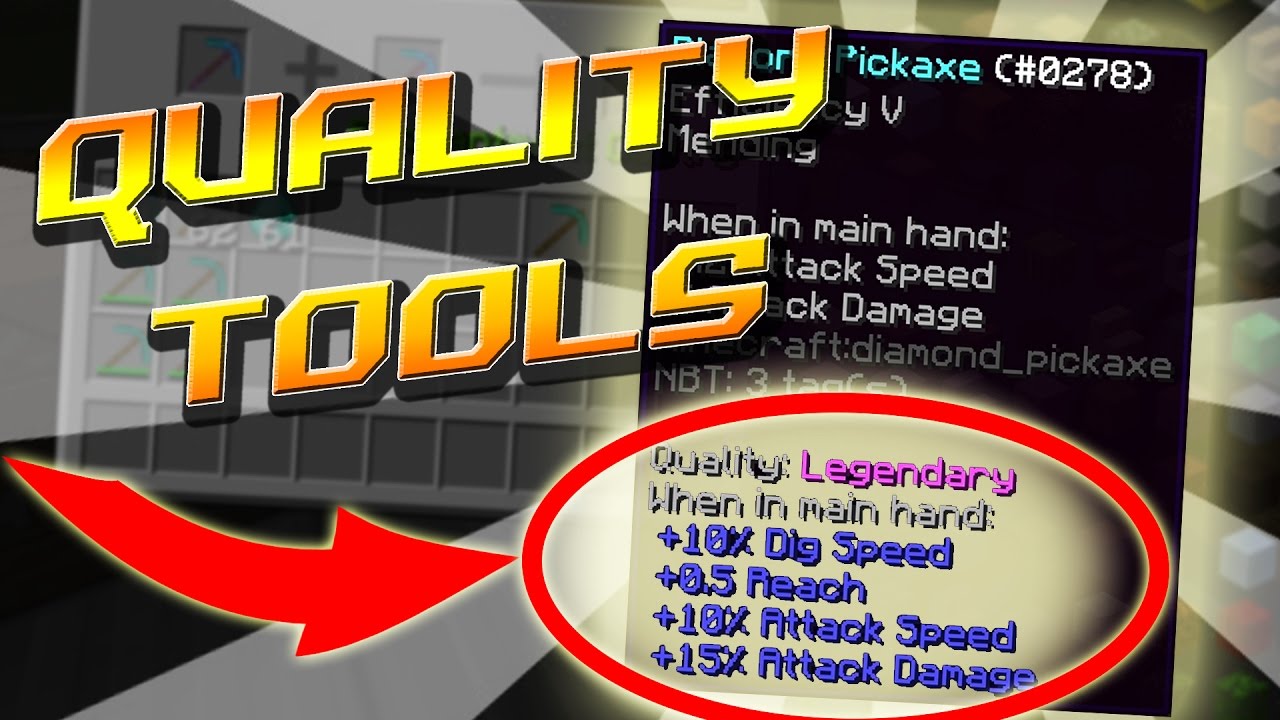
Features:
Here are a few more examples:
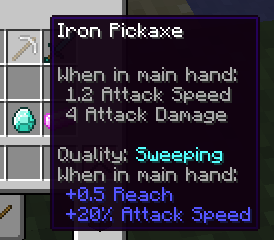
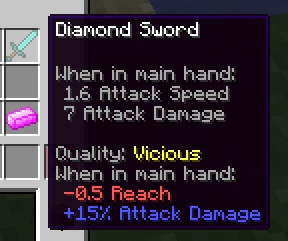
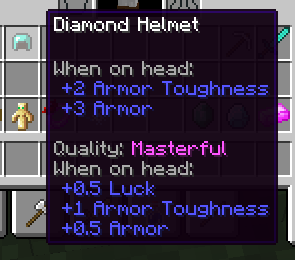
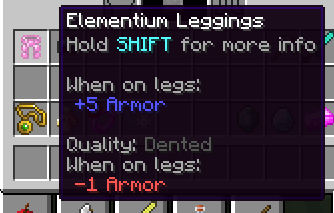
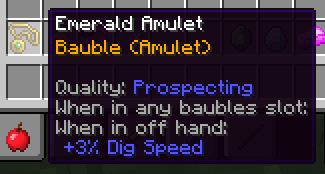
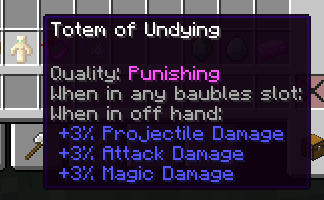
It also adds a ‘reforging station’, which you can use to change your tool’s quality.
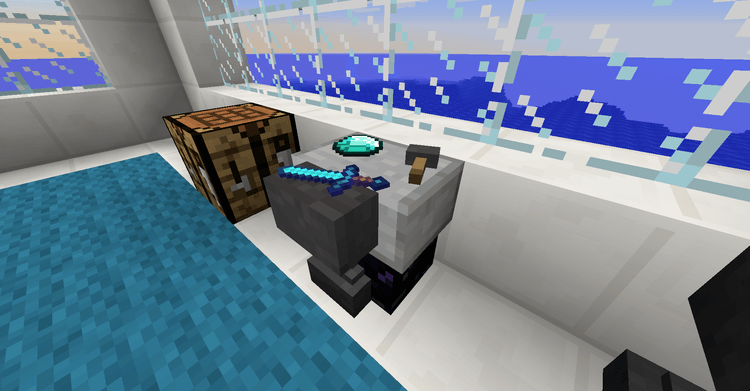
Use the reforging station by placing your tool in the top slot, and the material you would use to repair it in the bottom slot, then clicking the button.

If the tool isn’t normally repairable, there is a config file that has custom reforging materials for it. For instance, iron ingots for shears. You can add materials there for modded tools that don’t have repair items.
It should automatically use tools and their repair items from other mods as well, like these leggings from Botania.

There is also support for Baubles, so any items that can go in baubles slots can get qualities. As an example for this, and in case you don’t have any other mods that use baubles, I added a simple emerald ring and amulet (which can be reforged using emeralds).
Crafting Recipes:
Reforging Station
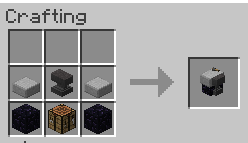
Emerald Ring

Emerald Amulet

Requires:
Minecraft Forge
How to install:
- Make sure you have already installed Minecraft Forge.
- Locate the minecraft application folder.
- On windows open Run from the start menu, type %appdata% and click Run.
- On mac open finder, hold down ALT and click Go then Library in the top menu bar. Open the folder Application Support and look for Minecraft.
- Place the mod you have just downloaded (.jar file) into the Mods folder.
- When you launch Minecraft and click the mods button you should now see the mod is installed.

![[1.11.2] Quality Tools Mod Download](https://planetaminecraft.com/wp-content/uploads/2017/05/c8e82__Quality-Tools-Mod-for-minecraft-2-750x391-1-130x100.png)