Better Builder’s Wands Mod is an attempt to make a nicer-to-use builder’s wand. I hope this mod will give more intersting feelings than any mods in Minecraft.

Using the Stone Builder’s Wand

Using the Iron Builder’s Wand

Using the Iron Builders Wand

Using the Diamond Builder’s Wand

Using the Unbreakable Builder’s Wand
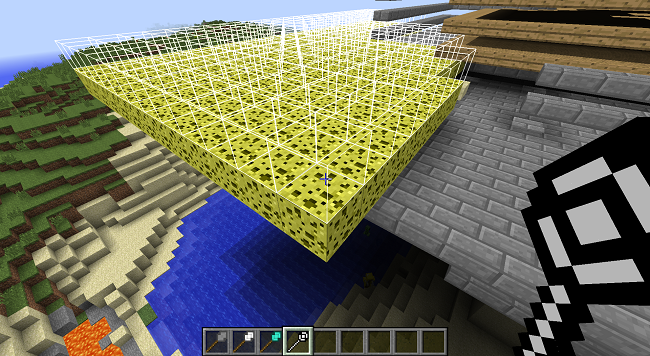
Stone Builder’s Wand
Cheap and dirty wand. It
- Can only place 5 blocks at a time
- Can only place blocks horizontally
- Can only place about 130 blocks in its lifetime.
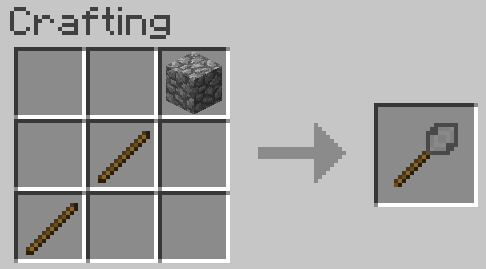
Iron Builder’s Wand
A little bit better. It
- Can place 9 blocks at a time
- Can place vertially or horizontally (depending on its mode)
- Can place about 250 blocks in its lifetime.

Diamond Builder’s Wand
All the blocks?. for a limited time. It
- Can place up to 1562 blocks at once.
- Can place vertially and horizontally (several modes to choose from)
- Can place 1562 blocks in its lifetime.

Unbreakable Builder’s Wand
All the blocks …. all the time. It
- Can place an inventory full of blocks at once
- Can place vertially and horizontally (several modes to choose from)
- Doesn’t run out or break.

Modes:
There are several modes the builder’s wands can work in. The mode of the wand can be changed by the “Change Mode” keybind (defaults to ‘M’)
- North-South – Extend north and south from initial block. No building on north/south face
- North-South (+ Vertical) – Extend north, south, up and down from initial block. No building on north/south face
- East-West – Extend east and west from the initial block. No building on east/west face
- East-West (+ Vertical) – Extend east, west, up and down from the original block. No building on east/west face
- Horizontal – Extend left and right from the original block. No building on top/bottom face.
- Vertical – Extend up and down from the original block. No building on top/bottom face
- No Lock – Extend left, right, up and down from the original block.
How to install:
- Download and install Minecraft Forge.
- Download the mod.
- Click on the Start Menu in Windows.
- Type run into the search box, and select the Run program at the top of the results.
- Type %appdata% into the Run program, and press Enter.
- Go to .minecraft/mods folder.
- Drag and drop the downloaded jar (zip) file into that.
- Enjoy the mod.

![[1.12.1] Better Builder’s Wands Mod Download](https://planetaminecraft.com/wp-content/uploads/2016/03/db3ee__Better-Builders-Wands-Mod-3-130x100.png)