Energy Converters Mod provides a few blocks which can convert energy from and to EU or RF. This mod is based on Power Converters Mod.
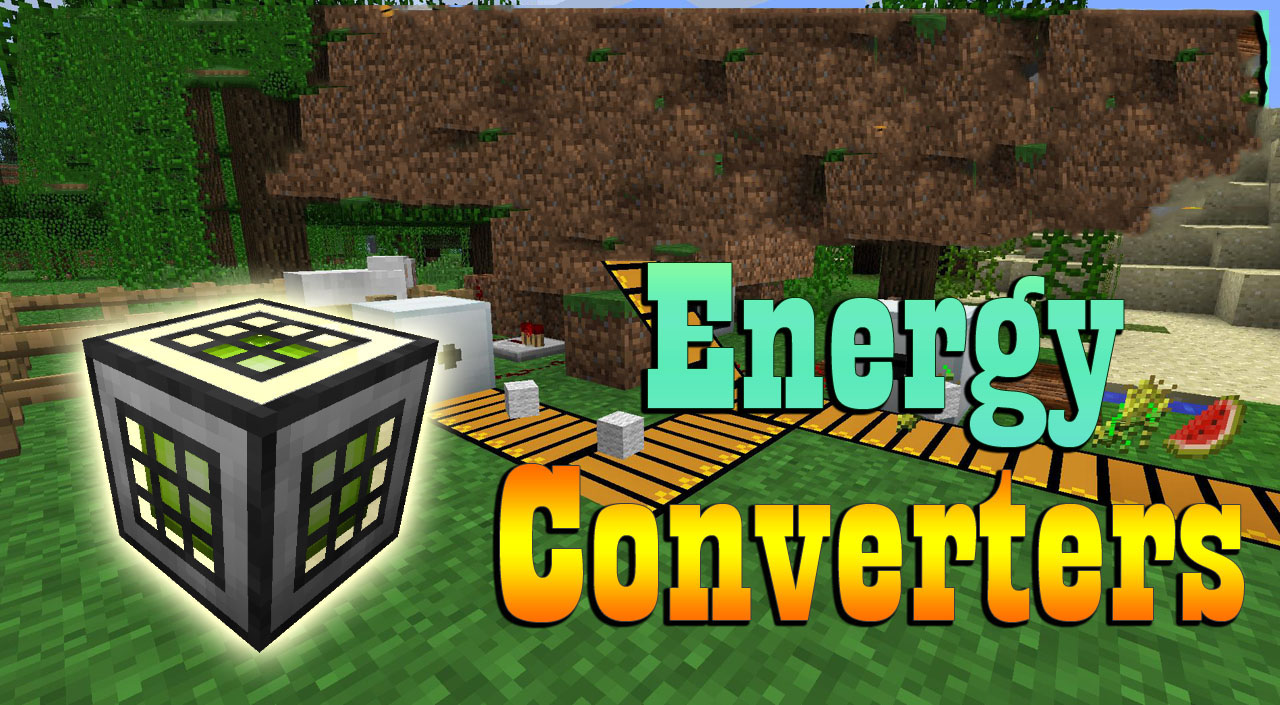
You probably know the feeling when you start your base, completly decked out in RF based machines like sag mills or arc furnaces… and then you need that one industrial craft machine to craft your jetpack. This mod helps you generate the needed energy by converting from one energy type (i.e. Redstone Flux) to another (IndustrialCrafts EU). You can even convert from EU to EU… if you want to do that for some reason.
Energy Converters provide you 3 different Block Types: Energy Consumers, Energy Producers and the Energy Bridge. The Energy Consumer will consume energy from an energy source and store it inside an adjacent Energy Bridge. An Energy Producer will convert that energy to another type – just connect a cable or any machine to the producer and you are good to go.
A single energy bridge supports up to 6 consumers and/or producers (1 per side) – but any consumer/producer may only connect to one bridge at a time. The conversion rate is currently 1 Eu : 4 RF : 4 Tesla.
From RF to EU


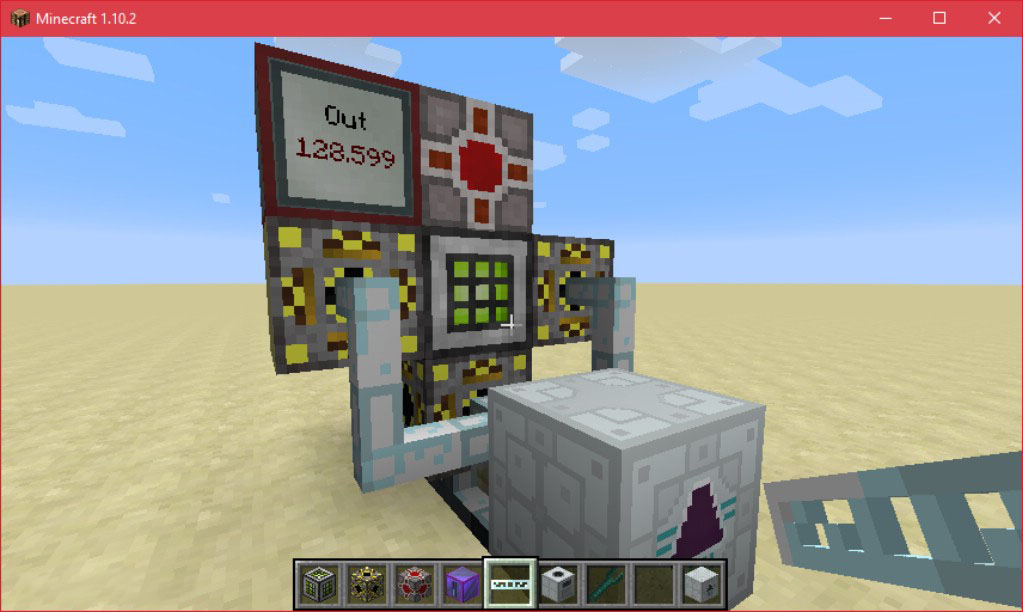
Crafting Recipes:
Energy Bridge

IC2 Energy Producer (LV in this case, just replace the Transformer with any other transformer for its corresponding tier)

To get the Energy Consumer, just put any producer into a crafting grid and you get the corresponding consumer.
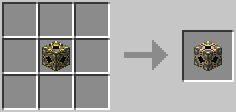
Requires:
Minecraft Forge
How to install Energy Converters Mod:
- Make sure you have already installed Minecraft Forge.
- Locate the minecraft application folder.
- On windows open Run from the start menu, type %appdata% and click Run.
- On mac open finder, hold down ALT and click Go then Library in the top menu bar. Open the folder Application Support and look for Minecraft.
- Place the mod you have just downloaded (.jar file) into the Mods folder.
- When you launch Minecraft and click the mods button you should now see the mod is installed.

![[1.12.1] Energy Converters Mod Download](https://planetaminecraft.com/wp-content/uploads/2017/05/83f6553b359230bae8995dfe1b384268-130x100.png)