Extended Illagers Mod adds 3 new types of each mob, every mob has unique fighting abillities stats and may have unique drops within some updates as well. Fight off evil villagers with golems.

Features:
Nether Mobs:
- Blazinator: has 36 hp , wields two golden axes and each deals 6dmg also is immune to fire and can set opponents on fire, doesn’t spawn yet.
- Blazvoker: has 30 hp , can strike lightning from the sky and spawn burners, these minnions will aid him in battle and they will have 14 hp and deal 5 dmg also they will have abillity to fly and set opponents on fire, he doesn’t spawn yet.
End Mobs:
- Endcator: has 36 hp , wields diamond axe and a shield , will sometimes teleport around, doesn’t spawn yet.
- Endvoker (Dragonvoker): has 50 hp, will summon armies of enderman to attack his target, can teleport around and will make opponents sometimes levitate and cause blindness , so he could escape and doesn’t spawn yet.
Snow Mobs:
- Snowicator: has 24hp, 7dmg and he wields iron axe and a snowball, will freeze water and place snow everywhere when he will attack someone he will start throwing snowballs and also give slowness and mining fatigue effect.
- Frostoker: has 50 hp , can summon frostmans and snowmans to aid him in battle, they will have 15hp and frostmans can cause 4 dmg per each ice ball they throw, also Frostoker can give slowness and mining fatigue debuffs, currently doesn’t spawn.
3 New types of vindicators together

2 New and strongest types of Evokers

Weak as one, but strong as team
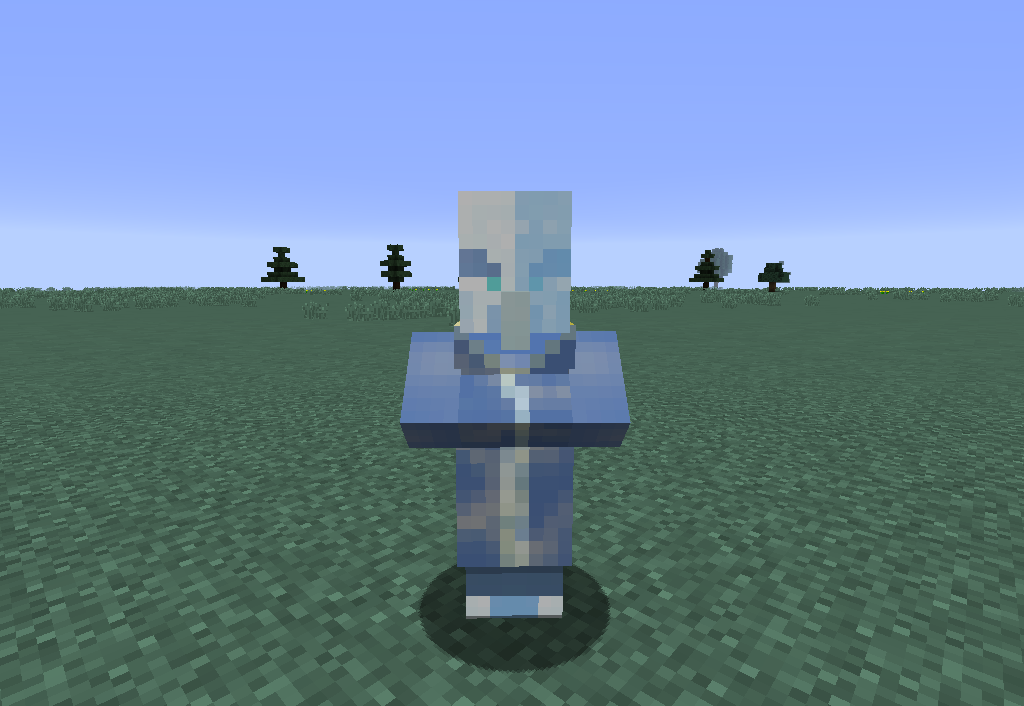
Duo together

New Items
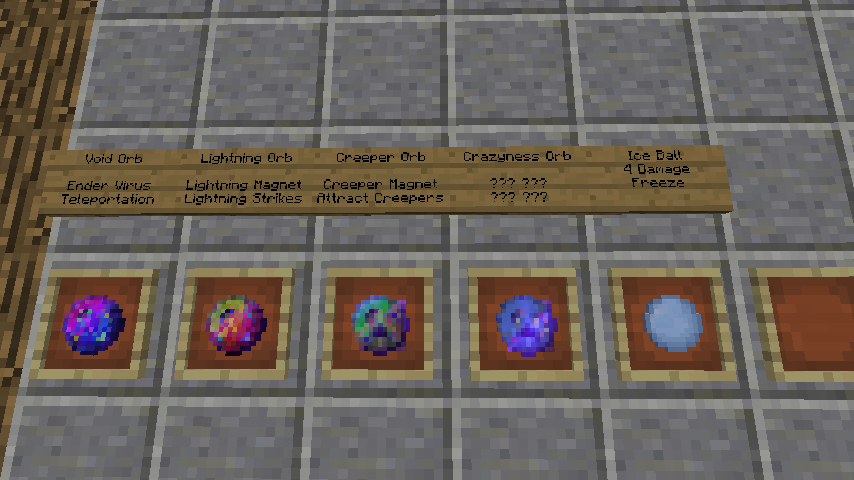
Stonevoker and his friend

Pumpkin Voker

Requires:
Minecraft Forge
How to install:
- Make sure you have already installed Minecraft Forge.
- Locate the minecraft application folder.
- On windows open Run from the start menu, type %appdata% and click Run.
- On mac open finder, hold down ALT and click Go then Library in the top menu bar. Open the folder Application Support and look for Minecraft.
- Place the mod you have just downloaded (.jar file) into the Mods folder.
- When you launch Minecraft and click the mods button you should now see the mod is installed.

![[1.12.1] Extended Illagers Mod Download](https://planetaminecraft.com/wp-content/uploads/2017/10/2017-07-19_21-130x100.png)