ItemZoom Mod is a client-side mod that shows a big version of whatever item you hover over. Great for builders looking for the right materials.




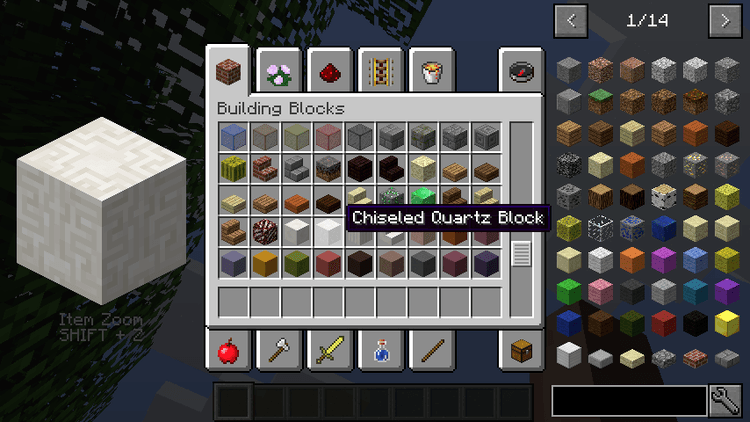
How to use:
- By default you can toggle it on and off with Shift + Z, which can be changed in the Minecraft controls.
- There is also an unmapped keybinding you can use if you want to hold a button down to make it display.
- You can change the zoom amount in the config or by setting the hotkeys for Zoom In and Zoom Out.
Requires:
Minecraft Forge
How to install:
- Make sure you have already installed Minecraft Forge.
- Locate the minecraft application folder.
- On windows open Run from the start menu, type %appdata% and click Run.
- On mac open finder, hold down ALT and click Go then Library in the top menu bar. Open the folder Application Support and look for Minecraft.
- Place the mod you have just downloaded (.jar file) into the Mods folder.
- When you launch Minecraft and click the mods button you should now see the mod is installed.

![[1.12.1] ItemZoom Mod Download](https://planetaminecraft.com/wp-content/uploads/2017/08/5022d__ItemZoom-Mod-4-130x100.jpg)