Instant Structures Mod lets you place structures like a house by only one mouse click. This mod simplified to build a city and show you greate buildings created by other users. Furthermore it contains items that can replace blocks again other ones, place blocks, build a square or expand blocks in a variable area.

With the Instant Structures Mod (short: ISM) you can choose one of 996+ structures and place them with just a few click in your Minecraft world. The structures sizes range between a few 100 blocks and 3,000,000 blocks. Placing larger structures accordingly takes longer. Structures are divided in themes and are easily accessible through a wiki. The structures of the Instant Structures Mod (ISM) are quite detailed, published structures are listed in the sub-side Structures. Furthermore you can scan (save) your own structures and place them as many times as you like.
Features:
- Place a structure per mouse click.
- Replace/place blocks in an specified area.
- Create/resize a square.
- More complex structures.
- Structures will be placed in the direction you are looking.
- Size indicator.
- Extra features.

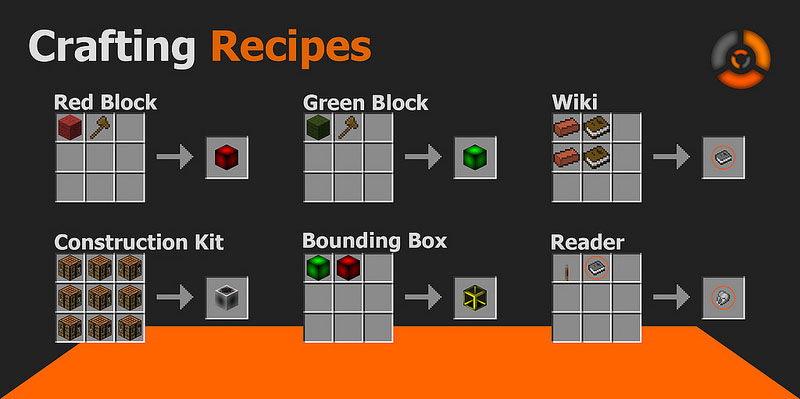
Requires:
How to install:
- Make sure you have already installed Minecraft Forge.
- Locate the minecraft application folder.
- On windows open Run from the start menu, type %appdata% and click Run.
- On mac open finder, hold down ALT and click Go then Library in the top menu bar. Open the folder Application Support and look for Minecraft.
- Place the mod you have just downloaded (.jar file) into the Mods folder.
- When you launch Minecraft and click the mods button you should now see the mod is installed.

![[1.12.1] MaggiCraft Instant Structures Mod Download](https://planetaminecraft.com/wp-content/uploads/2014/08/14807335661_59abbf56c4-130x100.jpg)