Mystical Agriculture Mod allows us to use our orchards more than getting food. With this mod installed, players can obtain minerals, material resources and special seeds which give rise to these resources. Moreover, you can plant even mobs and create zombies from our own gardens. Besides, the mod adds a new mineral resource “Inferium” into your game and allows you to create five levels of weapons, tools and pieces of armor among several other objects.
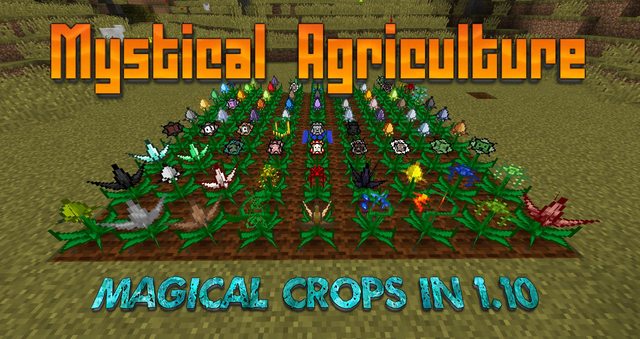
Features:
- Resource Crops for many materials.
- Resource Crops for many mobs.
- 5 tiers of tools.
- 5 tiers of armor.
- Fun stuff.
- Highly configurable.
- More fun things to come.
Getting Started:
- First you are going to want to go mining for Prosperity and Inferium ore.
- Next you are going to want to create some Crafting Seeds for use in the creation of any seeds you want.
- You are also going to want to make some Inferior Inferium Seeds for another source of Inferium Essence. You can upgrade the Inferium Seeds by surrounding them in the next tier essence.
- You can also get Inferium Essence by killing mobs.
- Normal resource seeds require some of their respective resource along with the tier essence of the seed.
- To upgrade the tier of essence, you will need an Infusion Crystal.
- Mob seeds require chunks of their respective mob. To obtain these you must kill the monsters with a Soulium Dagger. The drop chance is shown in the tooltip of the chunk.
- Experience chunks are obtained from killing hostile mobs.
- You can create tools and armor using the Inferium – Supremium essences.
- These require Essence Ingots and Cores.
- You can re-claim the cores of the tools/armor at any point by crafting the item with a Core Remover. (The item will be destroyed in the process)
- Wearing a full set of Supremium Armor enables you to fly. (Configurable)
- Note: You can disable the armor/tools module in the ‘Gear’ section of the config file.
Requires:
How to install:
- Download and install Minecraft Forge.
- Download the mod.
- Click on the Start Menu in Windows.
- Type run into the search box, and select the Run program at the top of the results.
- Type %appdata% into the Run program, and press Enter.
- Go to .minecraft/mods folder.
- Drag and drop the downloaded jar (zip) file into that.
- Enjoy the mod.

![[1.12.1] Mystical Agriculture Mod Download](https://planetaminecraft.com/wp-content/uploads/2016/09/8c468__Mystical-Agriculture-Mod1-130x100.jpg)