Ore Tweaker Mod is a really small well written utility mod that allows you to take control over the vanilla ore generator, You can disable and change the rules of how ores spawn. This is a awesome tool for map creators and modpack developers aswell as the regular Minecraft player.
Features:
- Disable vanilla ore gen.
- Disable underground dirt, gravel, andesite, granite and diorite.
- Replace it with your own custom ore gen.
- Minimum spawn level.
- Maximum spawn level.
- Minimum vein size.
- Maximum vein size.
- Spawn rate per chunk.
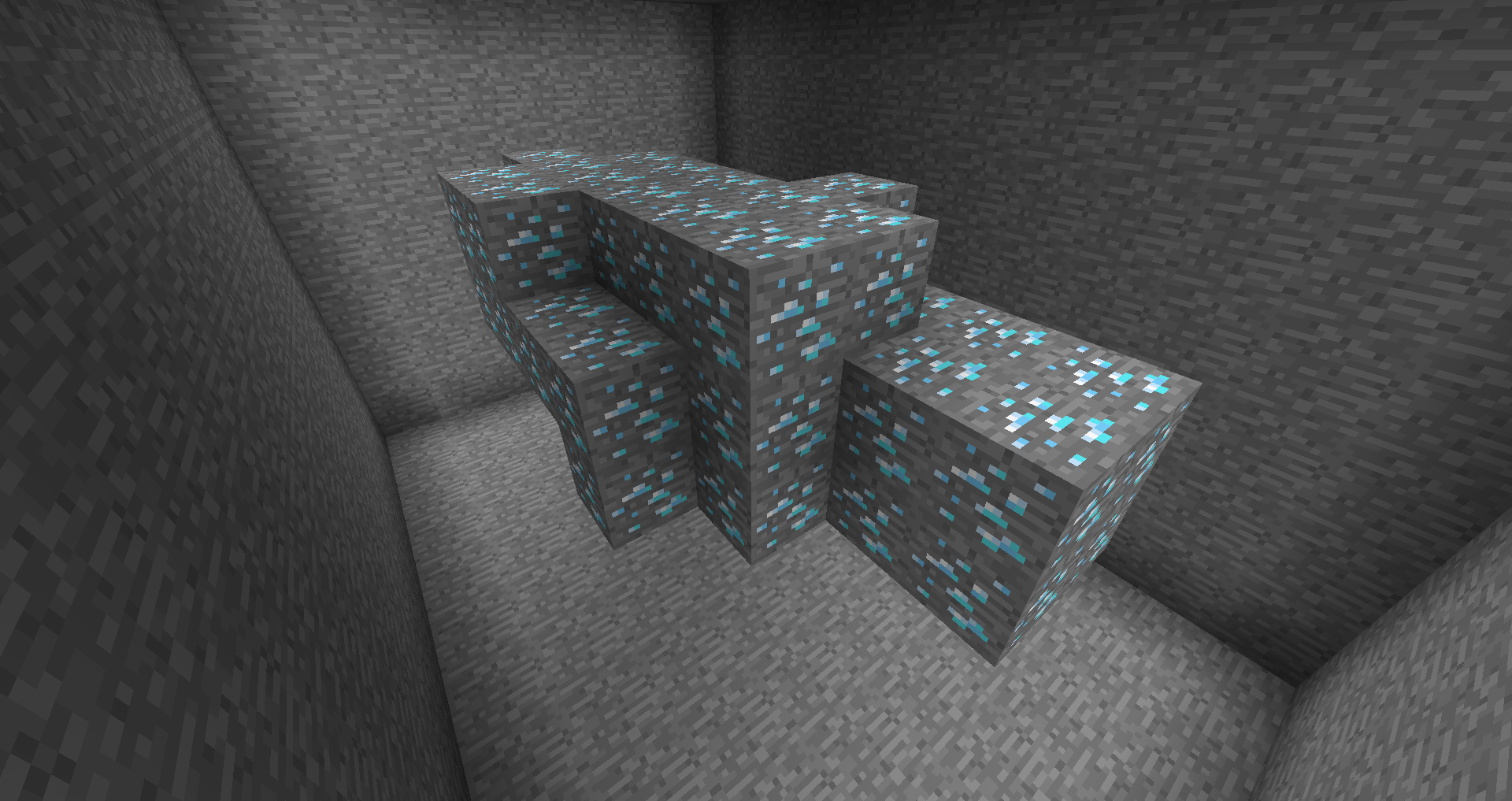

How to use:
Disable Ores:
- Find the ore you want to disable [Example: Diamond].
- Set “Disable Diamond Ore” = true.
- Save config.
Custom Ore Generation:
- You MUST disable the vanilla ore generation before you can add an custom ore generation.
- Find the ore you wanna add a custom world generation to after you have disabled the vanilla ore generation for that ore [Example: Diamond].
- Set “Custom OreGen: Diamond Ore”=true.
- Add a vein spawn rate.
- Add a maximum vein size.
- Add a minimum vein Size.
- Add a maximum spawn level (Y-Level / Height).
- Add a minimum spawn level (Y-Level / Height).
- Save config.
Requires:
Minecraft Forge
How to install:
- Make sure you have already installed Minecraft Forge.
- Locate the minecraft application folder.
- On windows open Run from the start menu, type %appdata% and click Run.
- On mac open finder, hold down ALT and click Go then Library in the top menu bar. Open the folder Application Support and look for Minecraft.
- Place the mod you have just downloaded (.jar file) into the Mods folder.
- When you launch Minecraft and click the mods button you should now see the mod is installed.
- A config file for the mod should now be generated.
- Open the config named OreTweaker at /config with any text-editor

![[1.12.1] Ore Tweaker Mod Download](https://planetaminecraft.com/wp-content/uploads/2017/06/i9ZCJ9J-1-130x100.png)