Platforms Mod adds platforms with a range of customization. You can make decks, bridges, mine shafts, or even wooden coaster supports. Type /FruzstratedsGuide in-game for recipes and info.

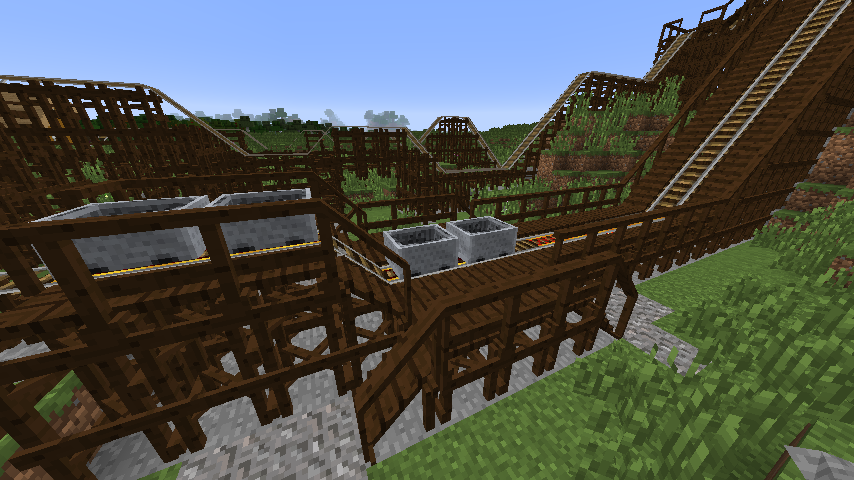
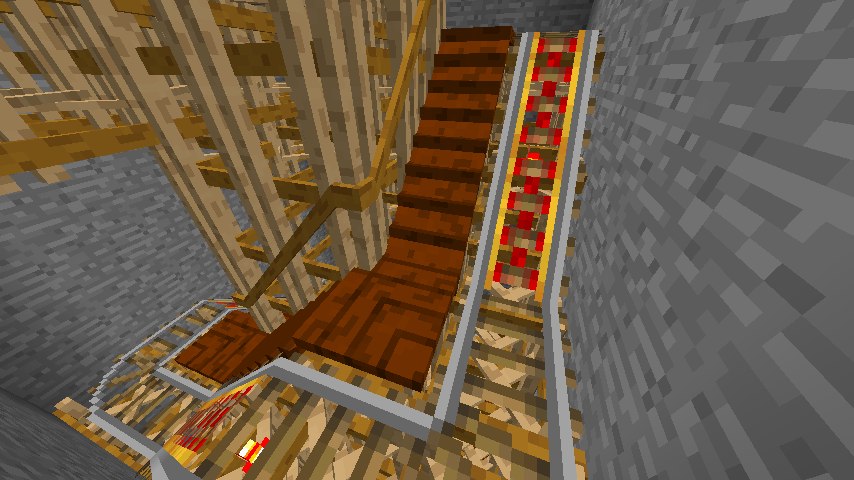
The Platformer:
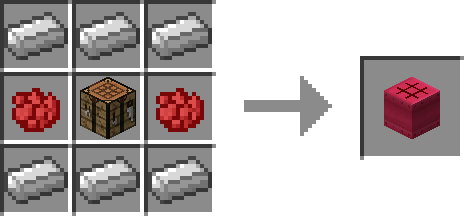
This block is used to make all of the platforms.
Depending on the material used the look of the platforms will be different.

The Platformer uses the ore dictionary to support mod added planks, ingots (must also have a block), and some stones.
The wrench:
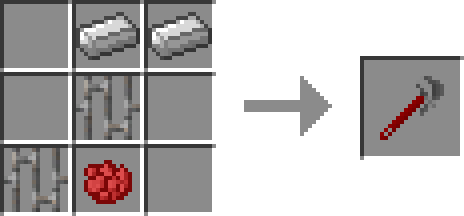
Right-Click to rotate a platform.
Shift+Right-Click to change the style of a platform.
Shift+Left-Click a platform to remove the rail.
Requires:
Minecraft Forge
How to install Platforms Mod:
- Download and install Minecraft Forge.
- Download and install ShetiPhianCore.
- Download the mod.
- Click on the Start Menu in Windows.
- Type run into the search box, and select the Run program at the top of the results.
- Type %appdata% into the Run program, and press Enter.
- Go to .minecraft/mods folder.
- Drag and drop the downloaded jar (zip) file into that.
- Enjoy the mod.

![[1.12.1] Platforms Mod Download](https://planetaminecraft.com/wp-content/uploads/2016/10/4713b__79e58c3606975bffc12e7751f07b5b8f1-130x100.png)