Prefab Mod is a collection of functional and aesthetic buildings that you can take straight from the crafting table and place them into your world. This mod is a spinoff of the starter house, previously a part of WuestUtilities. It is meant to be a companion to WuestUtilities, but works just fine without it.

Structures:
Configurable Starter House – Tired of spending your first day or two just trying to lock down the basics of survival? This handy little item simply requires you only provide one thing. A location! Tools, Food and Shelter, in one convenient quick start package. Perfect for players that want to get a jumpstart on their survival games.
Warehouse – This is a mid to late game structure which will contain all of your storage and vanilla machine needs. There’s a lot of materials needed for the crafting recipe but it will be worth it.
Chicken Coup – A place for your chickens to call home!

Produce Farm – A lit, tilled field with irrigation and fencing, for all of your various crop needs.
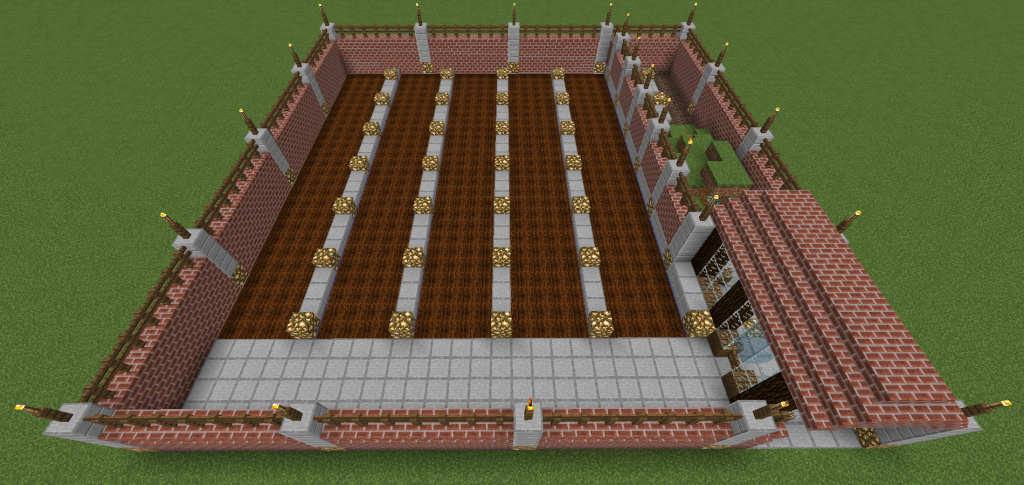
Tree Park – A park-like setting for planting/farming/cultivating your trees!

Alternate Player Housing – Featuring the same basic amenities of the existing starter house, in a different design package
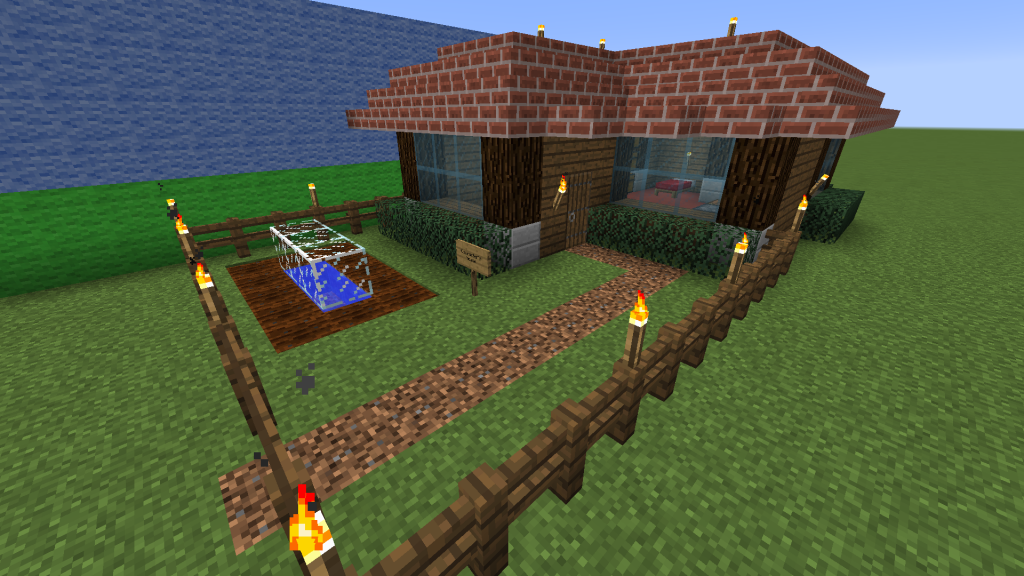
Blocks and Items:
Requires:
How to install Prefab Mod:
- Download and install Minecraft Forge.
- Download the mod.
- Click on the Start Menu in Windows.
- Type run into the search box, and select the Run program at the top of the results.
- Type %appdata% into the Run program, and press Enter.
- Go to .minecraft/mods folder.
- Drag and drop the downloaded jar (zip) file into that.
- Enjoy the mod.

![[1.12.1] Prefab Mod Download](https://planetaminecraft.com/wp-content/uploads/2016/07/0e8fb__b38d61ebfa931e8025d505731d12d2d5-1024x5761-130x100.png)