Quantum Storage Mod can help you with the problem of keeping large amounts of item in vanilla Minecraft. There are a lot of blocks that can be easily found or extracted in Minecraft, and as a result, your inventory is usually filled very quickly with all of those junks. But you can’t throw them away either, as they might be needed later on. If you need a block that can store a larger amount of item, then Quantum Storage can be the solution you need.

In Minecraft, you can do many things, from adventure, resource gathering to survival. But the aspect that attracts the most players is creative building! To build with creativity, you will need many types of different blocks at enormous quantities. And imagine that you have to make tons of boxes just to store those blocks, even the biggest box can’t keep them all!
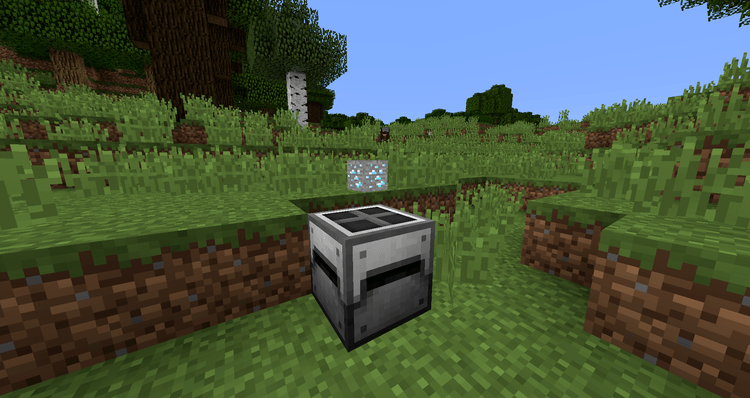
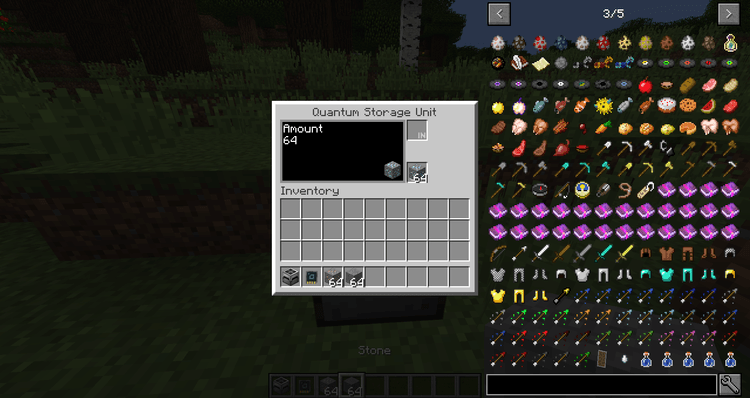
After installing Quantum Storage, you can craft Quantum Storage Unite, Quantum Tank, and Upgrade Render. These items require a lot of Obsidian – a rare and hard-to-get resource. One Quantum Storage Unit can only house one type of object, but it can store a staggering number of 2 147 483 647 items!!
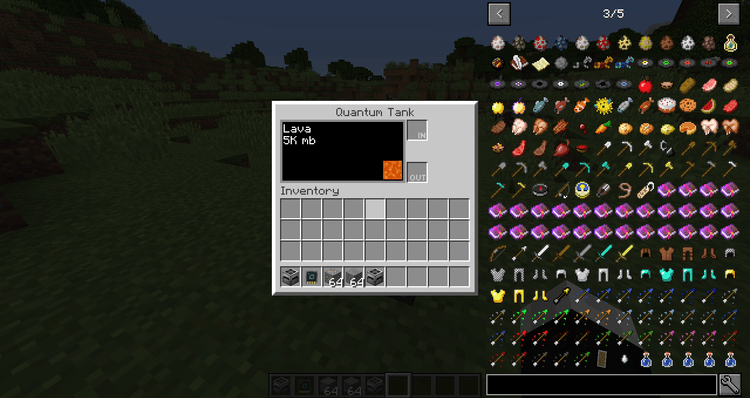

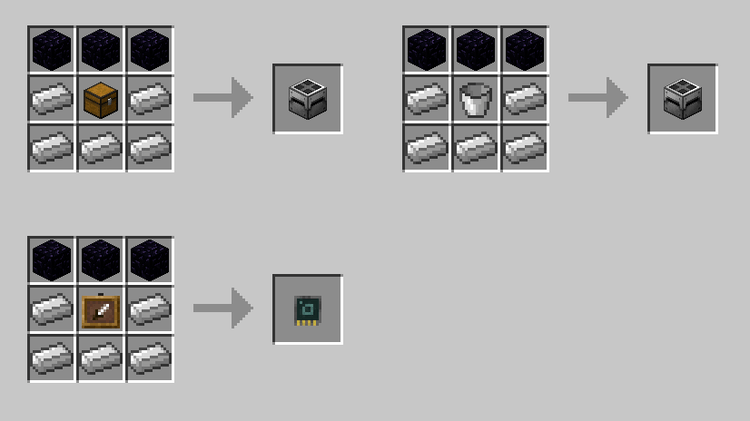
Requires:
Minecraft Forge
How to install:
- Make sure you have already installed Minecraft Forge and RebornCore.
- Locate the minecraft application folder.
- On windows open Run from the start menu, type %appdata% and click Run.
- On mac open finder, hold down ALT and click Go then Library in the top menu bar. Open the folder Application Support and look for Minecraft.
- Place the mod you have just downloaded (.jar file) into the Mods folder.
- When you launch Minecraft and click the mods button you should now see the mod is installed.

![[1.12.1] Quantum Storage Mod Download](https://planetaminecraft.com/wp-content/uploads/2017/06/0c061__Quantum-Storage-mod-for-minecraft-01-130x100.png)