Runes of Wizardry Mod is all about placing patterns of Arcane Dust to create Runes with various effects. It intends to be a full reimplementation of the old Runic Dusts mod.
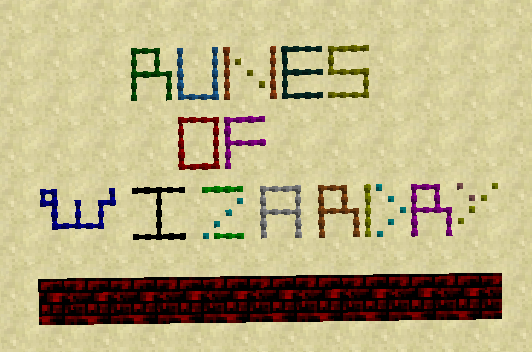
Instructions:
- Dusts are placed via right-click in a 4×4 pattern per block
- Dusts are removed via right-click with an empty hand
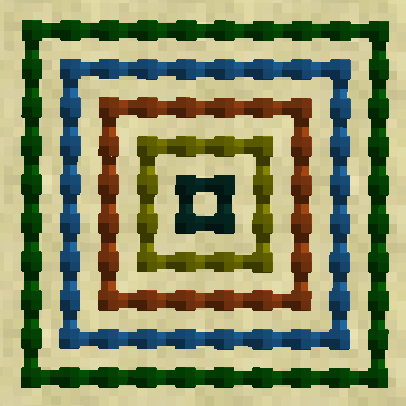
Recipes:
Arcane Dye (allows to change the color of chalk dust) – Dyes can be of any color and center is chalk dust:

Chalk Dust:
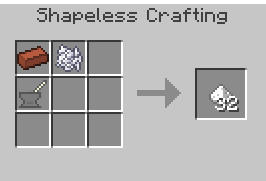
Pestle:
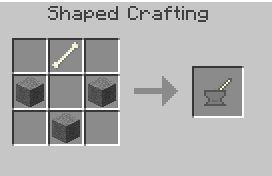
Other dusts: use NEI to get the recipes for now
Requires:
How to install:
- Make sure you have already installed Minecraft Forge.
- Locate the minecraft application folder.
- On windows open Run from the start menu, type %appdata% and click Run.
- On mac open finder, hold down ALT and click Go then Library in the top menu bar. Open the folder Application Support and look for Minecraft.
- Place the mod you have just downloaded (.jar file) into the Mods folder.
- When you launch Minecraft and click the mods button you should now see the mod is installed.

![[1.12.1] Runes of Wizardry Mod Download](https://planetaminecraft.com/wp-content/uploads/2015/12/Runes-of-Wizardry-Mod-1-130x100.png)