Simple Camp Fire Mod adds a Camp Fire to Minecraft.

Features:
- Easy to make, single use item.
- Cooks faster than a furnace.
- Cooks while you sleep.





How to use:
- Craft the campfire with sticks and logs. Place it in the world. Be careful, it is hot.
- Right click with uncooked food to add it to the fire. Right click with the same uncooked food to add more to the fire (up to a full stack). Any time you right click the fire you will take completed, cooked food off the fire. Right click the fire with an empty hand to pull the uncooked food out as well.
- Let the fire burn. The fire will continue to cook for 7 continuous Minecraft hours (about 6 minutes). That is long enough to cook just over 1 stack of 64 food. If you sleep the full night the fire will be completely burned out by the time you wake. Once the fire burns out (or you break it) the remaining food will be spit out into the world and a pile of ash will be left behind.
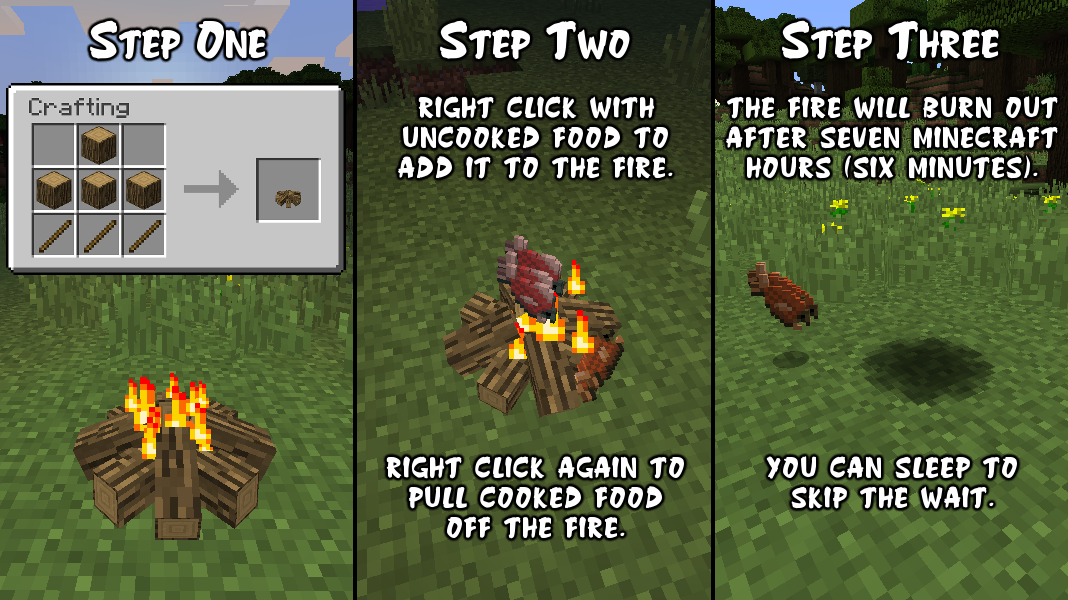
Requires:
Minecraft Forge
How to install:
- Make sure you have already installed Minecraft Forge.
- Locate the minecraft application folder.
- On windows open Run from the start menu, type %appdata% and click Run.
- On mac open finder, hold down ALT and click Go then Library in the top menu bar. Open the folder Application Support and look for Minecraft.
- Place the mod you have just downloaded (.jar file) into the Mods folder.
- When you launch Minecraft and click the mods button you should now see the mod is installed.

![[1.12.1] Simple Camp Fire Mod Download](https://planetaminecraft.com/wp-content/uploads/2017/08/addf6__Simple-Camp-Fire-mod-for-minecraft-04-750x398-130x100.png)