The Beneath Mod adds a massive mining dimension (roughly based off of the Deep Dark from Extra Utilities, with some additions not present in that dimension). It started out as a replacement, and can be used as one, as it’s a highly configurable mining dimension.
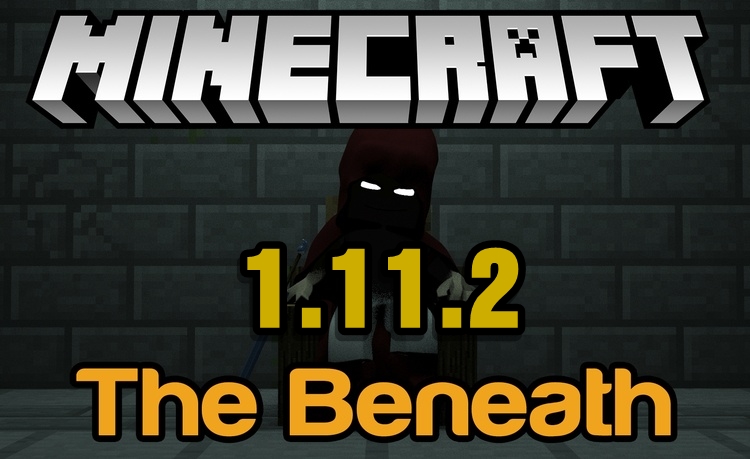
It comes with a Teleporter block used to teleport to the dimension, but the block itself doesn’t have a crafting recipe.
Features:
- A massive mining dimension (imagine if you raised the roof of the Nether to 256, then squeezed in another Nether in that empty space, that’s the size we’re talking here).
- Any mobs spawning inside the dimension (vanilla mobs are set to spawn in there, and it is possible for mobs from other mods to spawn in there) have twice the health and damage they normally would.
- The ability to configure whether or not you can use the teleporter block in dimensions outside the Overworld (enabling this allows you to for example place a Beneath Teleporter in the Nether, then use that teleporter to go back and forth between The Beneath and the Nether, instead of automatically going back to the Overworld).
- A built-in JSON-based ore generator (JSON file generated at first startup with a default configuration, and this system can be disabled if you have another mod that handles ore generation).
- Different modes to toggle how the dimension behaves in situations (switching modes requires a restart to take effect):
- “grue”: Grues will spawn in dark areas when you’ve been exposed to the darkness for long enough (use the config file in Grue to configure the various things there).
- “darkness”: Being in the darkness hurts you (amount of damage dealt and the amount of time between each hit is configurable).
- Ability to configure whether or not dungeons should generate in the dimension, and how frequent (works like the dungeon setting in vanilla, except 0 stops all generation).
- Beings lurking in the darkness, ready to pull you out of the light at any second, allowing the Grue, other mobs and/or the darkness itself to devour you.
- Mildly unnerving sounds you might hear from time to time while inside the dimension.
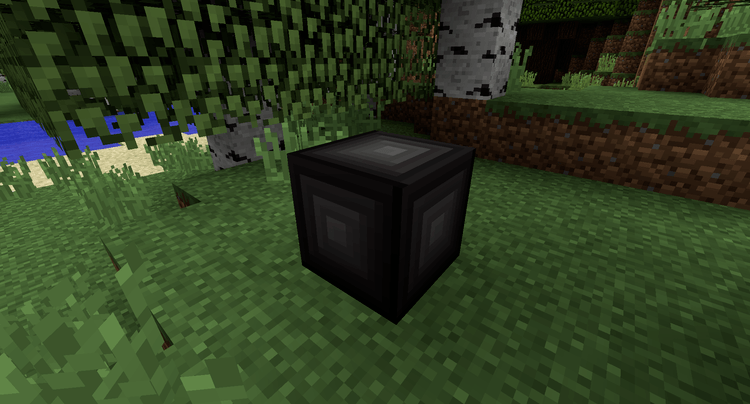

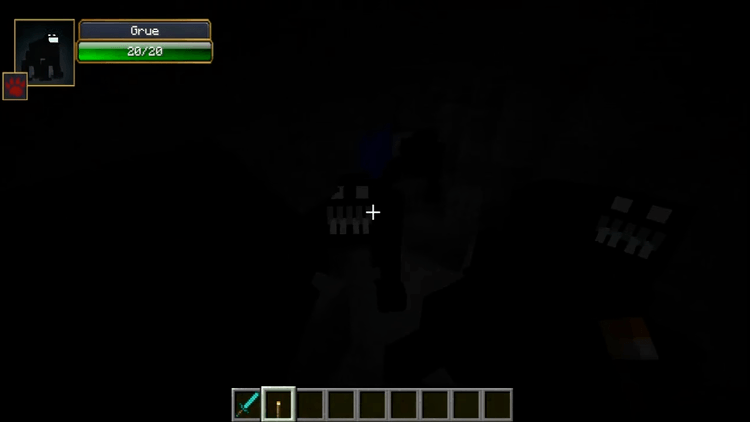
Requires:
Minecraft Forge
How to install The Beneath Mod:
- Make sure you have already installed Minecraft Forge and Grue Mod.
- Locate the minecraft application folder.
- On windows open Run from the start menu, type %appdata% and click Run.
- On mac open finder, hold down ALT and click Go then Library in the top menu bar. Open the folder Application Support and look for Minecraft.
- Place the mod you have just downloaded (.jar file) into the Mods folder.
- When you launch Minecraft and click the mods button you should now see the mod is installed.

![[1.12.1] The Beneath Mod Download](https://planetaminecraft.com/wp-content/uploads/2017/05/12f68__The-Beneath-Mod-for-Minecraft-2-1-130x100.png)