This is a re-write of Tomb Many Grave Mod. Tomb Many Graves 2 Mod desperately needed to be re-written in order to allow better compatibility between mods and configs to be added more easily.

Features:
- Items return to the exact same slot they were in when you died!
- Graves adapt to their surroundings!
- Grief-resistant! Only the person who died is able to retrieve their items (unless they grant access through the built-in friend system). Blocks are also virtually indestructible and can be locked so that you can’t accidentally retrieve items before you’re ready!
- A list of items that were on your person upon death!
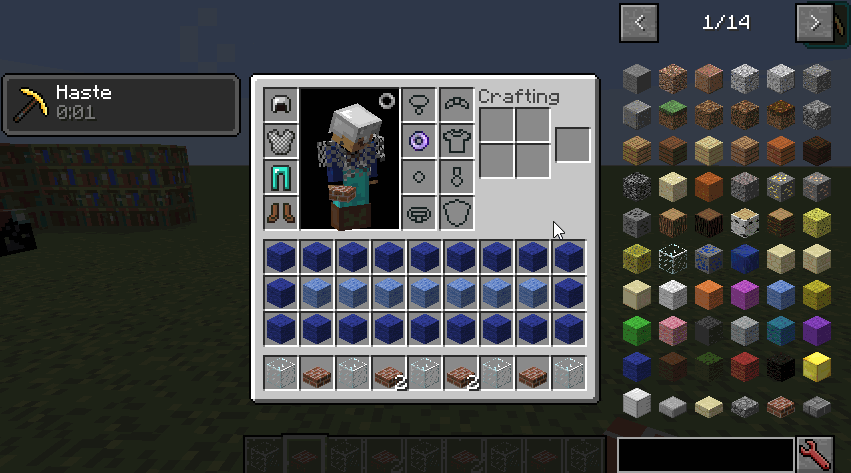

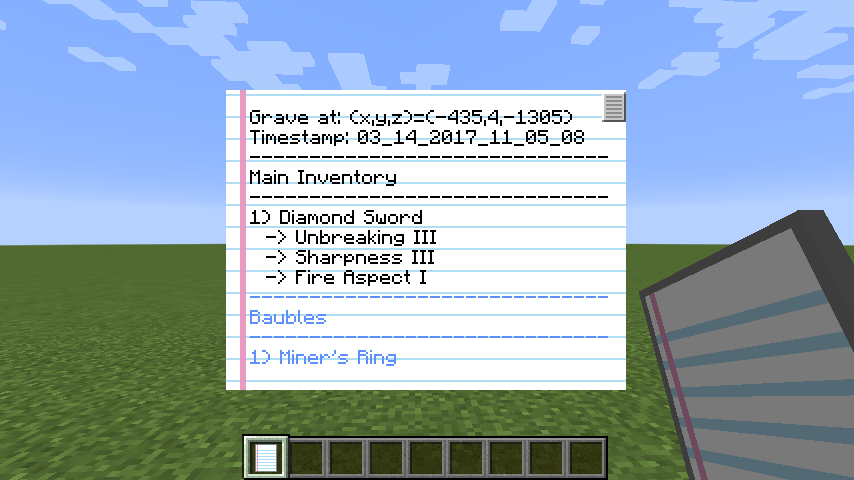
Requires:
Minecraft Forge
How to install Tomb Many Graves 2 Mod:
- Make sure you have already installed Minecraft Forge.
- Locate the minecraft application folder.
- On windows open Run from the start menu, type %appdata%.minecraft and click Run.
- On mac open finder, hold down ALT and click Go then Library in the top menu bar. Open the folder Application Support and look for Minecraft.
- Place the mod you have just downloaded (.jar file) into the Mods folder.
- When you launch Minecraft and click the mods button you should now see the mod is installed.

![[1.12.1] Tomb Many Graves 2 Mod Download](https://planetaminecraft.com/wp-content/uploads/2017/03/8900e__2RmcH581-130x100.png)