Vein Miner Mod is a mod to help mine veins of ores by mining blocks of the same type in a chain reaction, giving you the blocks at the end. It is inspired by Connected Destruction by Bspkrs.

This is a great way to quickly break the ores you find and continue down the line at a much faster pace. Plus when the blocks break, the ores drop closer to you so you can grab them faster as well. What makes this mod really handy are the ores you don’t see. If you find a single ore during your mining, just break it and see all the others hidden within the walls that you may have missed.
You do not have to craft any items to have benefit from the veinminer mod. On most modpacks the veinminer ability is, by default, set to the crouch or Shift key. Upon any item you can break with your hand ex. dirt, wood, sand, etc. will not require you to have a tool in hand, but an item (nothing specific) will have to be in your hand. Respectively veinmining stone, cobblestone, ores, etc. will require a pickaxe. Also (on most modpacks) by default veinmining will depreciate your hunger and the durability of the tool,if a tool is used.
Mining Tips: Now that you don’t need iron and diamond picks to mine faster like in vanilla you can simply make a ton of stone picks and veinmine a tunnel. But try to place a cobble bridge through the middle so as to not mine the ground below you and fall to your death.
It improves upon Connected Destruction by:
- Can be optionally be installed in the client for hotkey support
- Can have personal settings (that can be remembered using the client part of the mod
- Actually uses the tool to mine, so drops are correct
- Can change the settings in-game
Usage:
To use Veinminer, you need to have Veinminer installed on the server (for single player games the client and the server are the same). You do not need to have Veinminer installed on the client, however it will provide reduced functionality to the clients that do not have it installed.
In order to get the most out of Veinminer, you shold edit the VeinMiner.cfg config file. Add the ids of the blocks to the different block lists to that you wish to be able to mine using Veinminer. Add any tools that you want to be able to use to use with Veinminer. The IDs should be changed on the server.
The default config file has the vanilla ores added for the pickaxes, vanilla wood added for the vanilla axes and clay for the shovel.
Veinminer has several modes, each of which determine when it is activated. Modes are specific to each player.
- ‘Disabled’: Don’t activate at all. This is the default if you don’t have the mod installed in the client.
- ‘Auto’: Activate when the keyboard shortcut (also called a keybind) is pressed in the client. The keyboard shortcut by default is ‘~`.
- ‘Sneak’: Activate while you are sneaking. This is the same option as provided by Connected Destruction. This is the default if you have the client.
- ‘No Sneak’: Activate while you are not sneaking.
The client setting in the config file allows you to choose what mode you go into when you join a game. To set the default mod to disabled, set the shortcut to an unused key.
You can use the ‘/veinminer‘ command to change the mode that VeinMiner is in for you. This can be done with ‘/veinminer enable <mode>‘ where ‘<mode>‘ is one of ‘disable;, ‘auto’; ‘sneak’; or ‘no_sneak’. You can use ‘/veinminer help enable‘ for help (i.e. info on this page).
Using the default settings, an easy way to see VeinMiner working is to chop a tree (from vanilla) down using an axe (from vanilla).
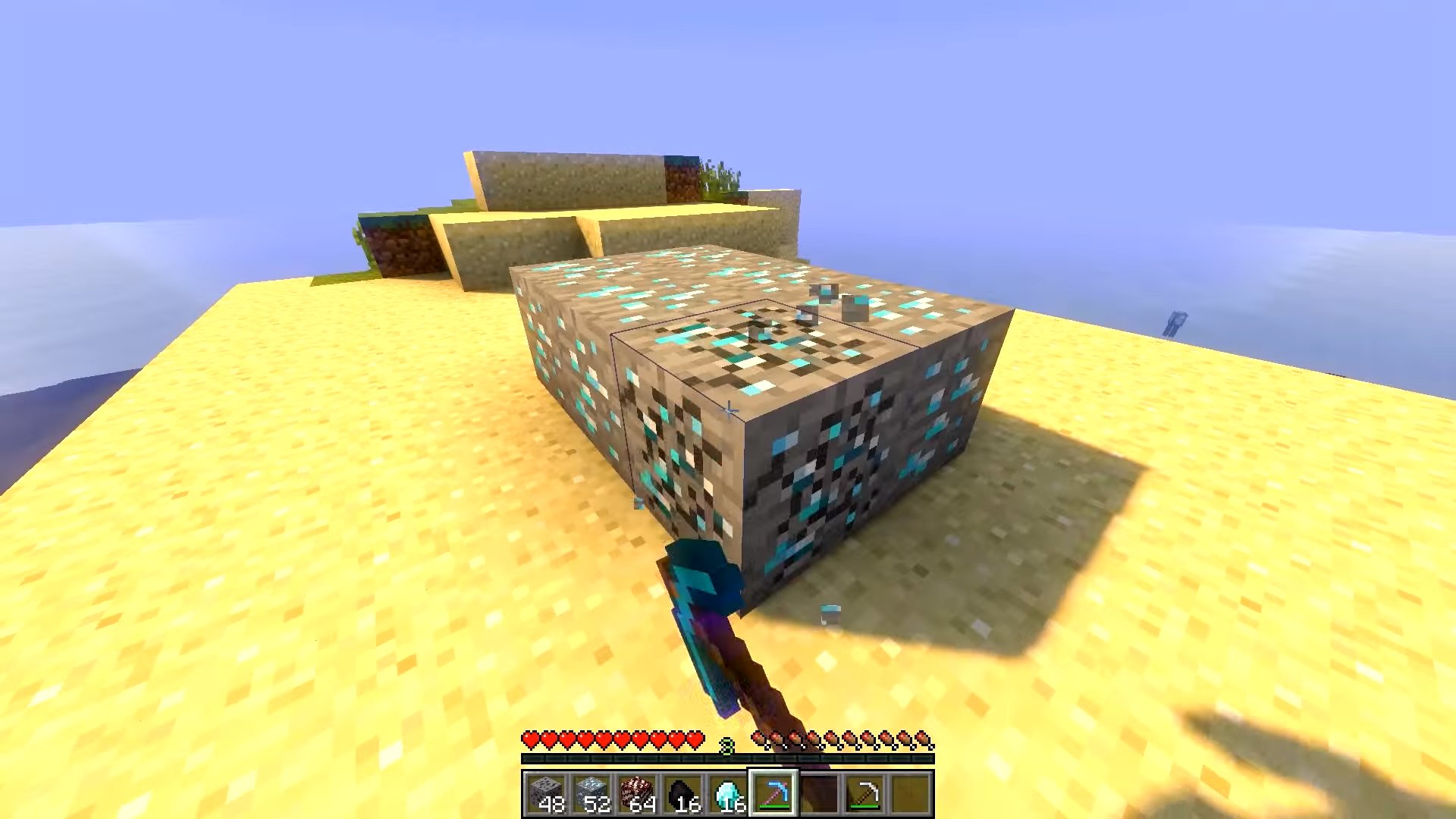
Requires:
How to install:
- Make sure you have already installed Minecraft Forge.
- Locate the minecraft application folder.
- On windows open Run from the start menu, type %appdata% and click Run.
- On mac open finder, hold down ALT and click Go then Library in the top menu bar. Open the folder Application Support and look for Minecraft.
- Place the mod you have just downloaded (.jar file) into the Mods folder.
- When you launch Minecraft and click the mods button you should now see the mod is installed.

![[1.12.1] Vein Miner Mod Download](https://planetaminecraft.com/wp-content/uploads/2017/04/e950cf64-f1b7-4d2d-901d-dd6785c3396b-130x100.jpg)