
With the VoiceCraft Mod, you can control Minecraft with you voice. You say a command and Minecraft does it! It’s really simple, you even get an ingame tutorial. After opening Minecraft the first time after installing the mod, the interactive tutorial will start. You don’t want to do the tutorial? No problem, simply skip it by typing the command: /vcskip into your chat.
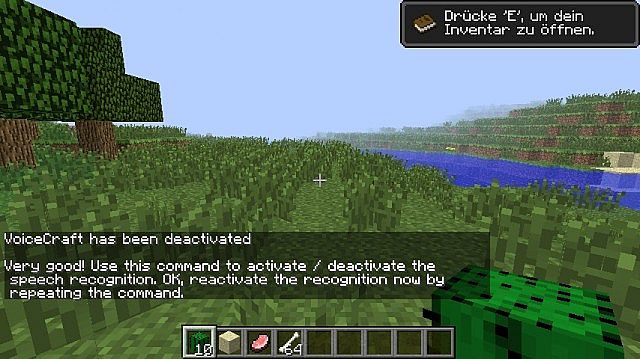

Requirements:
- Windows Vista / 7 (I am using Windows Speech Api for the Recognition)
- a (good) microphone
- ModLoader
- Your PC must be in English or German
Installation:
- Install ModLoader
- Unzip/.rar/folder of your mod and drag and drop the contents into the minecraft.jar
- Set up Speech recognition (go to System settings, Ease of Access and click Set up microphone)
- Train the speech recognition (System settings ->Ease of Access -> Speech Recognition -> Train your…)
Warning: This mod can be resource intensive and there is a delay of a second or so until Minecraft does what you say.

![[1.5.1] VoiceCraft Mod Download](https://planetaminecraft.com/wp-content/uploads/2013/01/1d792__VoiceCraft-Mod-21-130x100.jpg)