ClassicLight modifies light computation in Minecraft 1.8+ to resemble that of earlier versions, like 1.7.3. As a bonus, it adds support for tinting of blocklight and a few other features.
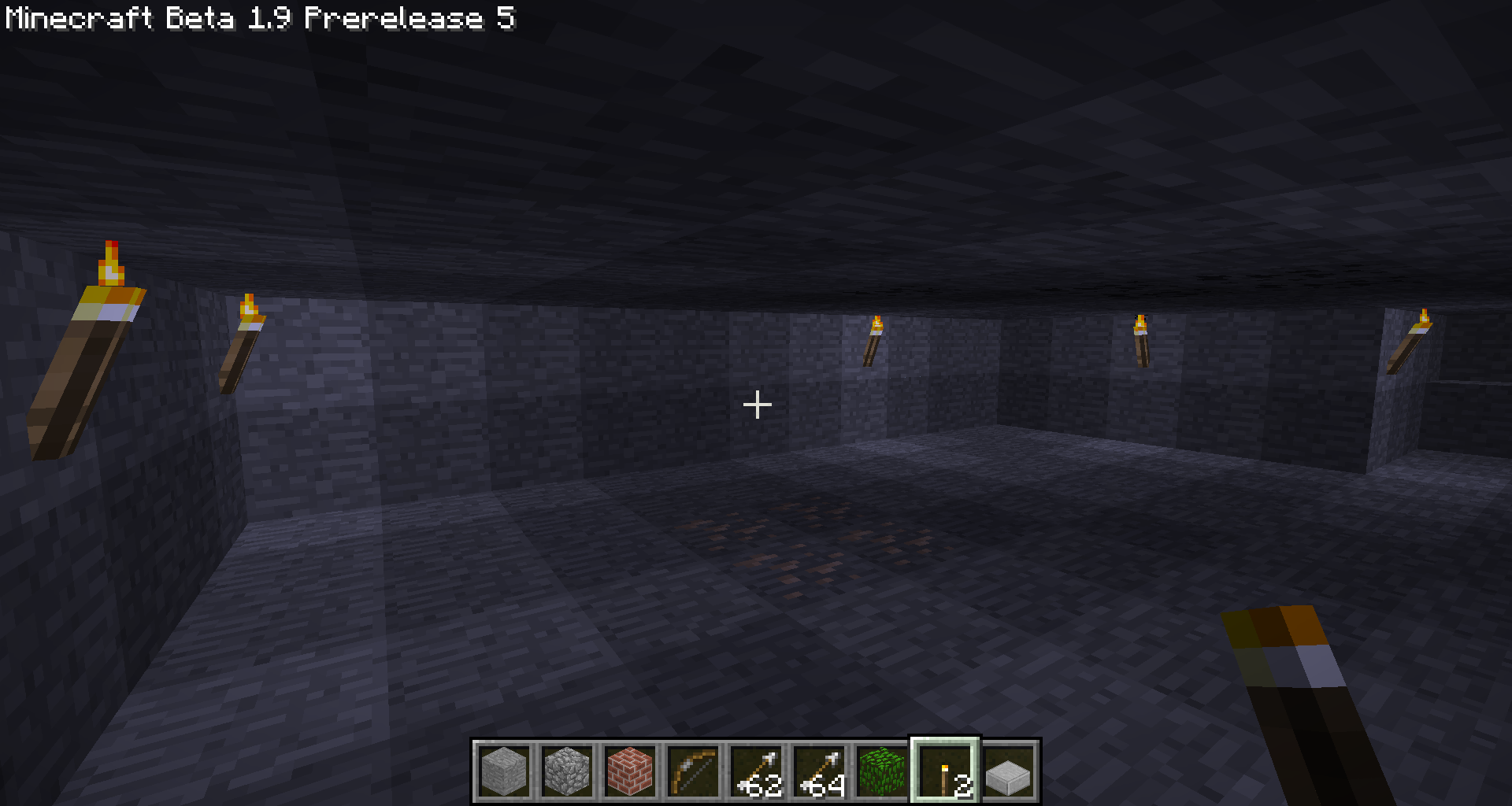

And to demonstrate that it is indeed different than just turning off Smooth Lighting, here’s a picture of ClassicLight with Smooth lighting on
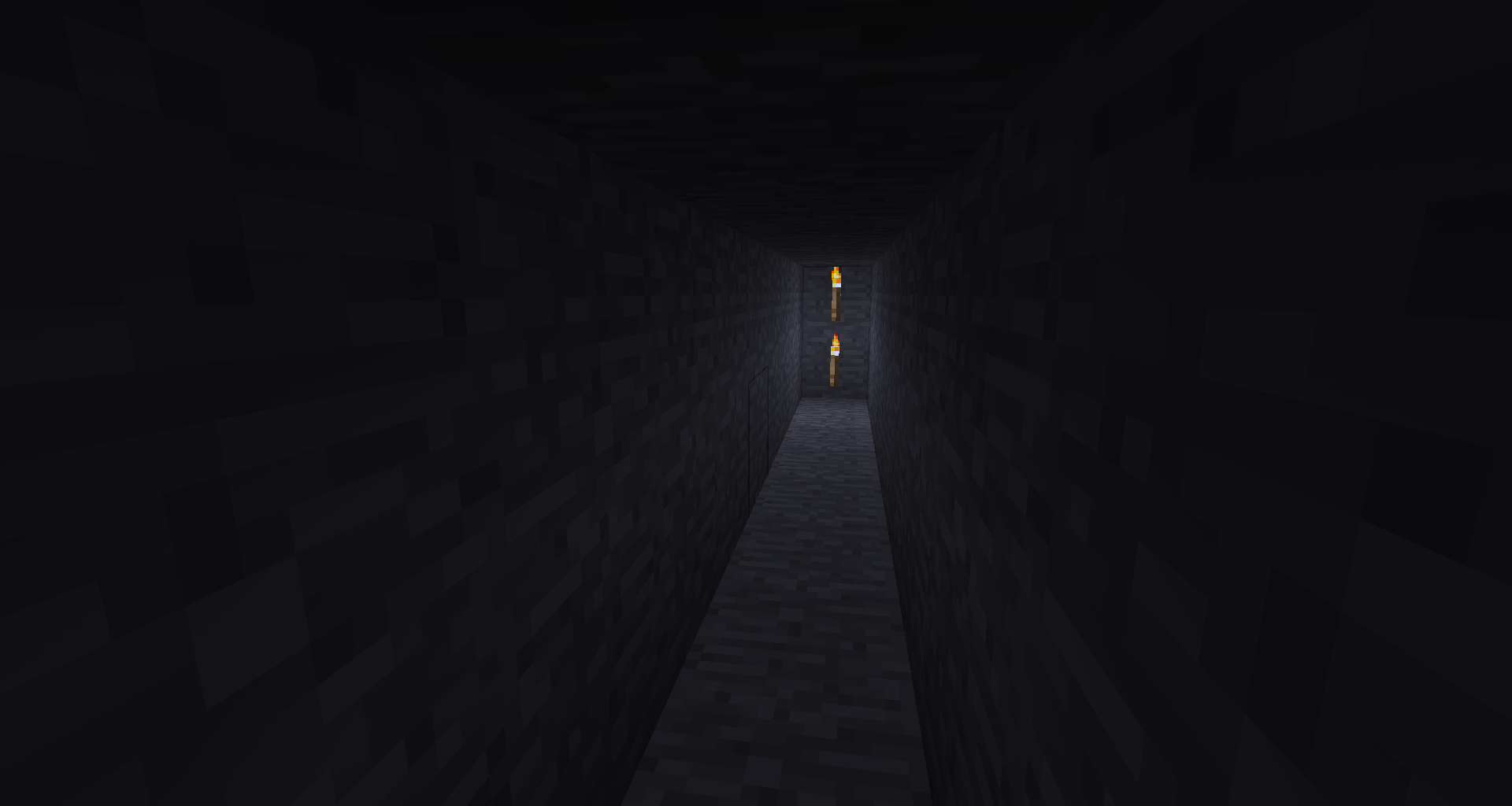
Adjusting the config:
This mod adds a config. You can find it in .minecraft/config/mod_classicLight.cfg. Here’s what the keys do:
- tintRed: Red factor of tint
- tintGreen: green factor of tint
- tintBlue: blue factor of tint.
- moonTintRed: Red factor of sky tint at night
- moonTintGreen: green factor of sky tint at night
- moonTintBlue: blue factor of sky tint at night
- voidFog: Enables void fog.
- properShadows: Reduces intensity of colored blocklight but makes skylight shadows not colored at day.
- enableSlider: Turns on third person cam dist slider
- thirddist: default distance. Will reset to this at launch.
All of these are 255 by default. Change the values to adjust how the lighting tints. For example, set red and green to “210″ for a nice blue tint. Try to keep as much “white” in your colors as possible, or else things will look weird (in particular 0, 0, 255 looks terrible, as well as the other super intense colors)
To toggle the void fog remover, set “voidFog” to false.
Installation:
- Download and install Modloader
- Delete META-INF file
- Download Classic Light Mod
- Drag and drop files from “Classic Light Mod” into “Minecraft.jar”
- Close “Minecraft.jar” and run minecraft!

![[1.5.2] Classic Light Mod Download](https://planetaminecraft.com/wp-content/uploads/2013/05/95220__Classic-Light-Mod-21-130x100.png)