“Fantasy of Minecraft” is a fully modification of Minecraft, which turns it into a RPG-like game.
Features:
A List of the finished and planned Features [  : finished ||
: finished || 
 : work in progress ||
: work in progress ||  : planning]
: planning]
- Online features

- automatic language update

- check if an update is available and display it in main menu

- display news in main menu

- automatic language update
- Interface Edits
- Healthbar

- Manabar

- Staminabar

- Armoricons

- Airbar

- Main Menu

- Healthbar
- InGame Menu

- Change Texturepacks

- Exit Minecraft

- Change Texturepacks
- Info Texts

- Damage Messages

- Critical hit messages

- Level up Messages

- Skill up messages

- Monster Level

- Monster names over the Head of the Monsters

- Monster Health Review

- Damage Messages
- Races

- Humans

- Elvens

- Orcs

- Dwarfs

- Gnomes

- Halflings/Hobbits

- Devilbreed

- Angelbreed

- Half-elfs

- Specials

- Race modells

- Race skins

- Racechoosing gui

- Race specials

- Race modells
- Humans
- Classes

- Warrior

- Rogue

- Knights

- Mage

- Druid

- Archer

- Warrior
- Second Hand

- Shields

- Two-Hand-Weapons

- Two one-hand-weapons

- Attackspeed

- Shields
- Skills
- Active skills

- Battleskills

- Assist skills

- Magic skills

- Battle move skills

- Active skills
- Passive Skills

- More damage

- More health

- More armor

- More mining speed

- more walking speed

- More damage
- Character Stats

- Strength

- Agility

- Intelligence

- Constitution

- Wisdom

- Charisma

- Strength
- New inventory


- Smaller

- More quickslots

- More armor slots

- Item Informations

- Smaller
- Backpack

- Bagsettet bigness

- No death-drop

- Bagsettet bigness
- Mounts

- Horses

- Dragons

- Lions

- Much more

- Tameable

- Trainable

- Have inventory

- Horses
- Companions

- Can attack

- Give you more Health/mana

- Give you some special skills

- Trainable

- Can attack
- Magic

- Mana

- Attack spells

- Regenaration spells

- Crafting Spells

- Mana
- Battleskills

- Battle Move Animations

- Battle Move Animations
- New Crafting


- Tailoring

- Tannering

- Forgeing

- Smelt together

- Tailoring
Installation:
- Download Modloader
- After Downloading the minecraft files, close Minecraft
- Go to %appdata%/.minecraft/bin
- Open Minecraft.jar with WinRar or 7Zip
- Delete the META-INF folder
- Put all ModLoader Files in the minecraft.jar (It’s important, that you install modloader BEFORE Fantasy of Minecraft!)
- ownload the Fantasy of Minecraft Mod
- Put all the things in the Fantasy of Minecraft Files Folder in the minecraft.jar
- Start Minecraft
- Enjoy!

![[1.5.2] Fantasy of Minecraft Mod Download](https://planetaminecraft.com/wp-content/uploads/2013/05/1a589__Fantasy-of-Minecraft-Mod-31-130x100.png)
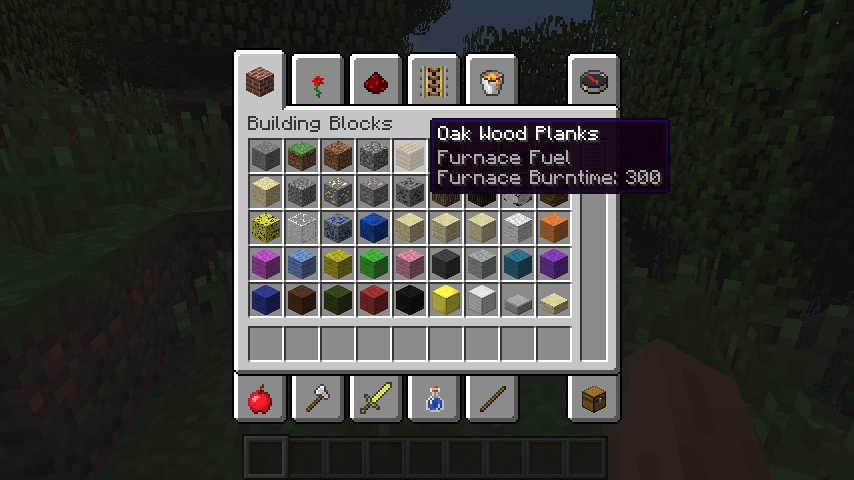

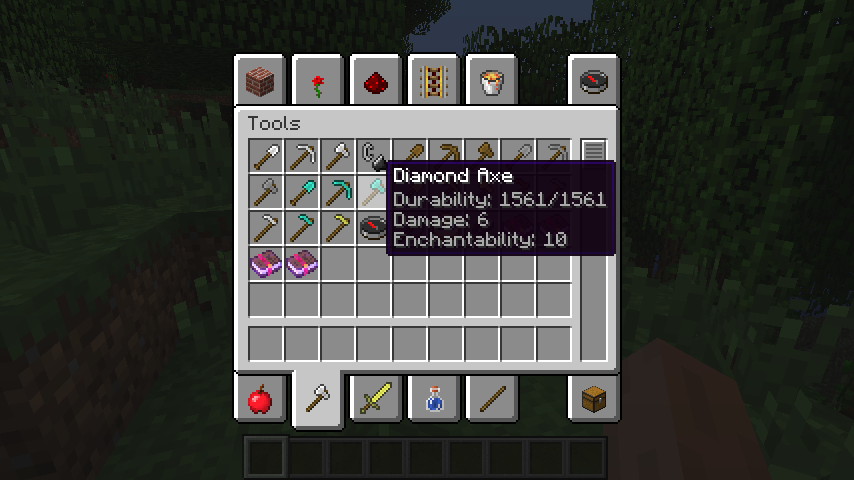


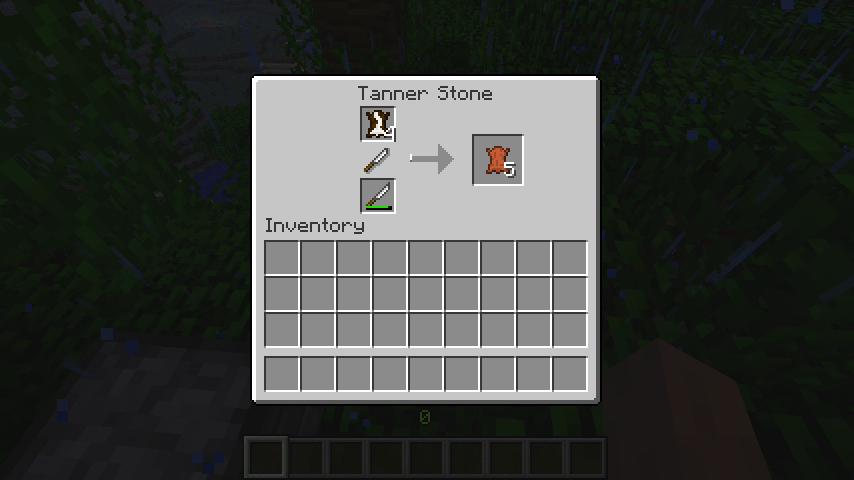






 or
or
Guest
a tela fica toda preta