
McBot is a powerful bot engine which adds automation to the game. It controls your camera and movement without locking the rest of your computer. It works similar to ModLoader & McForge, where it supports multiple bots/mods to be installed at once.
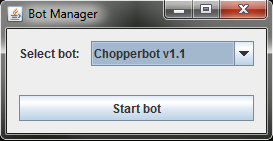
BotManager
Installation:
- Download and install Minecraft Forge
- Open minecraft.jar with something like WinRar or WinZip
- Drag the McBot files into it & overwrite all files
- Delete Meta-Inf
- Done
How to install bots
You can install bots in two ways, editing the minecraft.jar or dropping a zip file
Minecraft.jar way:
- 1. Open minecraft.jar with something like WinRar or WinZip
- 2. Drag the bot files into it & merge all folders
- 3. Done
Drag n’ Drop way:
- 1. Locate .minecraft/bots/
- 2. Drag the bot zip file in there
- 3. Done
How to use it (In-game)
- 1. Install your desired bot.
- 2. Press F9 to open the botmanager
- 3. Select your desired bot and press Start bot

![[1.5.2] McBot Mod Download](https://planetaminecraft.com/wp-content/uploads/2013/04/02c99__McBot-Mod-11-130x100.png)