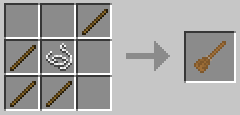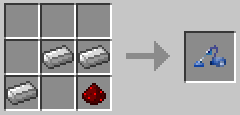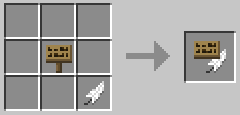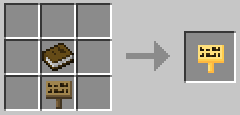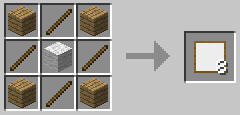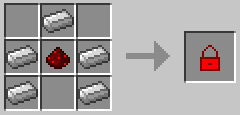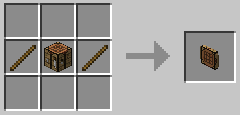This mod is amazing if you like making a mess, pixel art, or just want some cool looking stuff to add into your worlds. The first items I’ll go over are the broom and the vacuum cleaner, which are pretty similar. They both pick up items in a radius of six blocks around you. The vacuum cleaner can suck entities in as well as items.

Paniclecraft Mod Main Features
- Convenience items
- Items which help make pixel art
- Fun items like a cannon
- Good items for SMP such as the improved chest and chess board.
Paniclecraft Mod Pros and Cons
Pros:
- Items which help you do things a bit quicker
- Fun items for SMP
- Pixel art items
- A chest which can be made private, unbreakable, an draw items in
Cons:
- The enchant removal item seems a bit useless to me, but I’m sure there’s a use for it somewhere…
How to Install Paniclecraft Mod
- Install Minecraft Forge
- Download Panicle Craft
- Drag the downloaded archive into your mods folder
- Run Minecraft and enjoy.

![[1.5.2] Panicle Craft Mod Download](https://planetaminecraft.com/wp-content/uploads/2013/05/ff14d__Panicle-Craft-Mod1-130x100.jpg)