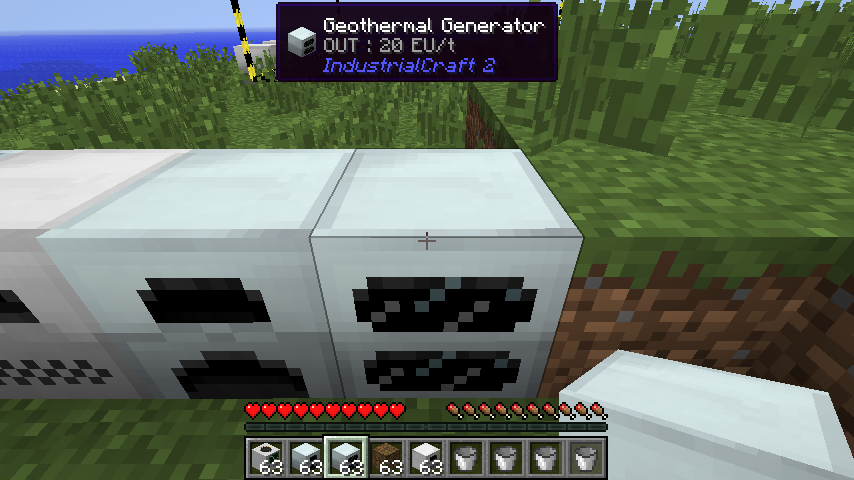Waila is an extension for NEI. It will show in the tooltip what mod an item is from. Since the tooltip contains the mod name, you can also easly parse items per mods.
But that’s not all ! Leveraging an extended NEI HUD, it is also capable of showing the name of blocks and mods ingame, right on top of your screen.
And if this is not enough, it comes with a few integrated modules to show internal information of some specific blocks. For now, BC tanks have been implemented (shows the content, capacity and amount of fluid) and IC2 machines (shows the In/out voltage).
Installation:
- This is a client side mod. No need to install it on your server to have it works.
- Download and install Minecraft Forge
- Download and install Not Enough Items
- Download Waila Mod
- Put zip file into your /.minecraft/mods folder. Do not unzip it.
- Enjoy
Usage:
- Not much to say here. Tooltips should work out of the box in the NEI interface.
- To activate the HUD, go to NEI options (bottom left while having your inventory open) and check “Highlight Tips“.
- Run around, enjoy.

![[1.5.2] Waila Mod Download](https://planetaminecraft.com/wp-content/uploads/2013/06/c1cd9__Waila-Mod-21-130x100.png)