
This mod adds Scrolls to you to your game that give you different abilities. There are 4 categories, Utility(Green), Offensive (Red), Defensive(Blue), Special(Purple).
Installation:
- Download and install Minecraft Forge
- Download Dukecore and place in mods folder, not coremods folder
- Download Arcane Scrolls Mod
- Put jar file into your minecraft.jar
- Done

![[1.6.1] Arcane Scrolls Mod Download](https://planetaminecraft.com/wp-content/uploads/2013/06/a1460__Arcane-Scrolls-Mod-11-130x100.jpg)
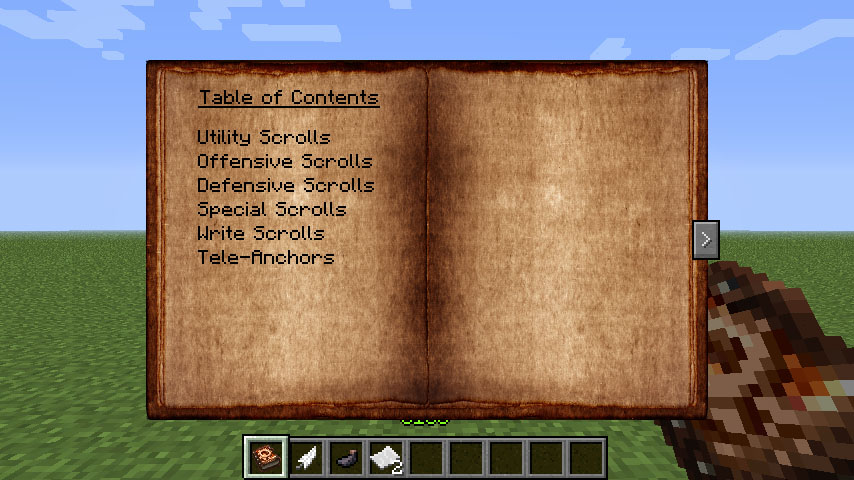
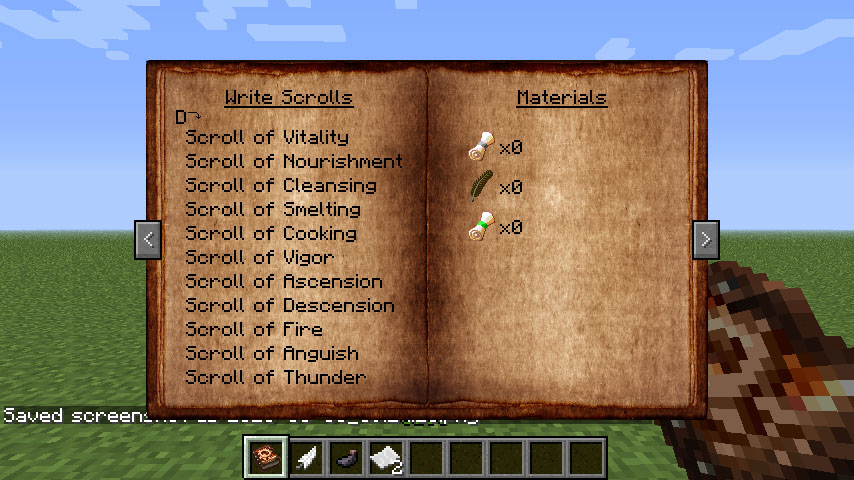
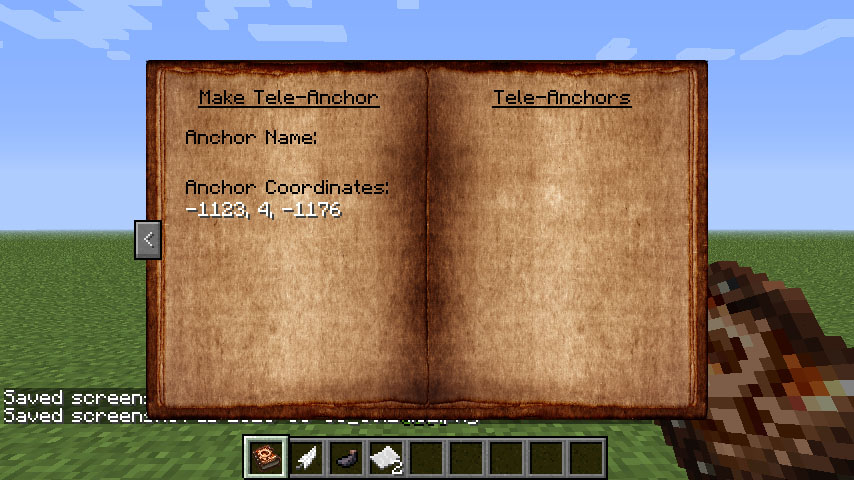
 , (look for the text that has the “k” beside it) that means that you do not have a high enough level to unlock that scroll.Writing scrolls: To write a scroll go to the writing scrolls section in the tome. To write a scroll you will need to have 1 quill and unwritten scroll. use the right and left arrow keys to adjust the amount of scrolls you want to write. Once you’ve adjusted the amount click the scroll on the left hand side that you want to make.
, (look for the text that has the “k” beside it) that means that you do not have a high enough level to unlock that scroll.Writing scrolls: To write a scroll go to the writing scrolls section in the tome. To write a scroll you will need to have 1 quill and unwritten scroll. use the right and left arrow keys to adjust the amount of scrolls you want to write. Once you’ve adjusted the amount click the scroll on the left hand side that you want to make.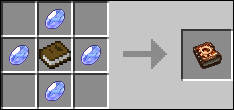
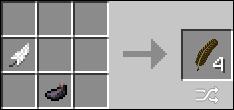
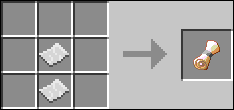
slayer of dragonswag
dude, no pics no clicks. at least add the description of each scroll