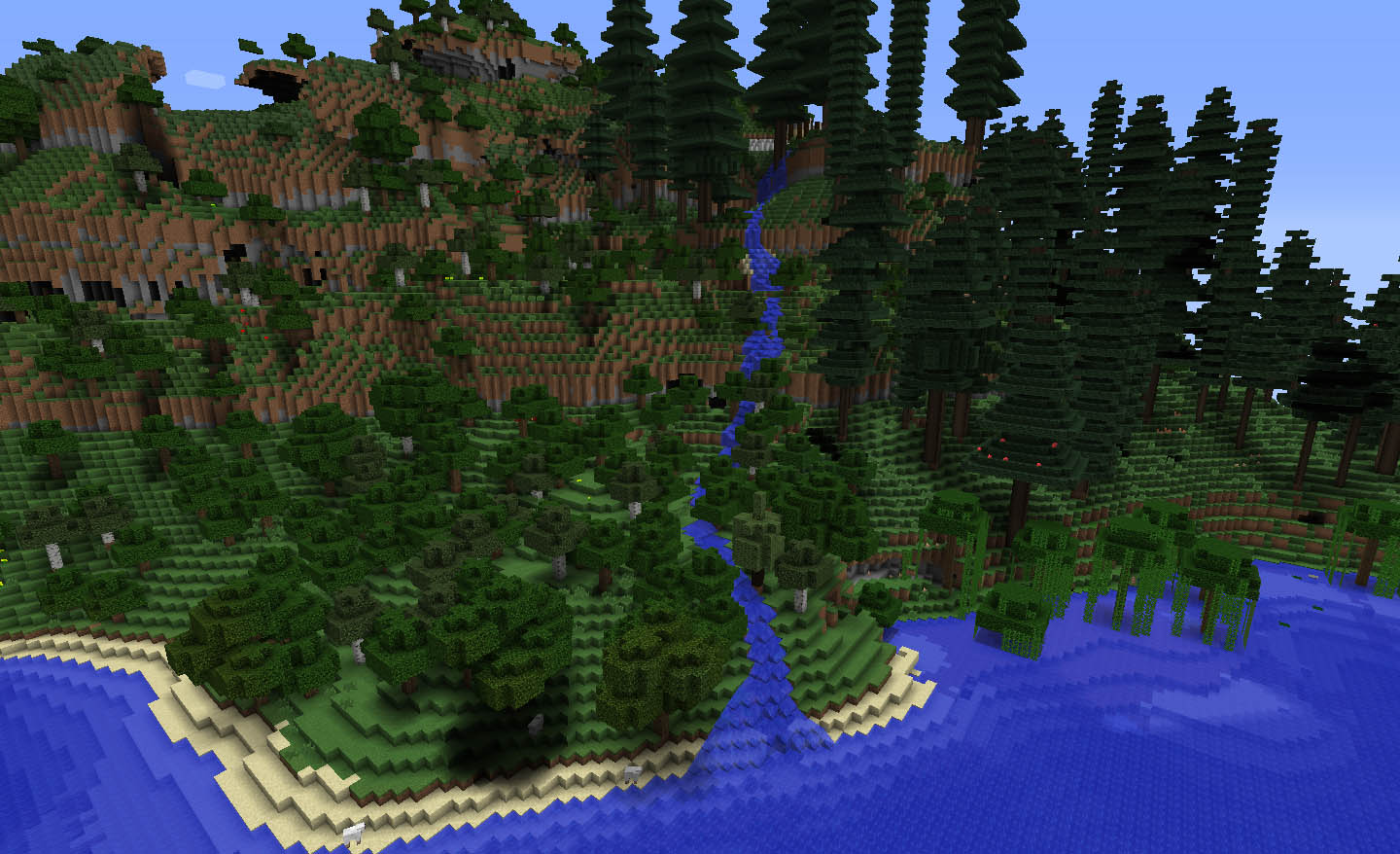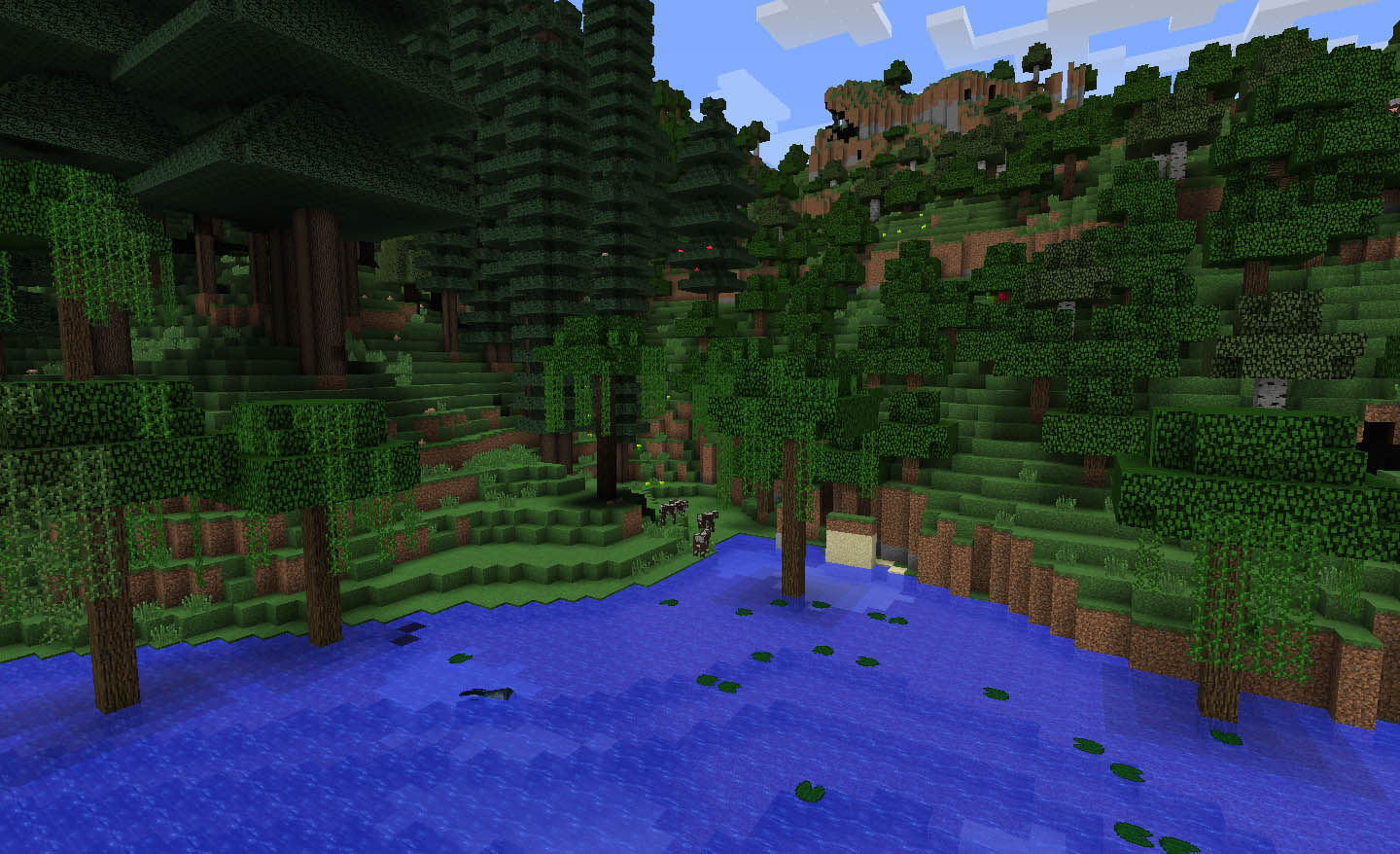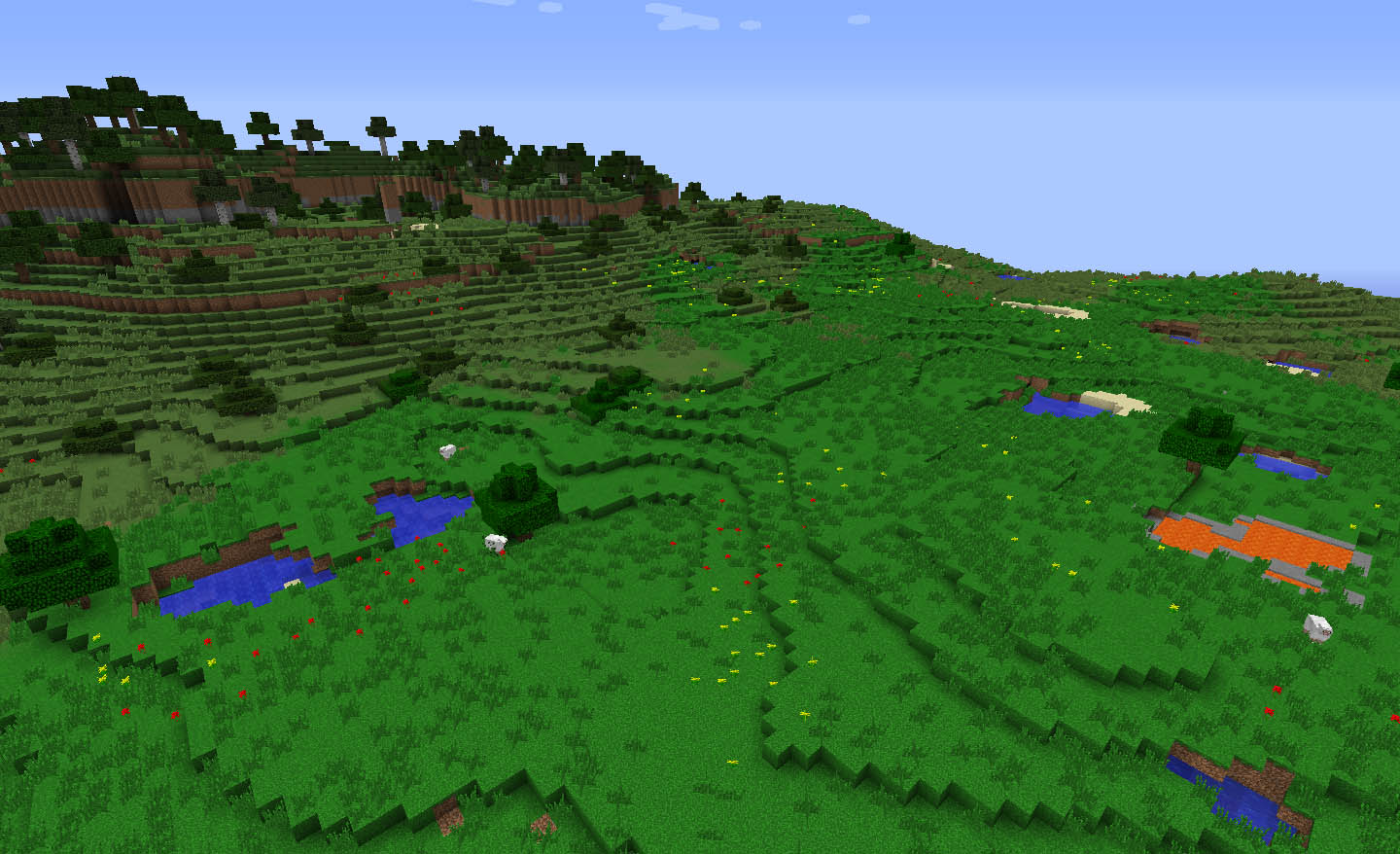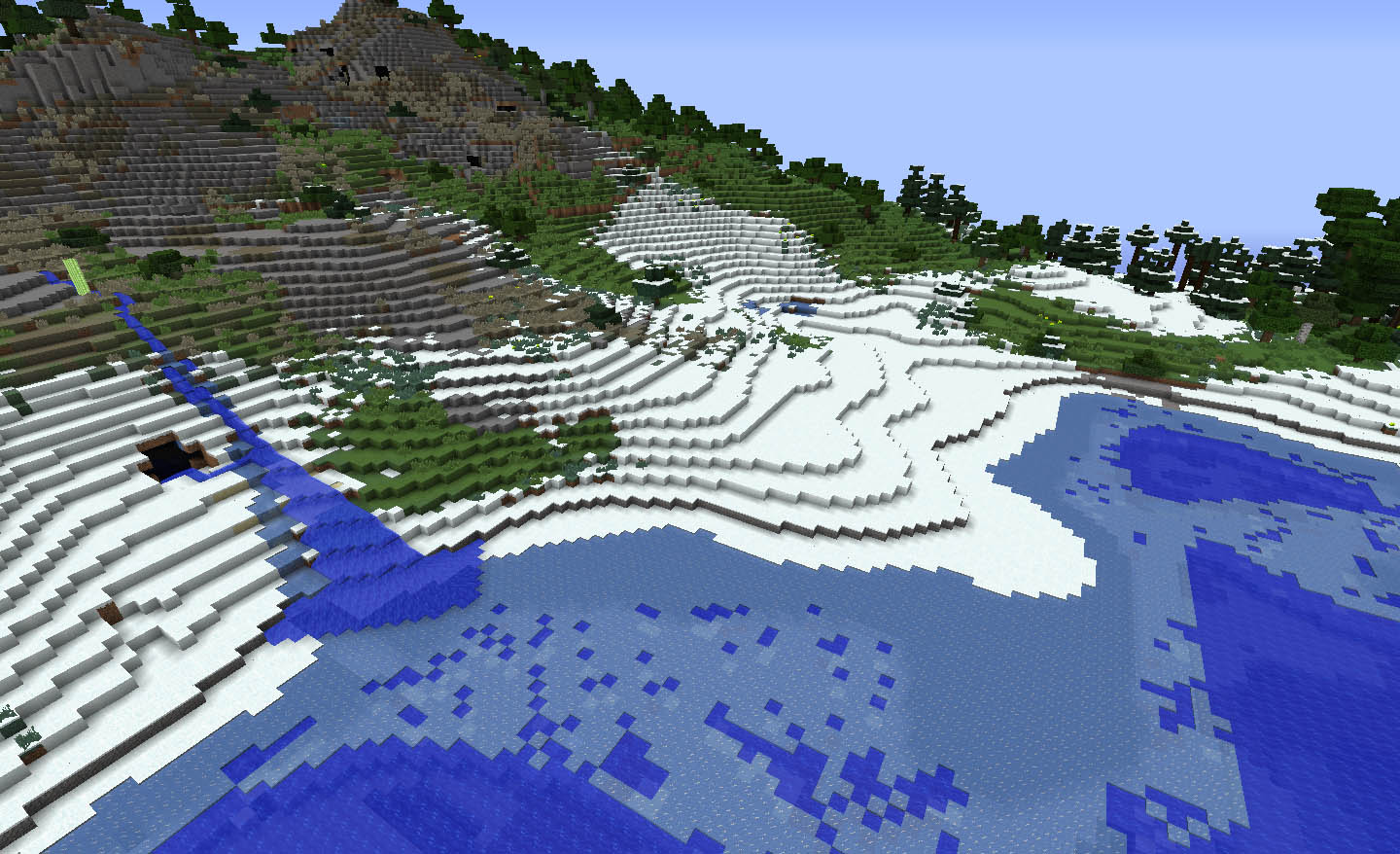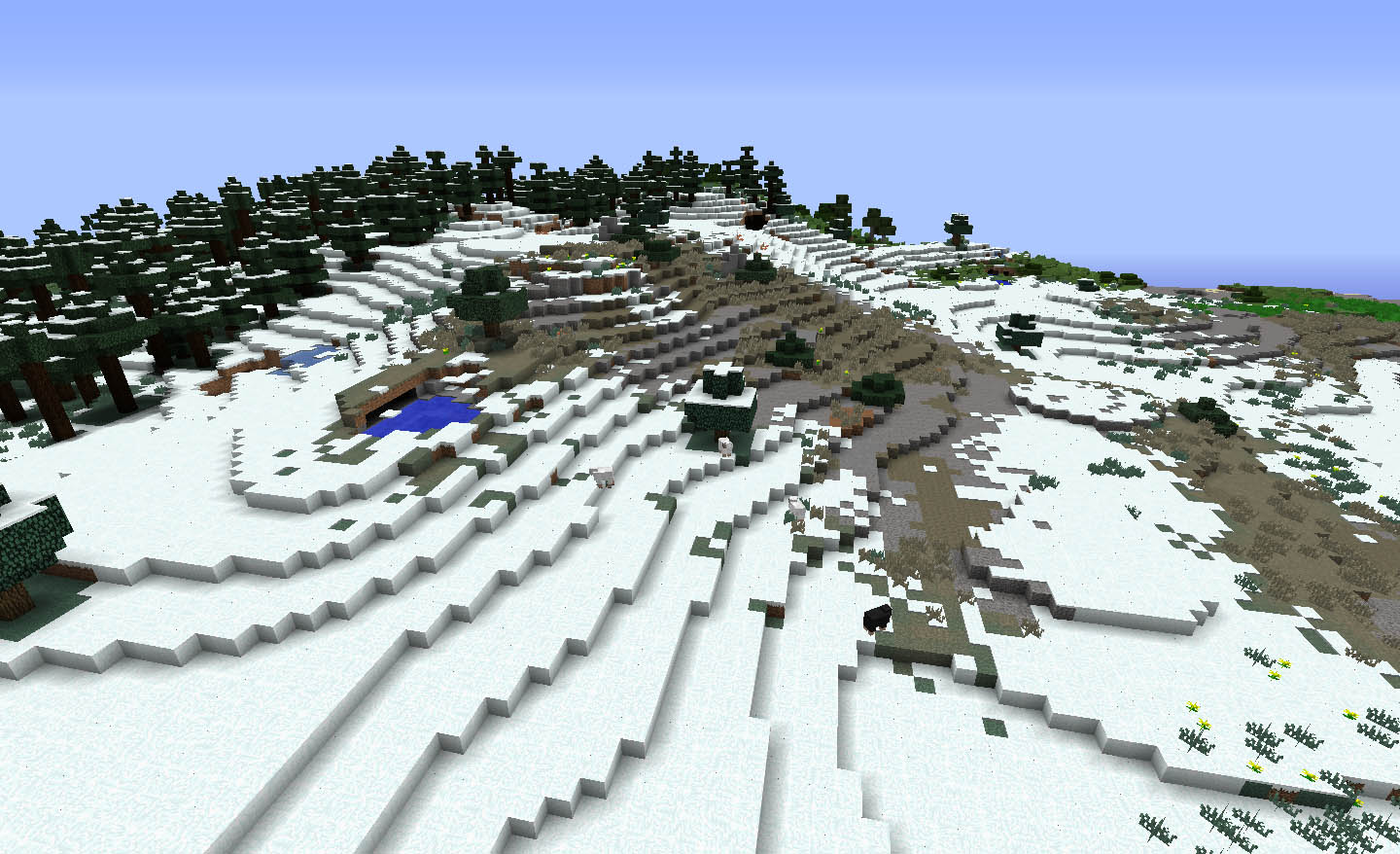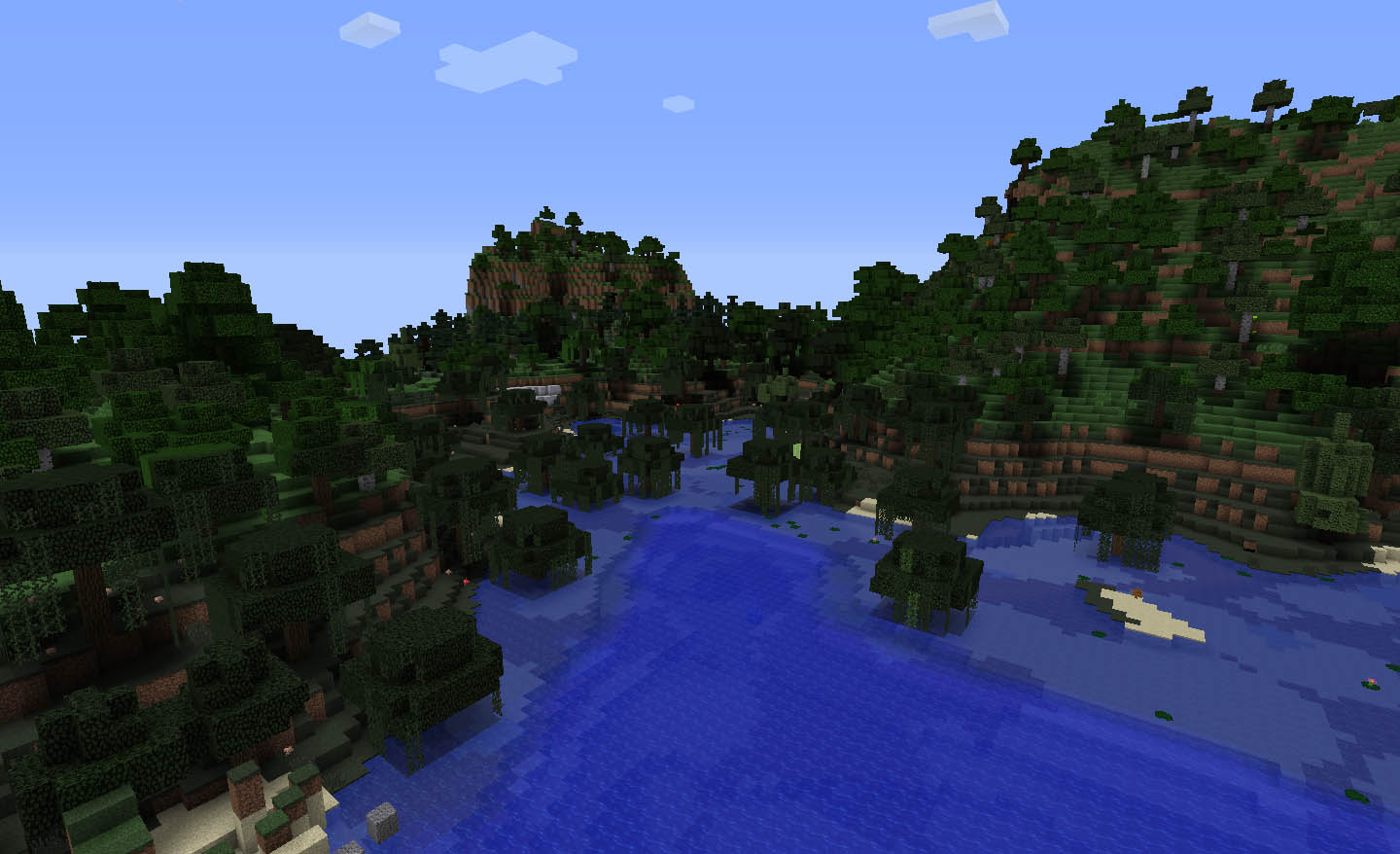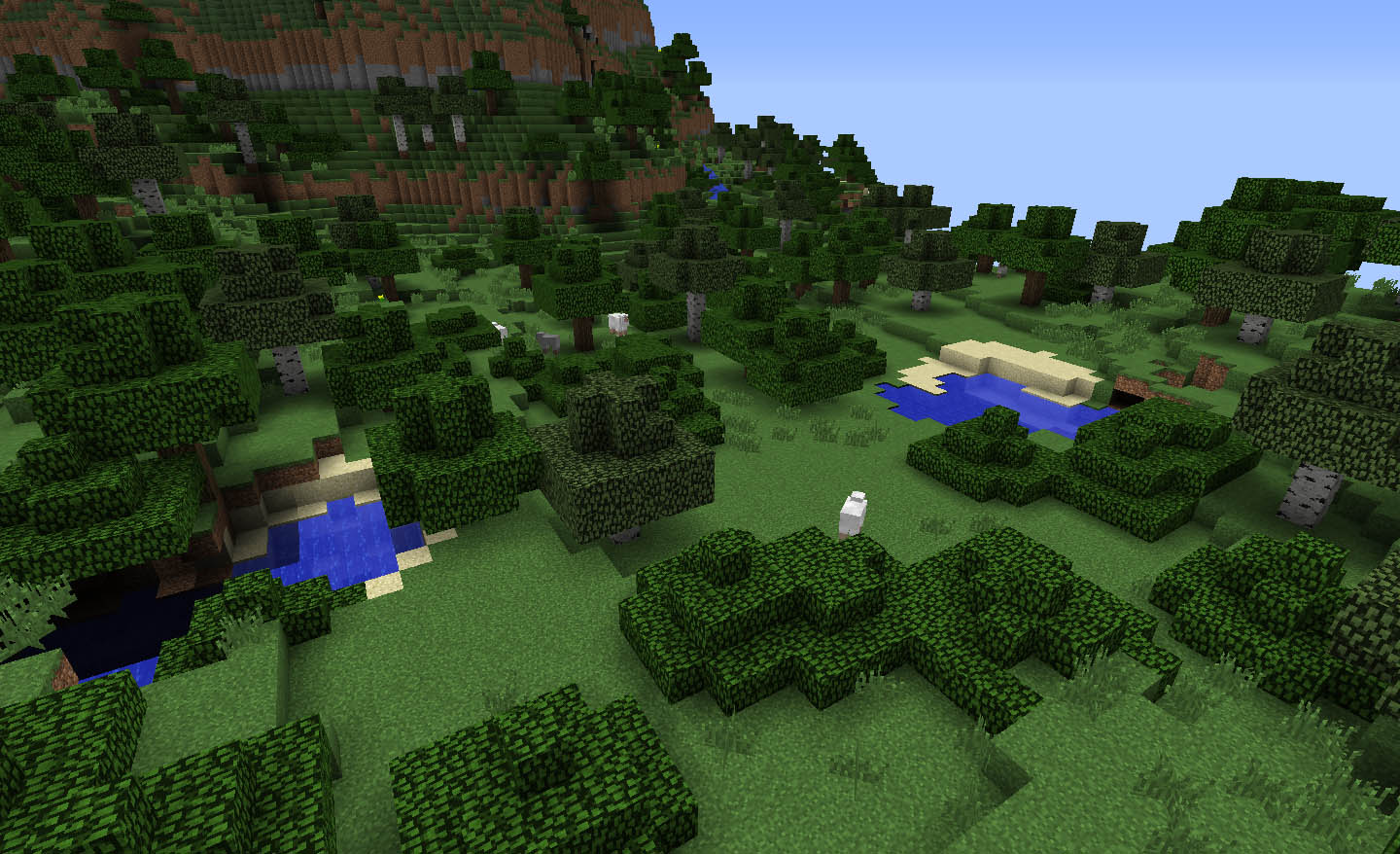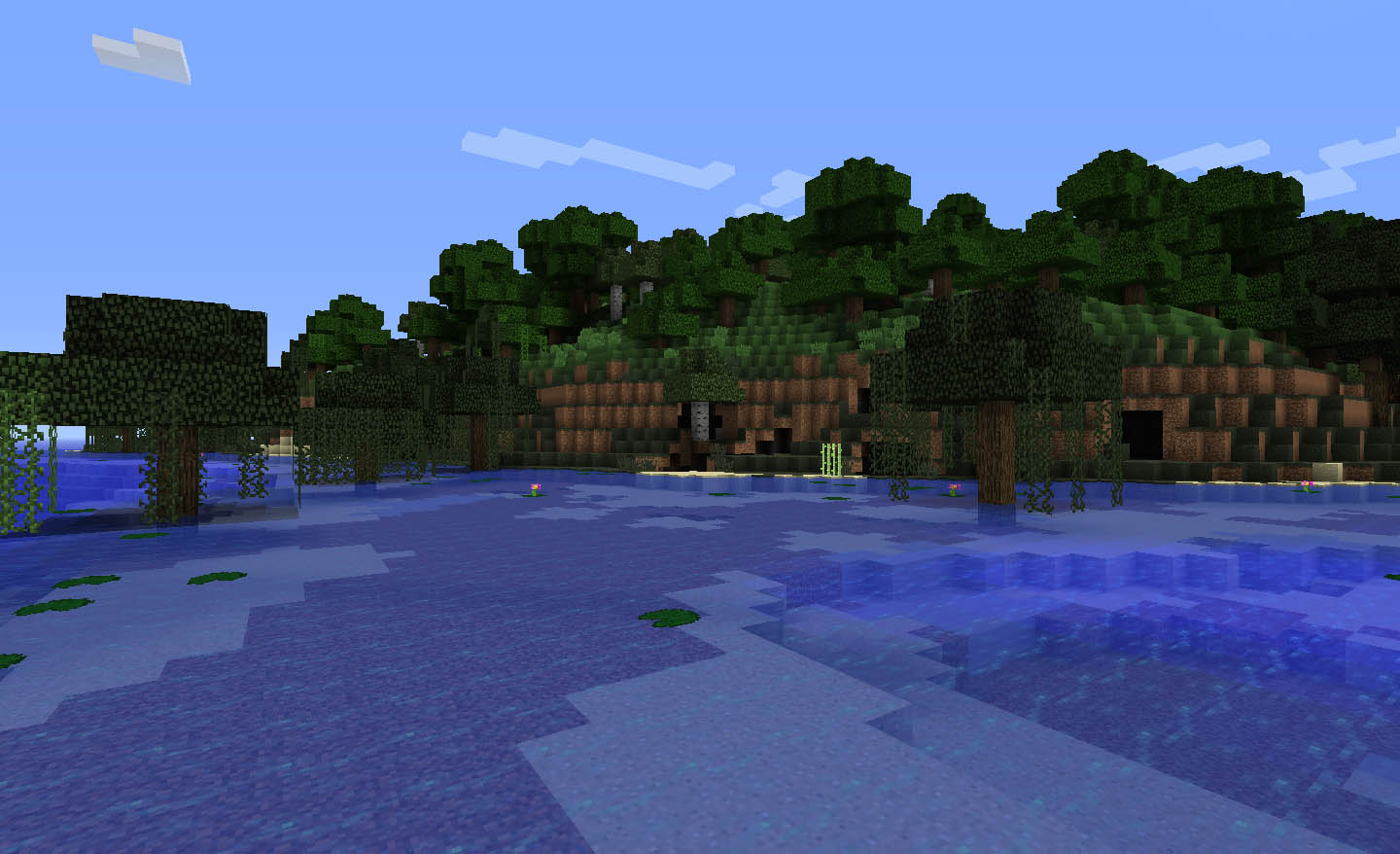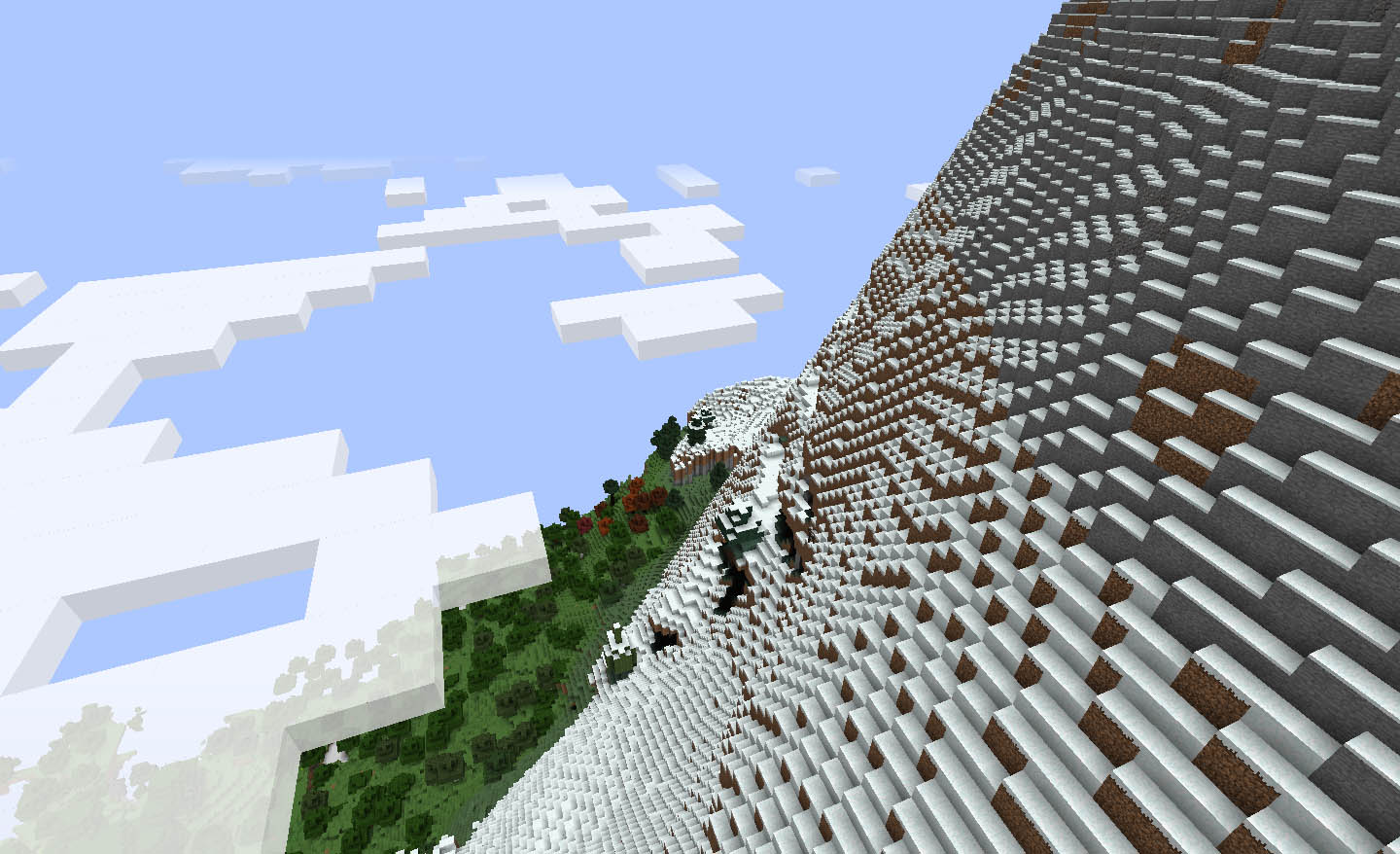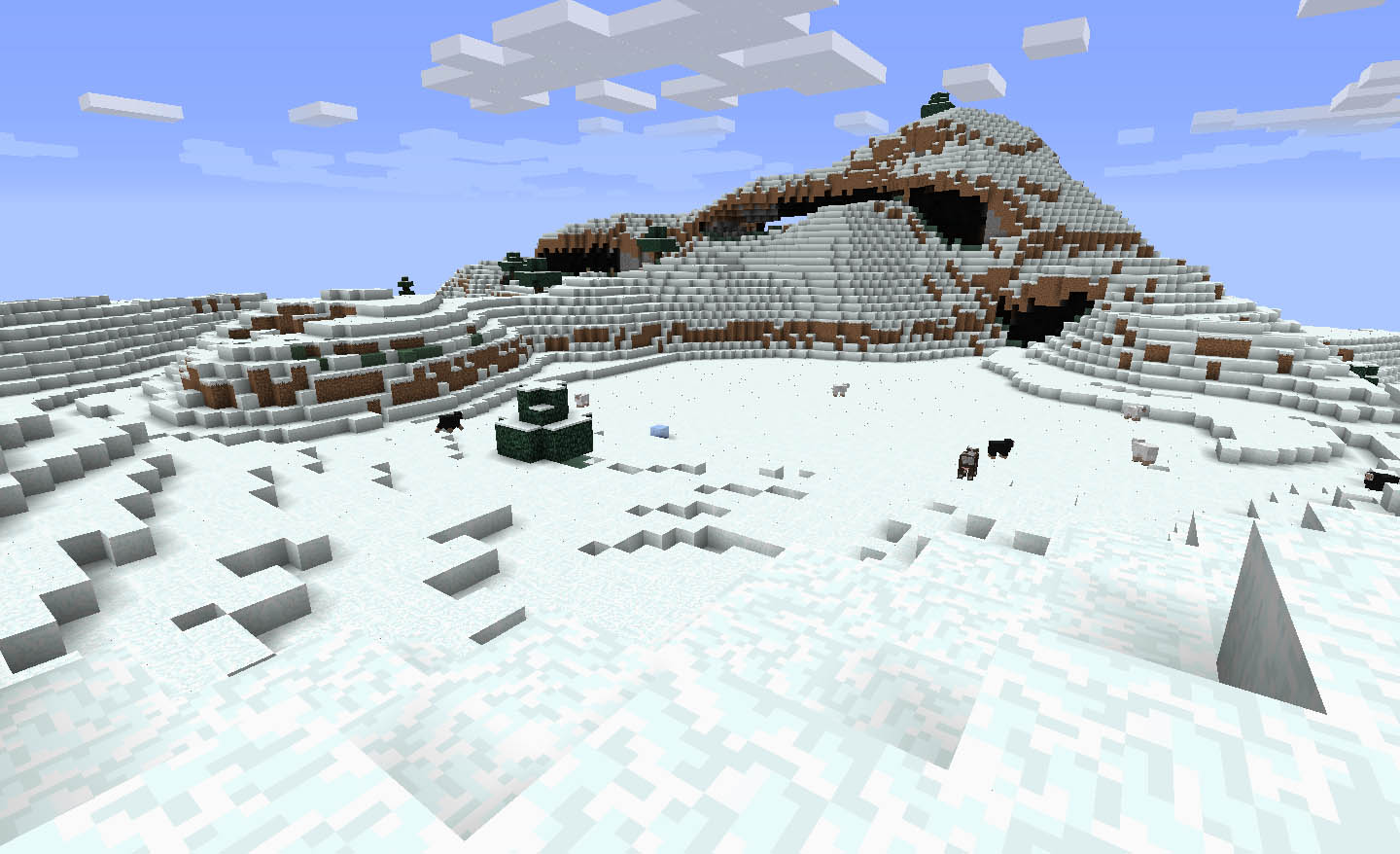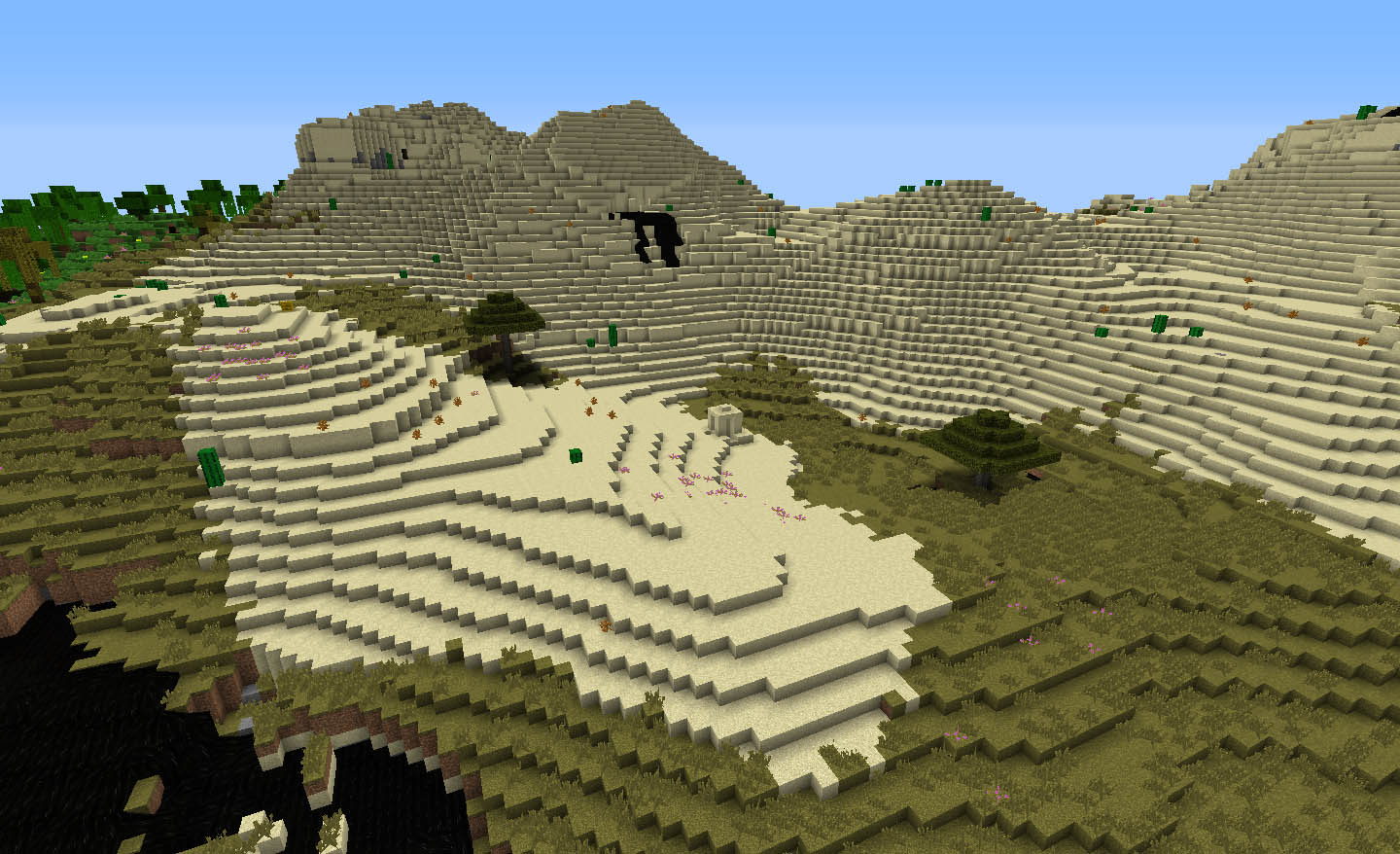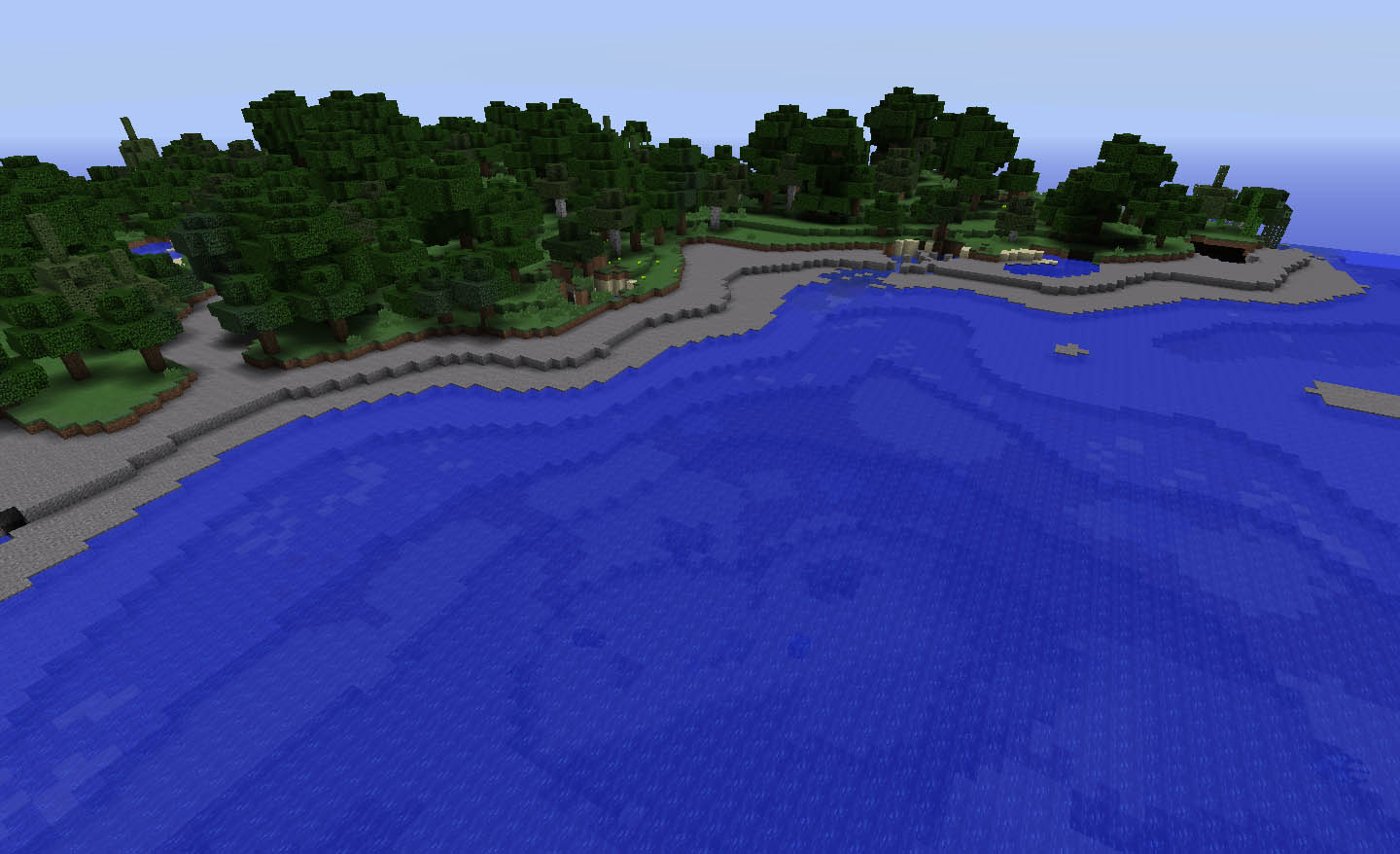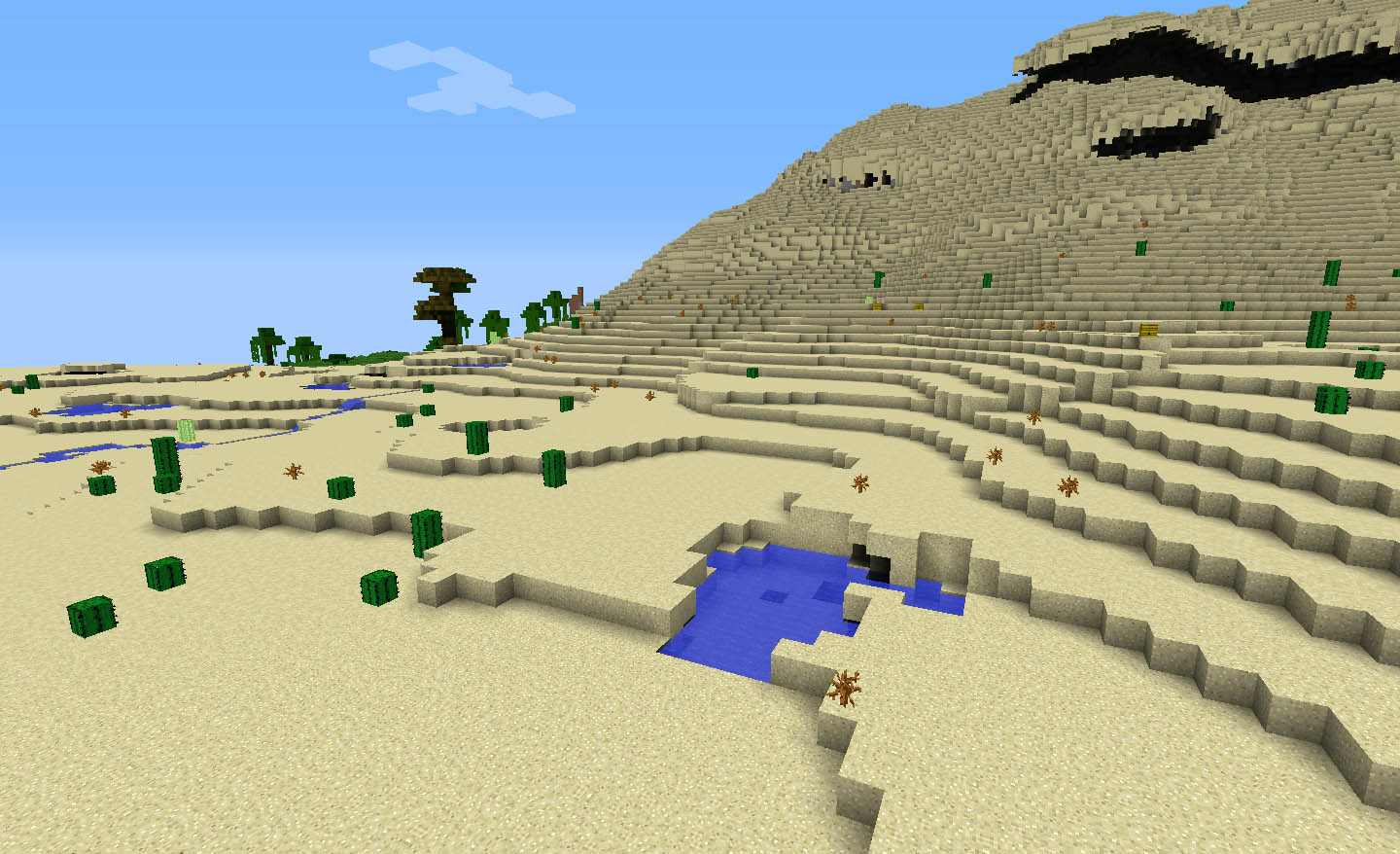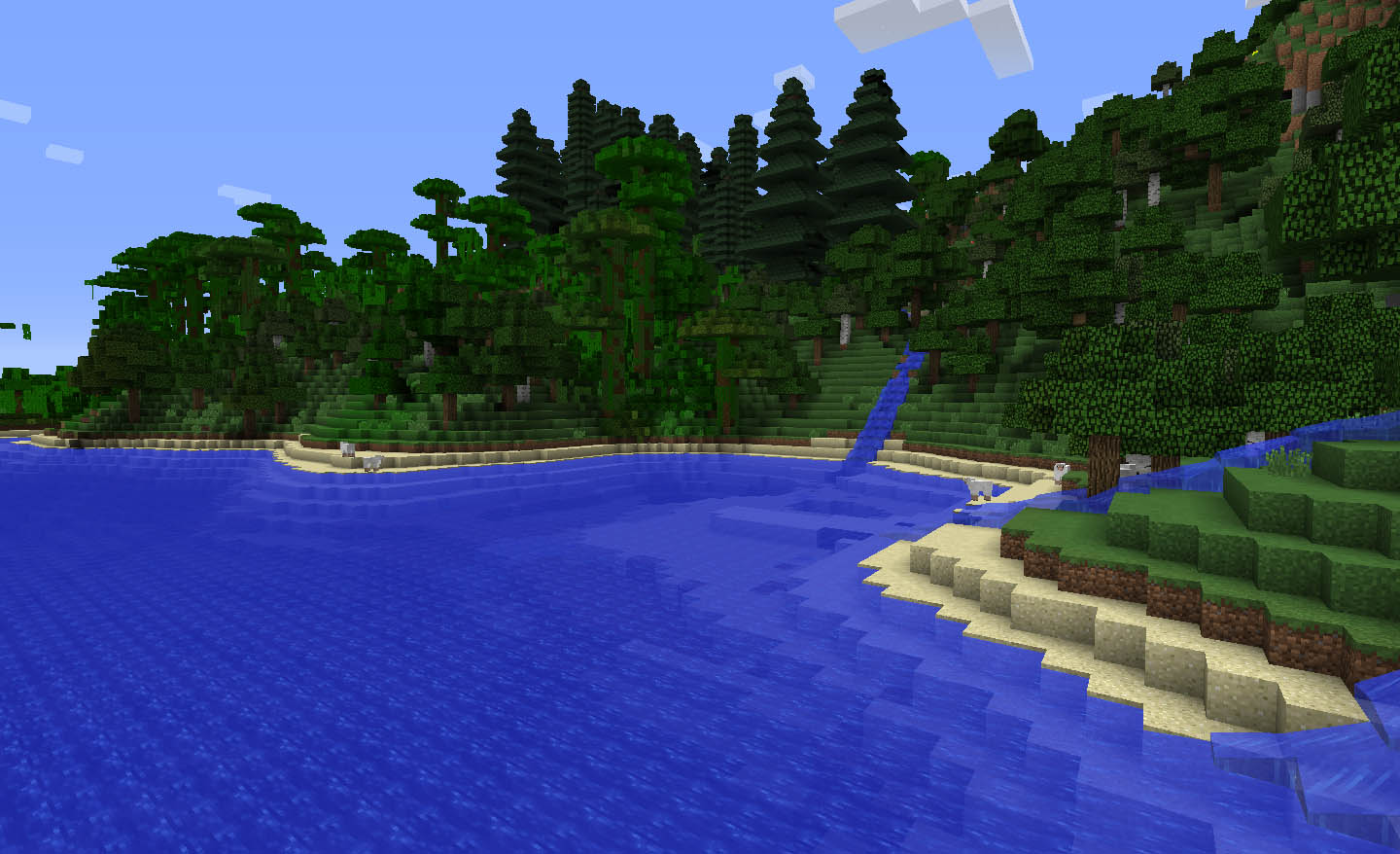Alternate Terrain Generation Mod (ATG) is a complete replacement for the vanilla overworld terrain generator which radically changes the way the world looks, and the way in which you will play. It was originally created for Minecraft 1.5 to address issues with the juxtaposition of hot and cold biomes, and to introduce more realism into the way the world was generated as a whole.
Rather than picking a biome for a region and then building the terrain for that biome, ATG generates a series of fields for height, temperature, rainfall and more, in order to derive the final biome from these. The result is a smoother variation in the terrain, and biomes which would realistically be found adjacent to one another.
ATG also adds a noticeable degree of verticality to the world, and you may find flat plateaus on the sides of rolling hills as high as 150 or more, with the biggest of the snow-capped mountains potentially sporting active or extinct volcanic craters towards the upper limit of the map’s height.
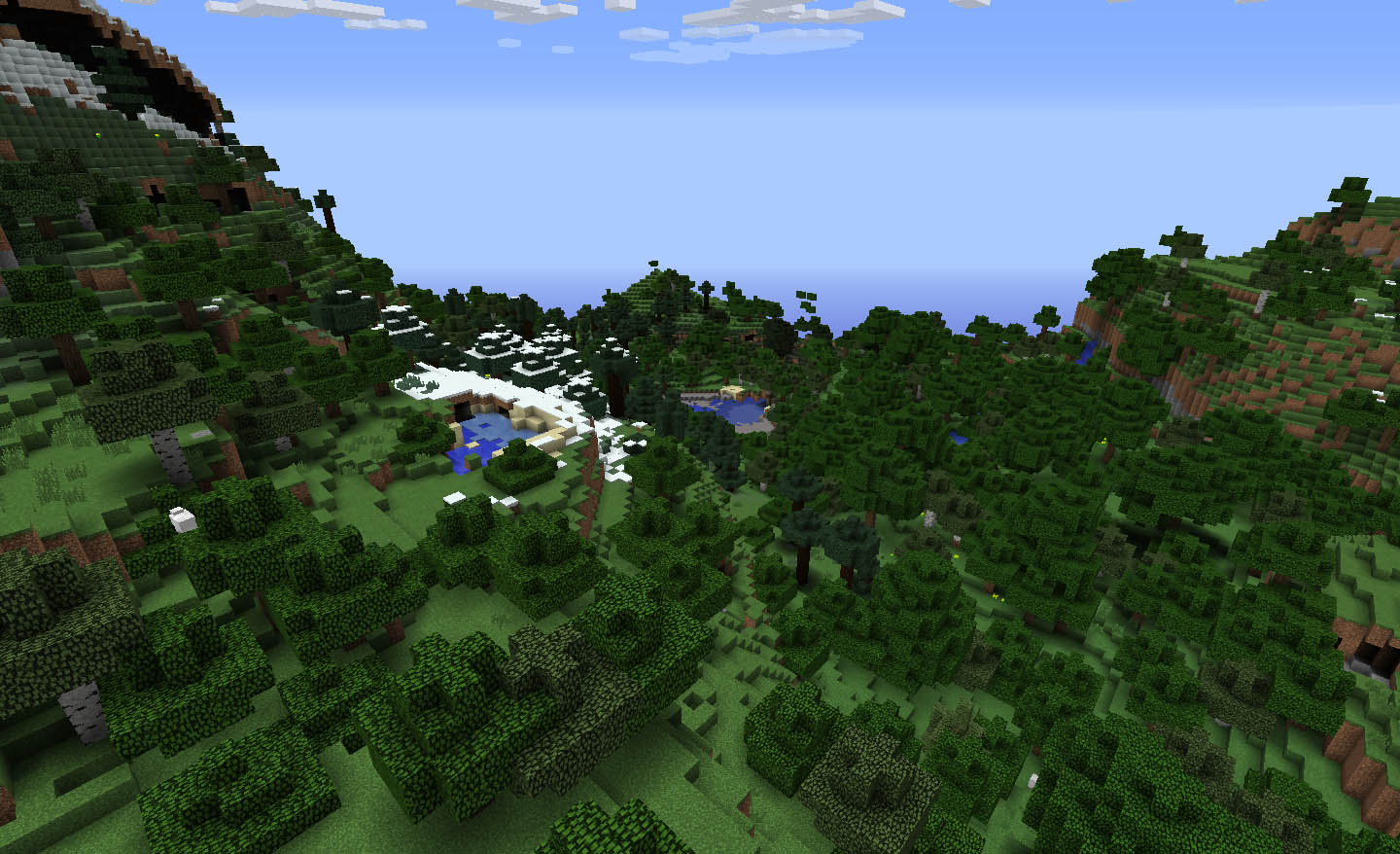
How to use:
When starting a new world, select the “ATG – Alternate” world type in the settings.
For dedicated servers, set the “level-type” in server.properties to ATG. You’ll need to start a new world after that, because the level-type is only considered when creating an entirely new world save folder.
Requires:
How to install:
- Download and install Minecraft Forge.
- Download the mod.
- Click on the Start Menu in Windows.
- Type run into the search box, and select the Run program at the top of the results.
- Type %appdata% into the Run program, and press Enter.
- Go to .minecraft/mods folder.
- Drag and drop the downloaded jar (zip) file into that.
- Enjoy the mod.

![[1.10.2] Alternate Terrain Generation Mod Download](https://planetaminecraft.com/wp-content/uploads/2013/08/055e0__ATGscreen051-130x100.jpg)