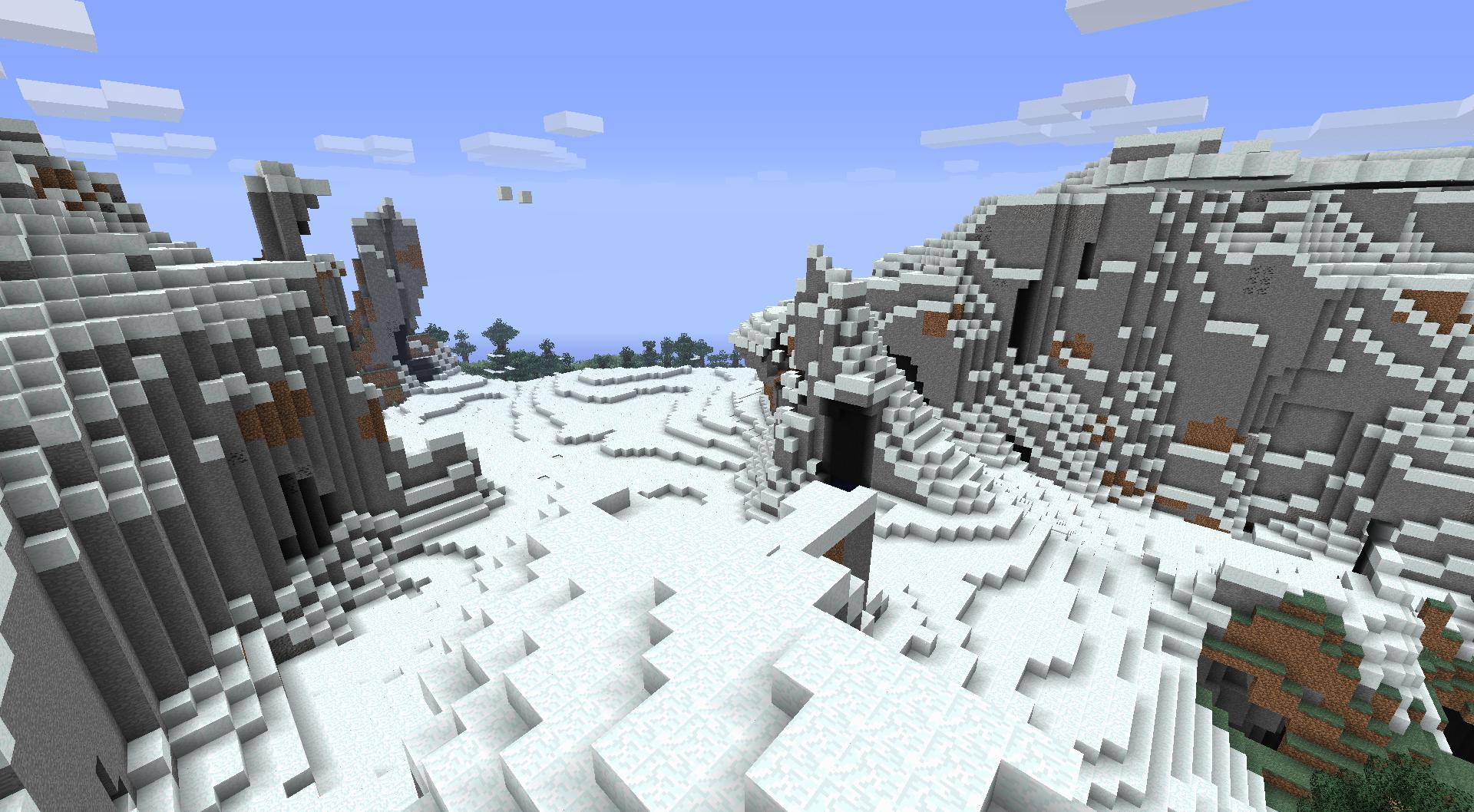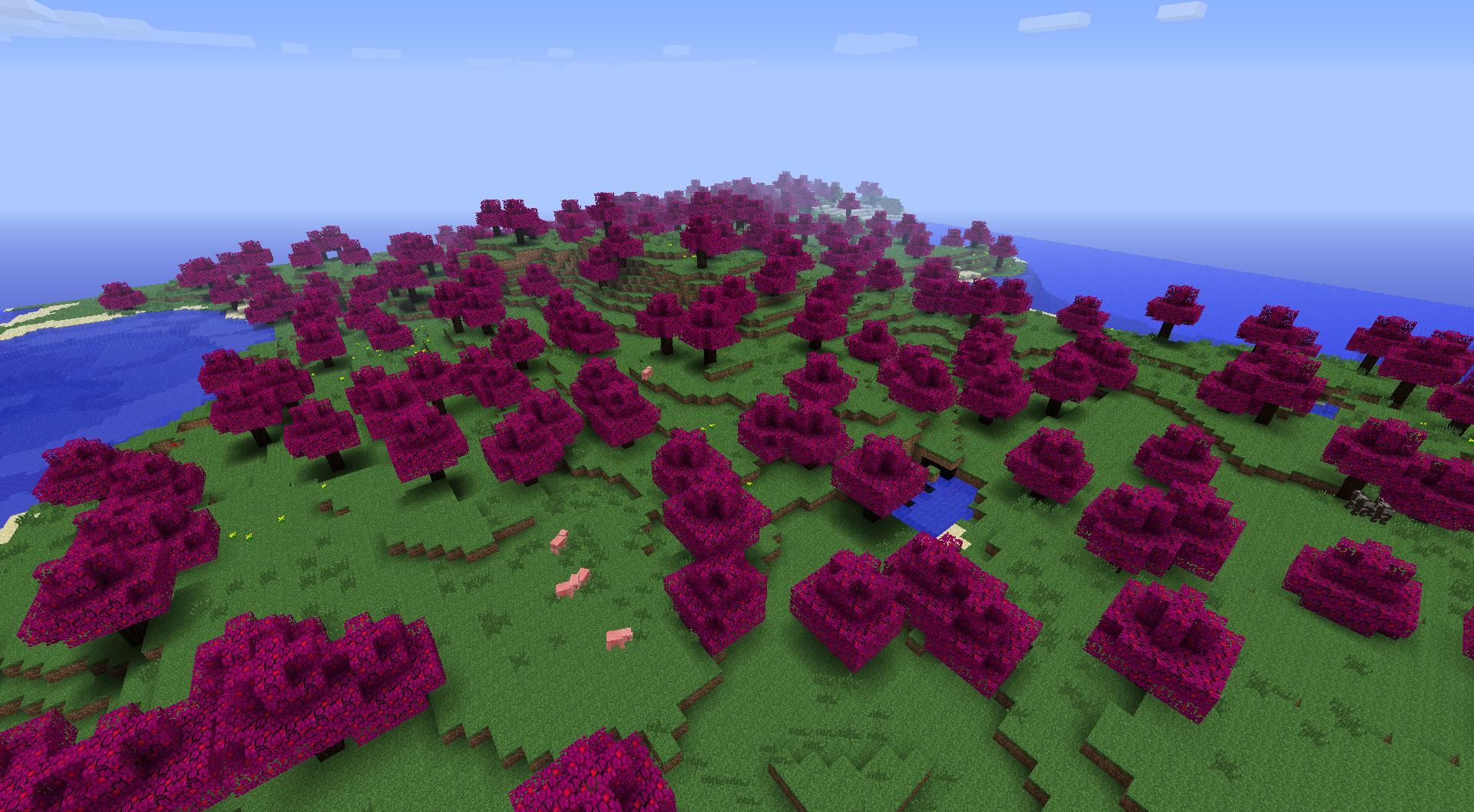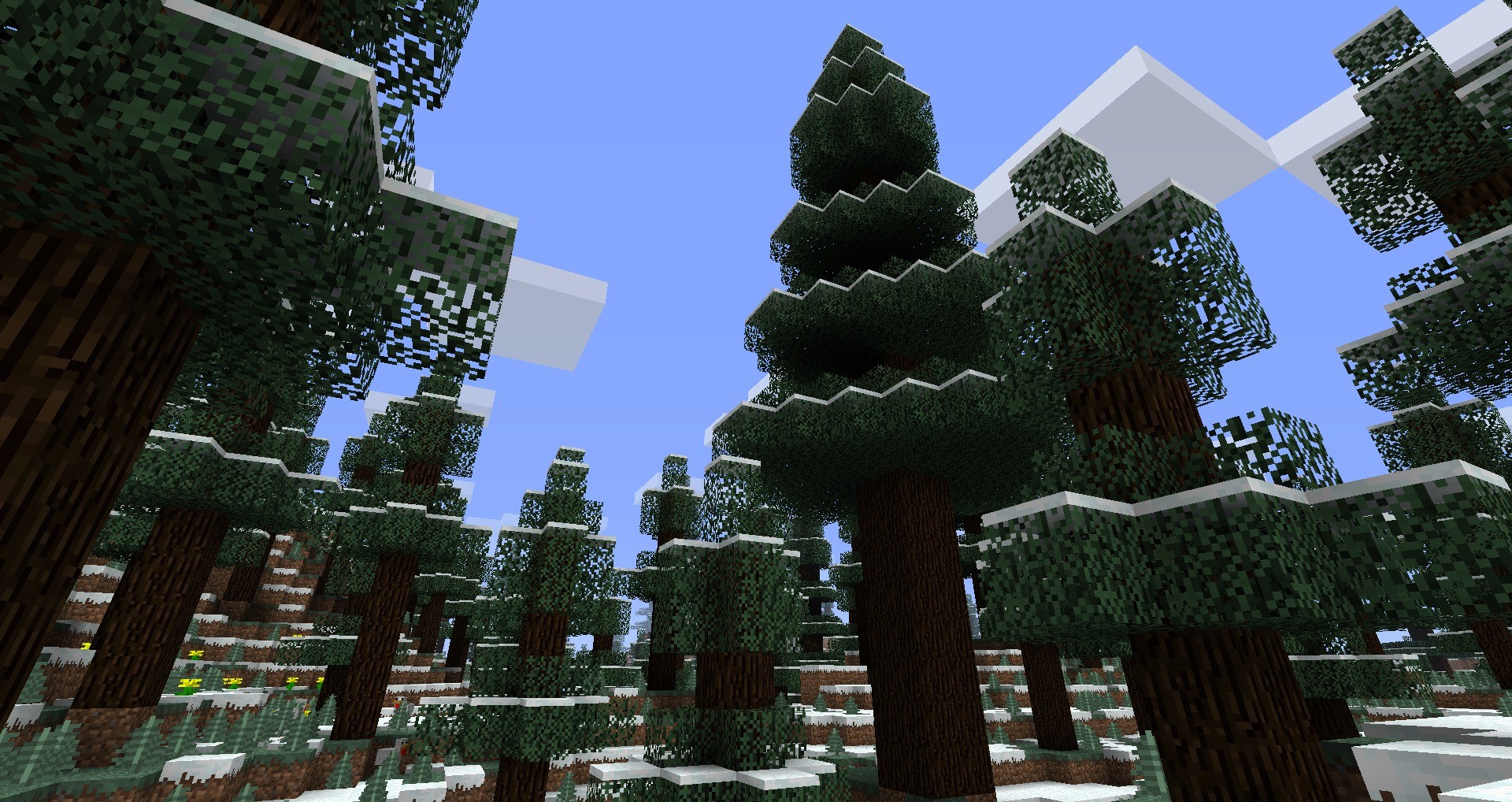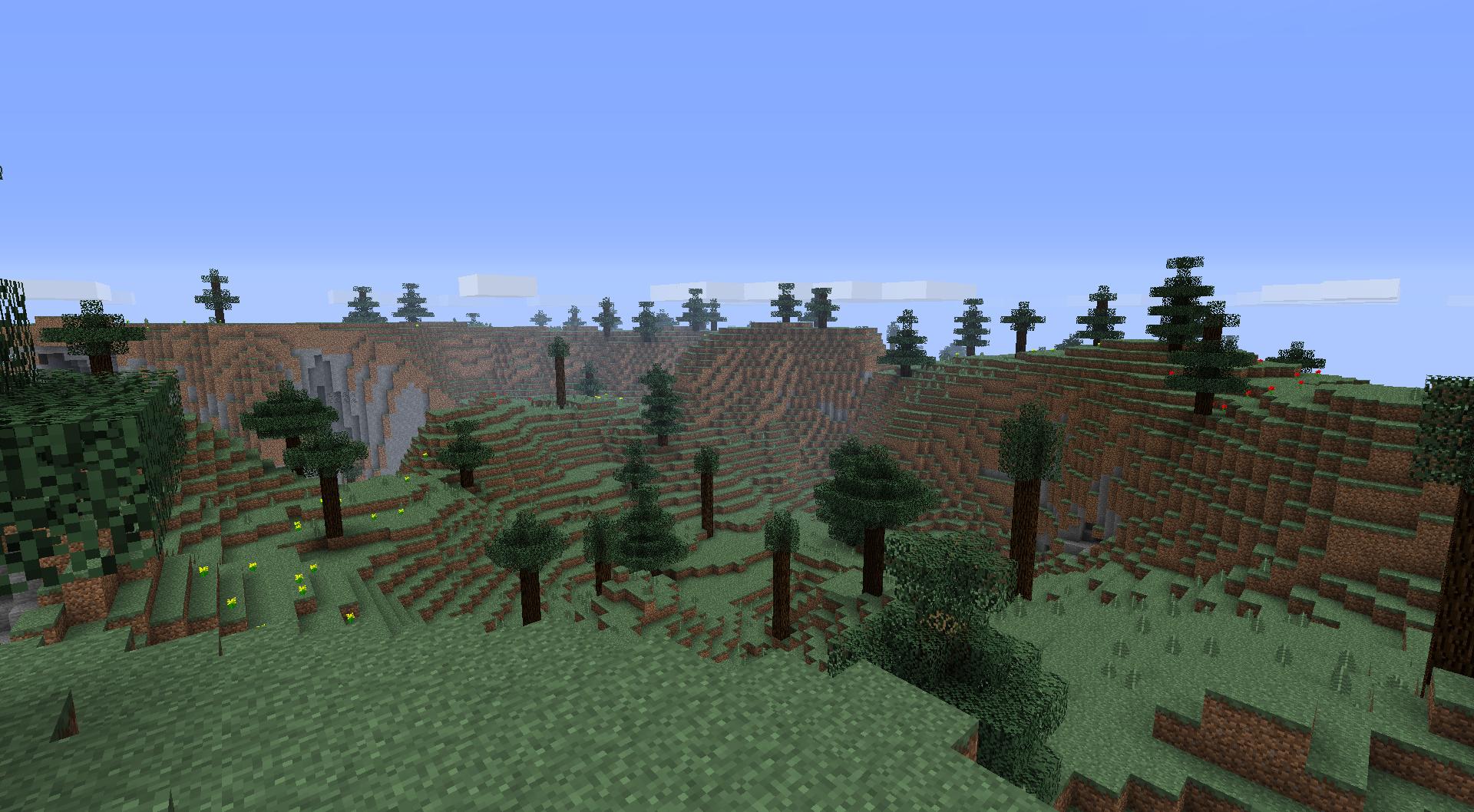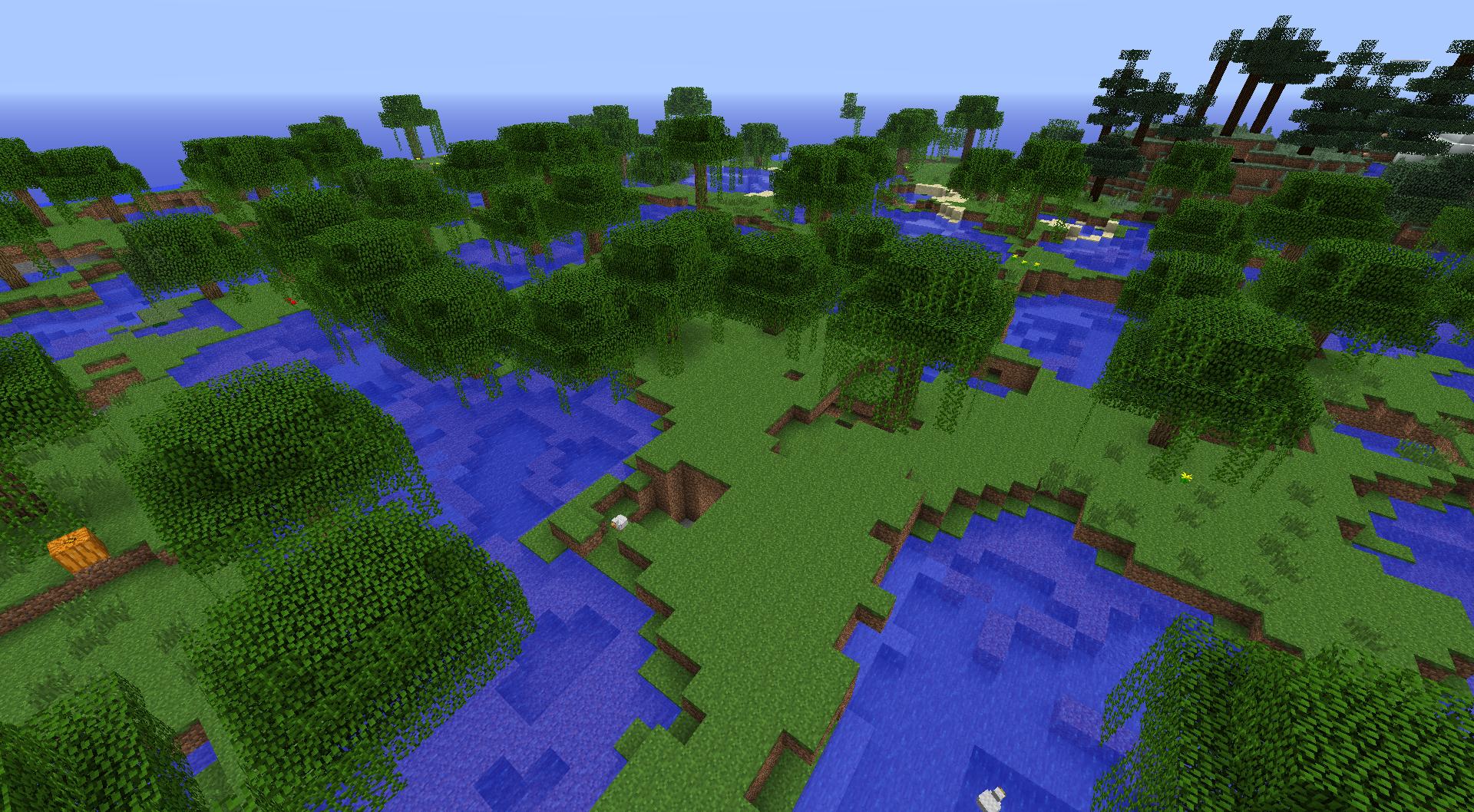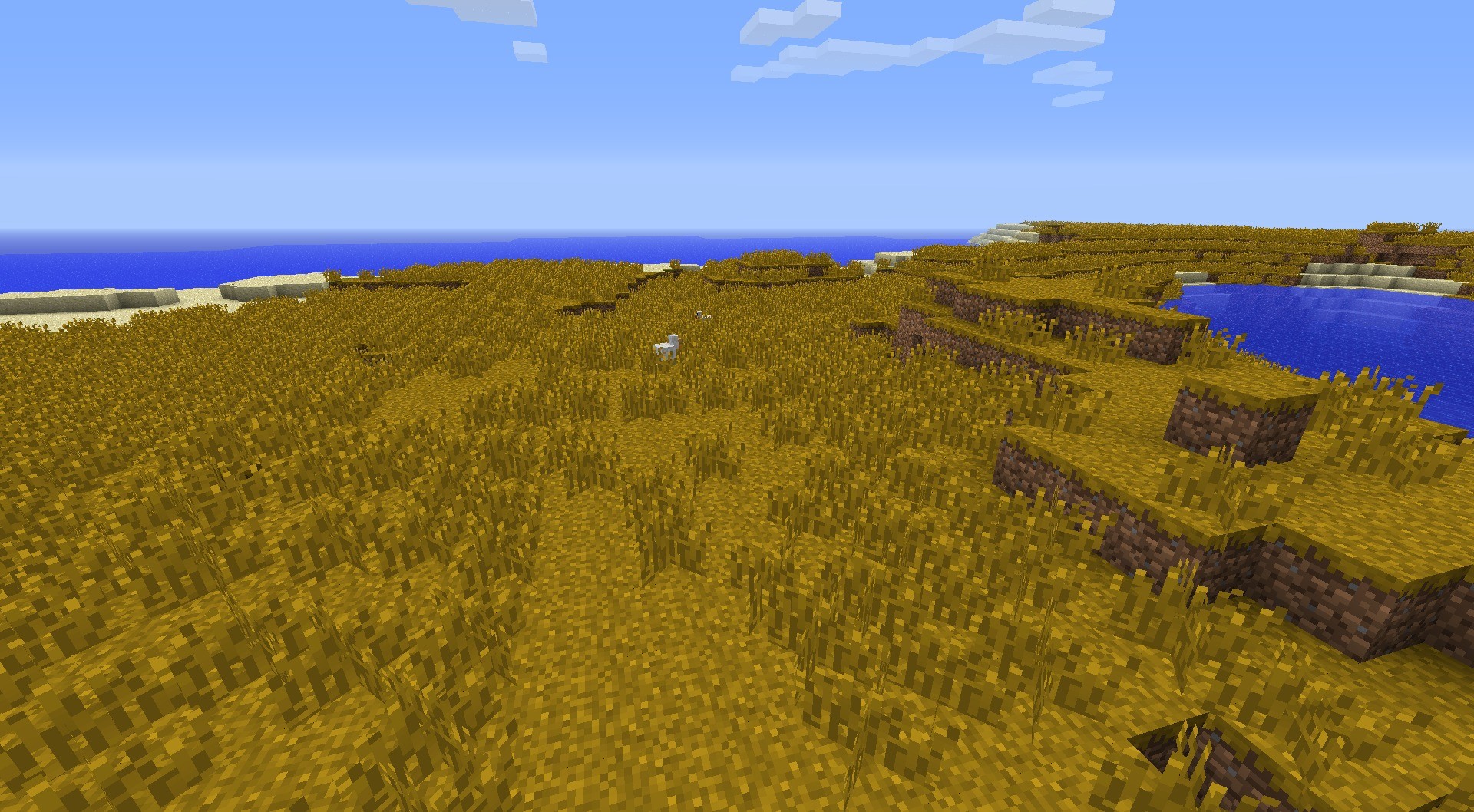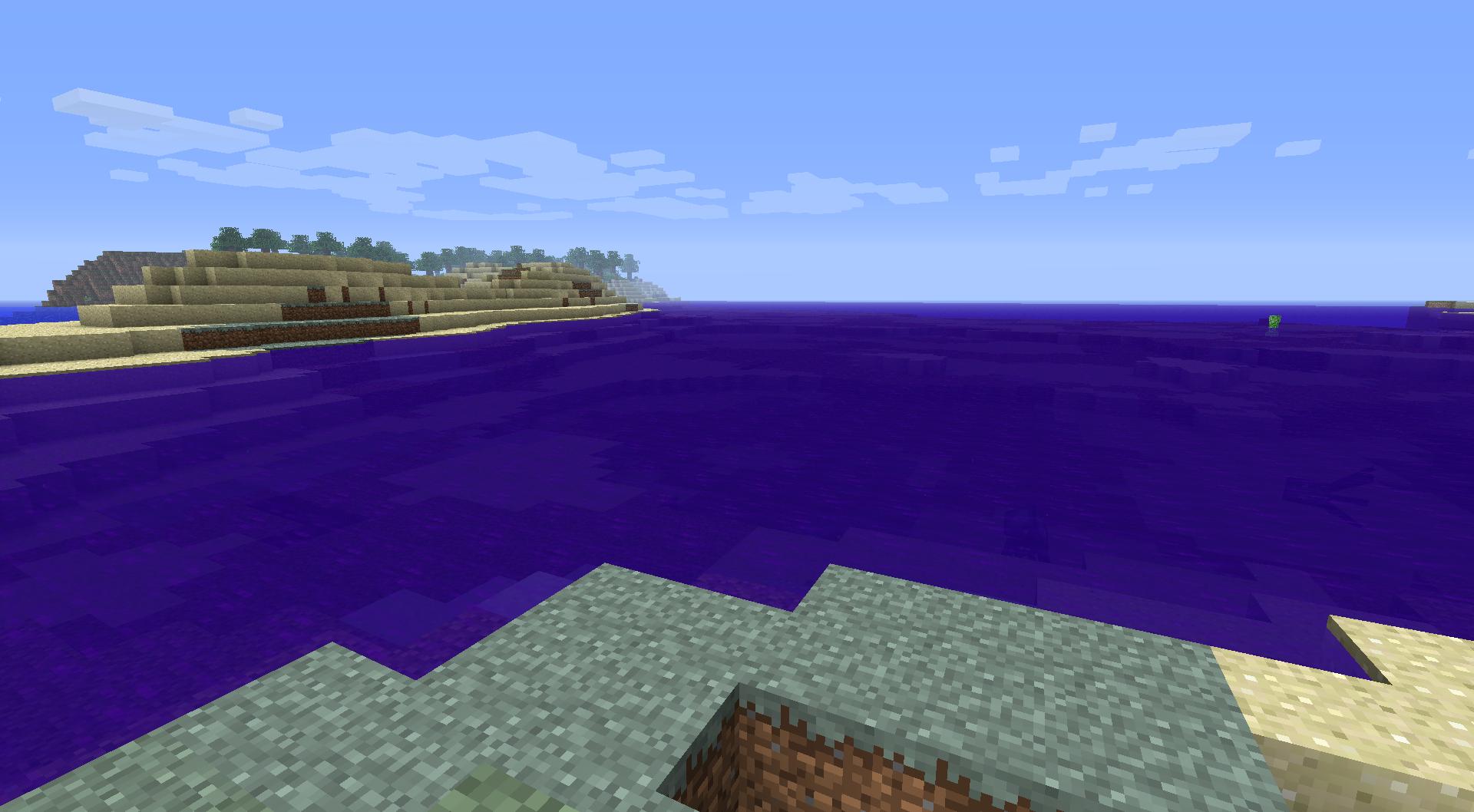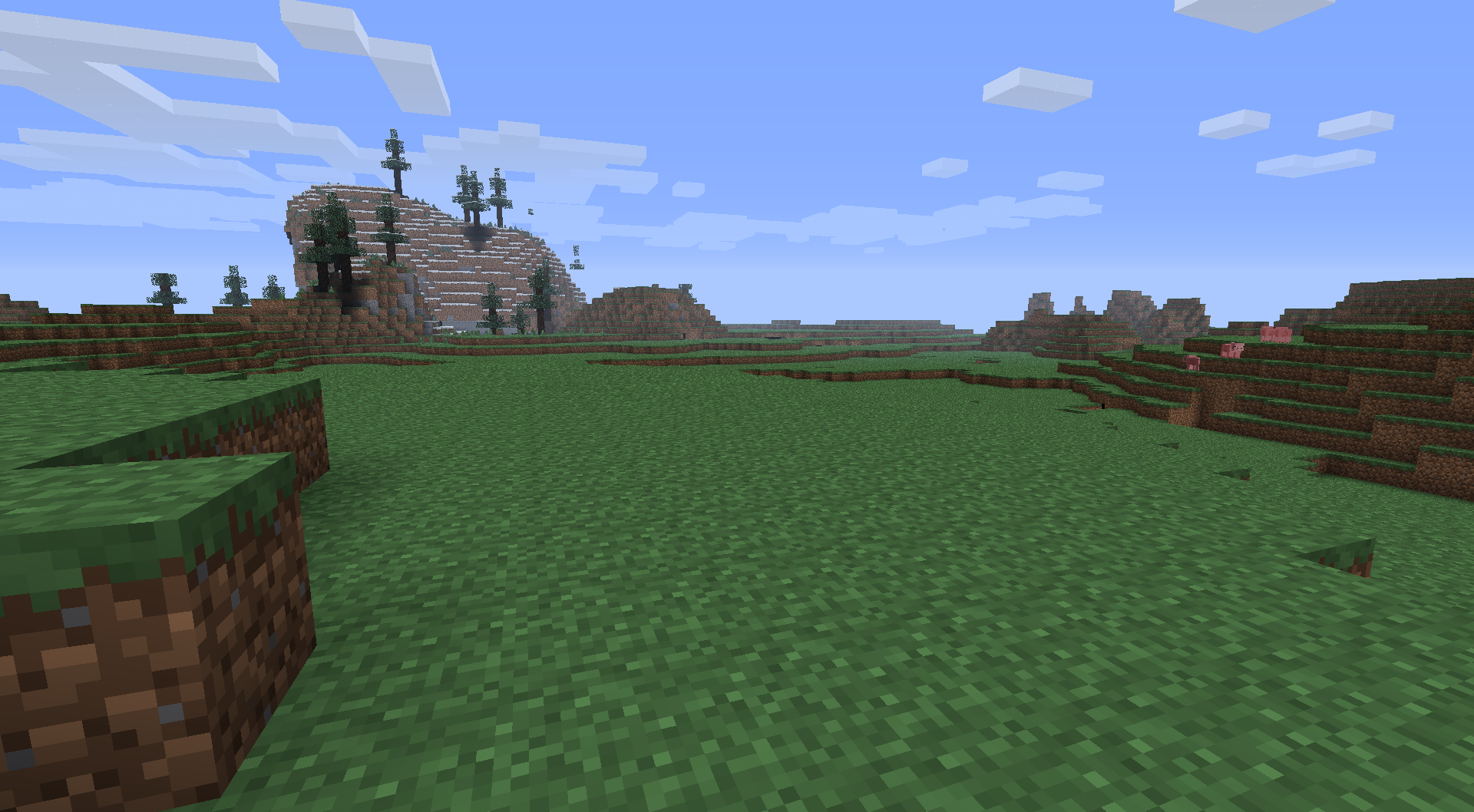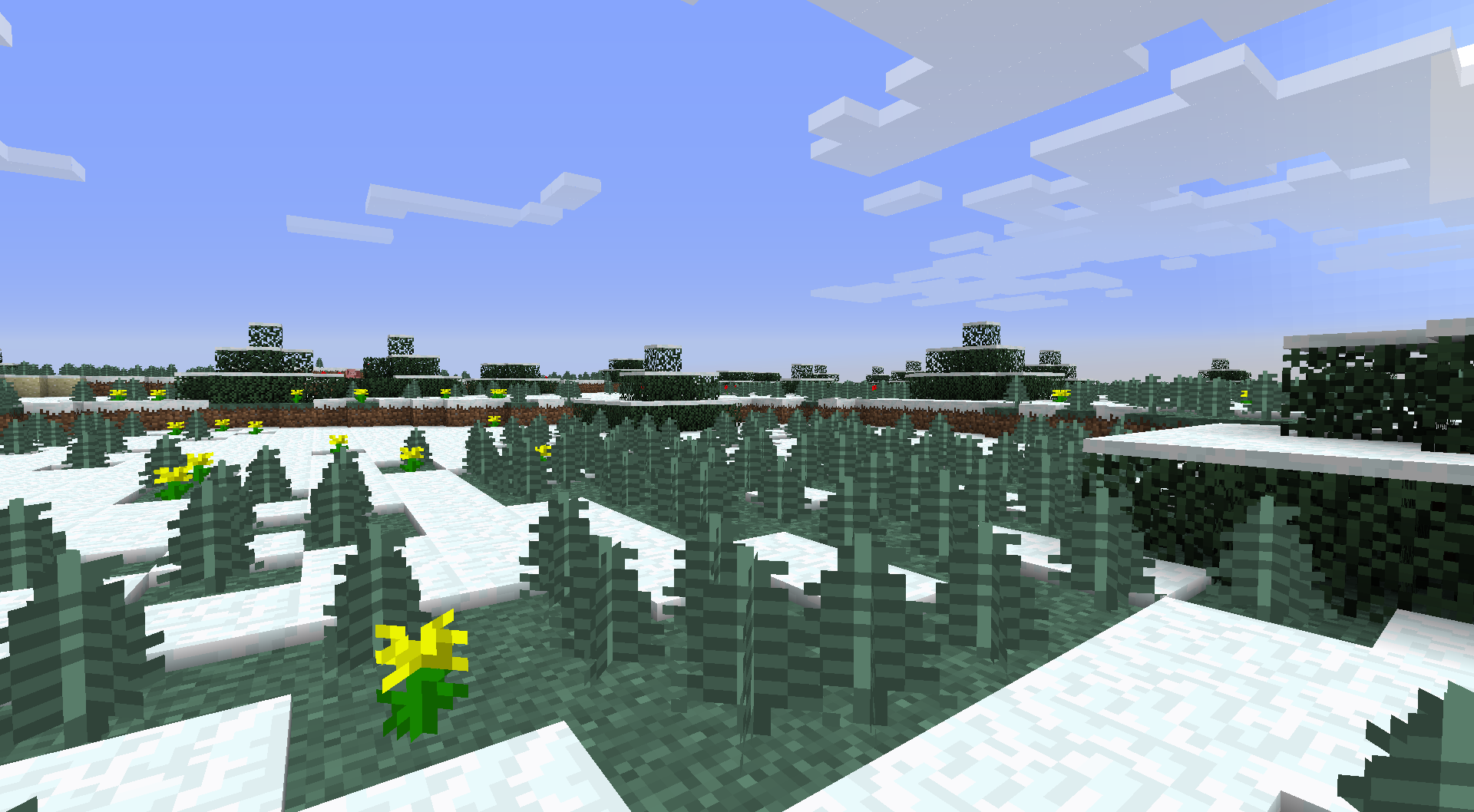Better Biomes is a forge mod that adds new world types, more biomes, and configuration options for vanilla biomes. The Better Biomes world type and Fantasy Biomes world type contain all the new biomes – they do not generate in the standard Overworld. Each one can be turned off in the config.
Installation:
- Download and install Minecraft Forge
- Download Better Biomes Mod
- Put Better Biomes Mod zip file into your /.minecraft/mods folder. Do not unzip it.
- Done
SMP:
- Set the world type to “betterBiomesType” or “fantasyBiomesType” in the server config.
Config Guide:
- The config file is located at .minecraftconfigBetter Biomes.cfg. Another config file (.minecraftconfigBetter Biomes Grass, Liquid and Foliage Colours) allows you to change the colours for certain biomes, but only use it if you understand how it works.
General:
- The “Allow ____ Biomes world type” option allows you to remove a world type from the world options list.
- Biome IDs allow you to change the number that a biome is registered as. This is to avoid conflicts with other mods which use the same biome IDs.
- World Type ID is much the same, if it is the same as another ID it will overwrite it.
- Generate ____ Biomes options allow you to turn off biomes in the Better Biomes or Fantasy Biomes world type.
- Generate default options allow you to turn off normal biomes in Default and Large Biomes world types.
- Biome size can be any positive integer, not just 4 and 6. For a world with tiny biomes, try 1 or 2. For a world with biomes larger than the large biomes size, try 7 or 8.

![[1.6.2] Better Biomes Mod Download](https://planetaminecraft.com/wp-content/uploads/2013/05/0f8bf__wOHdaGk1-130x100.jpg)