
This mod does exactly what it says. You can extinguish nearby fires by blowing into your microphone. This mod will automatically take the system’s primary microphone. It is not recommended to deactivate microphone devices or to disconnect them. In some cases, the mod won’t recognize your microphone input anymore, so keep only one microphone active, but don’t let these negative facts influence your thoughts about this mod.
The mods works as follows: as you blow into your microphone (mean gain must be over 50%), the mod will scan in a cube with a length of 9 blocks around you for fires, that means you can blow out fires up until a distance of four blocks. The further it is away, the longer you need to blow into your microphone, so if you’re in a fire, it will take 0.5 seconds. If it’s 1 block away, it will take you 1 second and so on.
You may ask now: “How can I test my microphone?”. Press the minus-key (-) and a GUI with the title “Microphone test” will pop up.
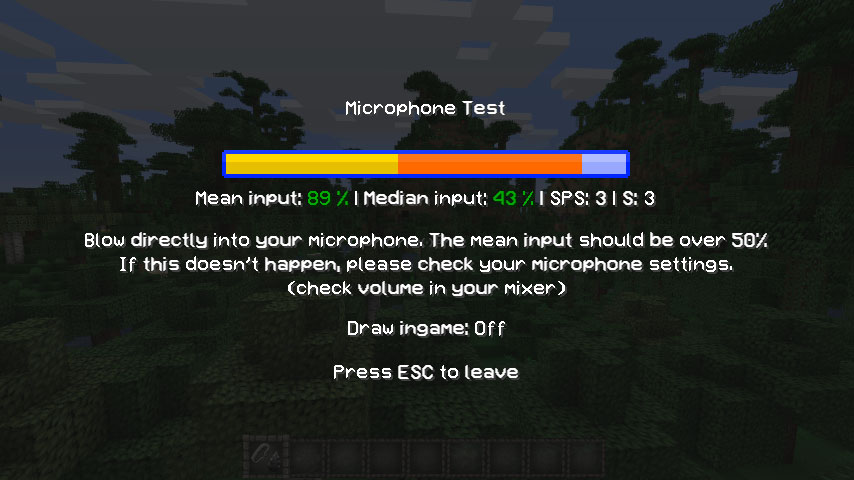
- Mean input – The current average input in one sample. (orange bar – must be at least 50% when blowing)
- Median input – The median input in one sample. (yellow bar – unnecessary)
- SPS – Samples per second. (how many times your input is being scanned per second)
- S – Current sample. (the current sample which has been processed)
If the mean input value doesn’t change or stays at 0, please check the connection of your microphone to your PC and adjust the sensitivity of your microphone (by changing the input volume in your mixer).
You don’t need to look into this GUI to know what your current mean input level is. You can also draw this into the HUD (ingame). Just click on the “Draw ingame” text to switch between the values “off”, “simple” (above) or “detailed” (below).


Installation:
- Download and install Minecraft Forge installer
- Download Blow Me Mod
- Put Blow Me Mod zip file into your /.minecraft/mods folder. Do not unzip it. If you don’t have a mods folder, create one.
- Done

![[1.6.4] Blow Me Mod Download](https://planetaminecraft.com/wp-content/uploads/2013/08/de5c2__Blow-Me-Mod1-130x100.jpg)
Toby
Finally blowing into the mic. actually works!