Just a bunch of fairly useful things
Installation:
- Download and install Minecraft Forge
- Download Extra Utilities Mod
- Put Extra Utilities Mod zip file into your /.minecraft/mods folder. Do not unzip it.
- Done
Angel Block
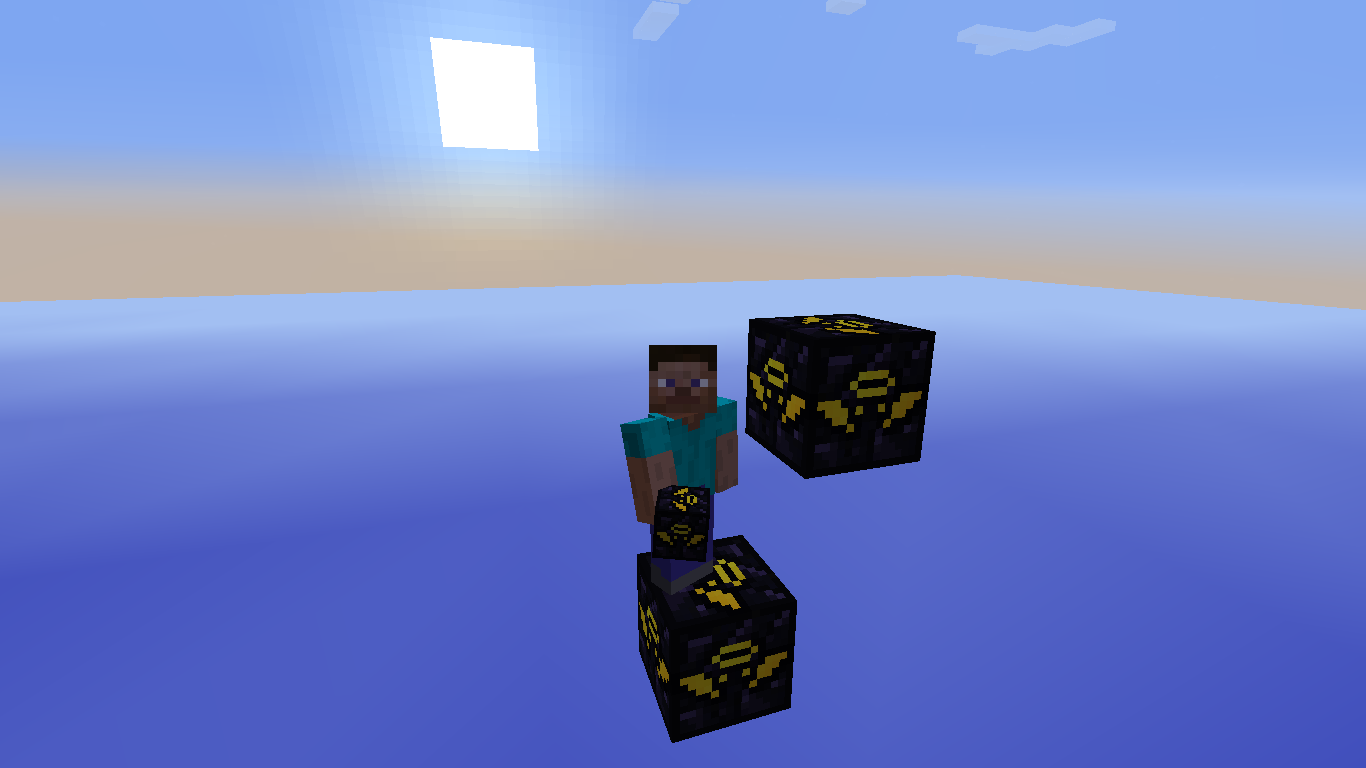

This block is your best friend when working in the sky in creative mode or in water far from land, since this block does not need a solid surface to be placed. Just right-click the air and the block will appear in front of you. Then when you left-click the block to break it, it will break instantly and will automatically enter your inventory (survival mode only).
Blackout Curtains
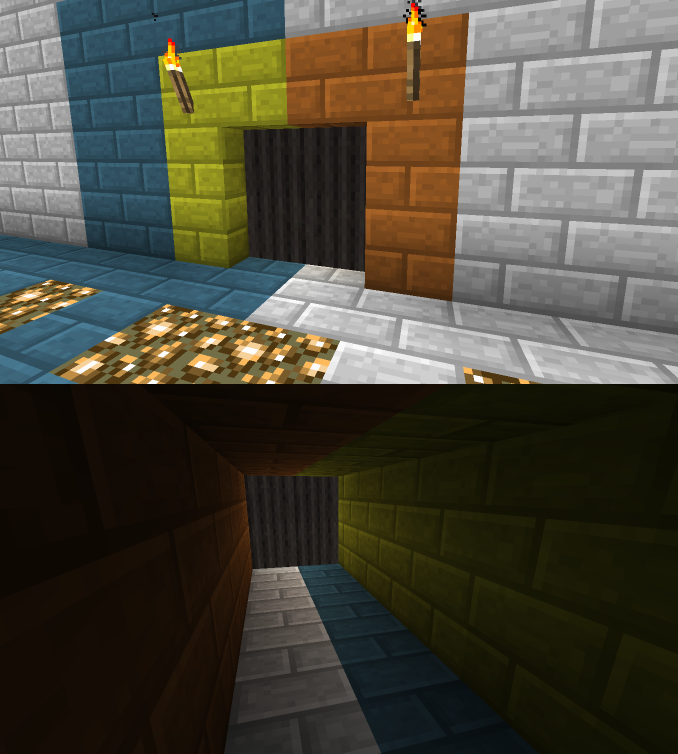
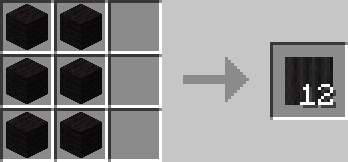
These dark curtains allow you to keep that pesky light out certain areas without closing them off entirely. Blackout curtains will reduce light by approximately half its maximum and can be passed through easily.
Note: While the recipe shows black wool being used, you can use any color you wish.
Block Update Detector
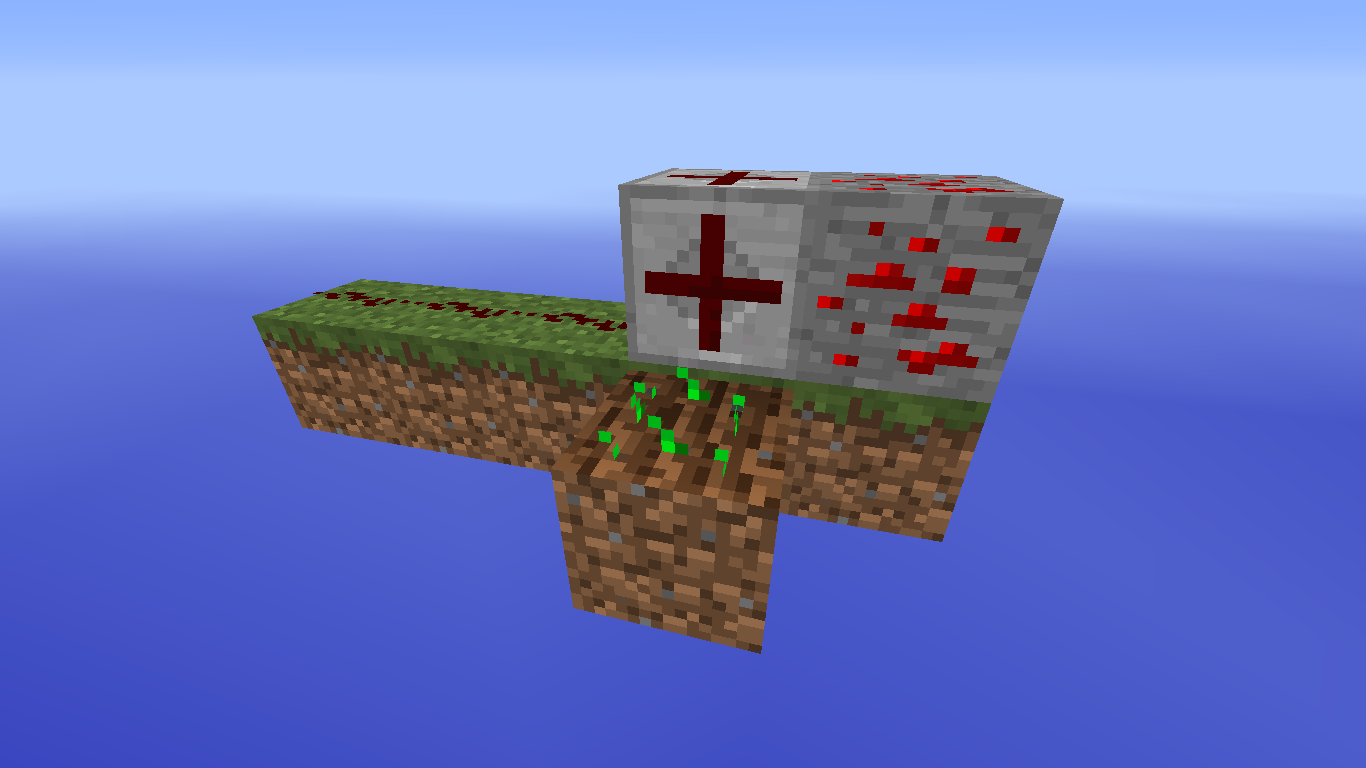
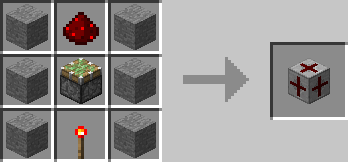
This block replicates the standard vanilla BUD in one block. If an adjacent block is updated the BUD will send out a one tick redstone pulse and then go inactive for three ticks to allow the redstone time to calm down. Adjacent BUDs will not trigger each other.
Chandelier

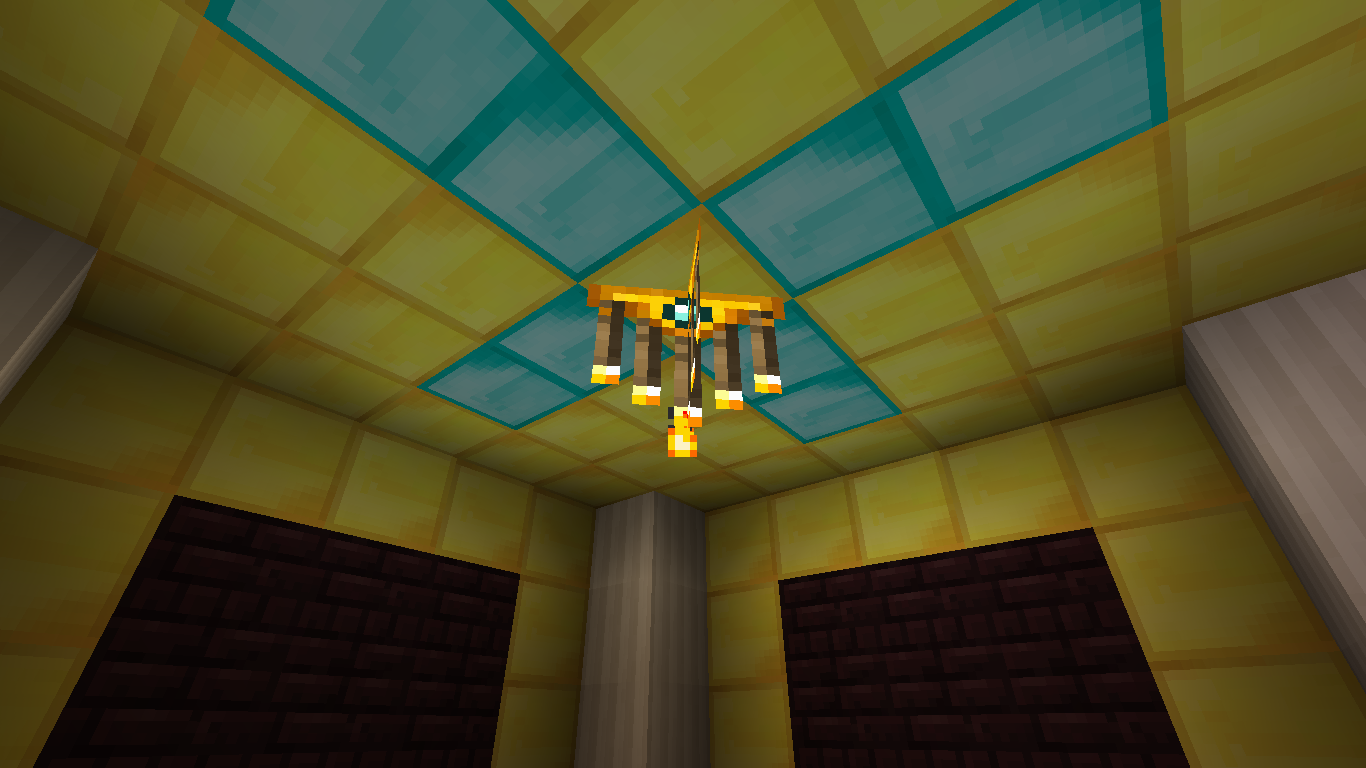
Have you ever wanted more ways to show off your fabolous wealth and oppulance? Well here’s a diamond-gold chandelier that you can hang from the ceiling. It gives off slightly more light than a regular torch or glowstone and serves as a constant reminder to the riff-raff who’s the boss (Hint it’s you).
Colored Bricks / Colored Wood Planks
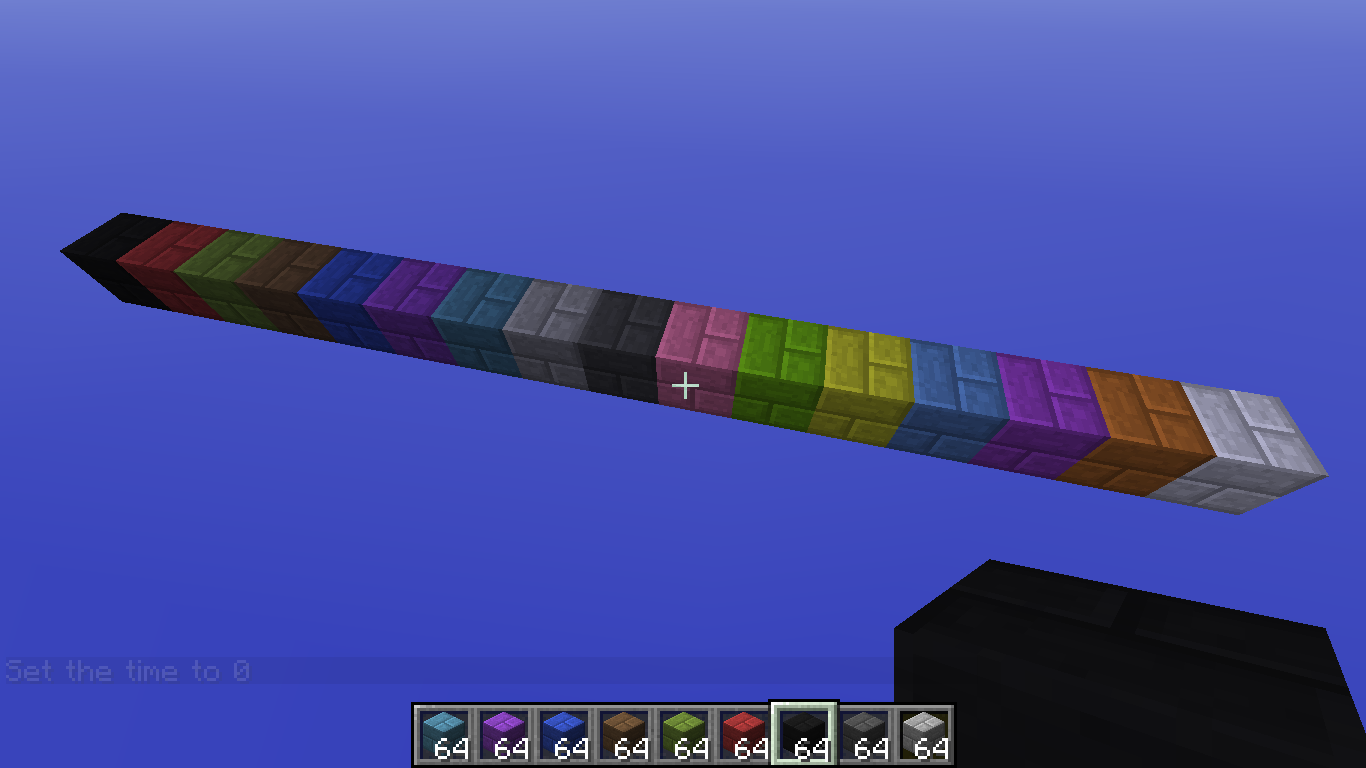


n.b. see items section for paintbrush recipe
This adds 16 colored versions of regular bricks and planks to the game with the added benefit that you can change the color palette within a chunk. This is slightly complicated to explain so here’s an example. If you right click on a red colored brick with some cactus green, it will become a slightly greenish red brick and all other red colored bricks in the local 16×16 chunk will change as well. Just try it out and you’ll see what I mean.
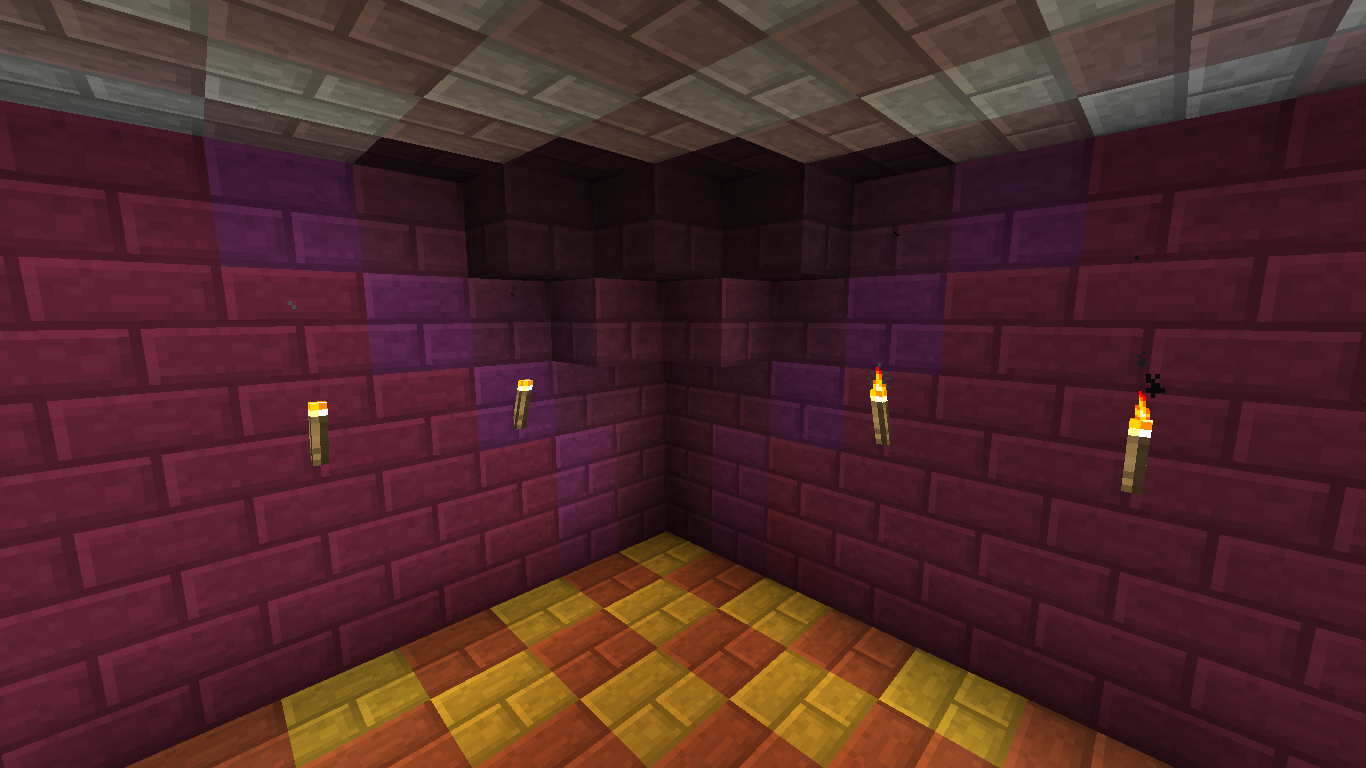
The reason i’ve done it this way is to save server bandwidth, it’s basically the difference between building a 10000 block castle out of bricks and building a 10000 block castle out of furnaces. Since furnaces have added data and are processed every tick it will create a lot more lag.
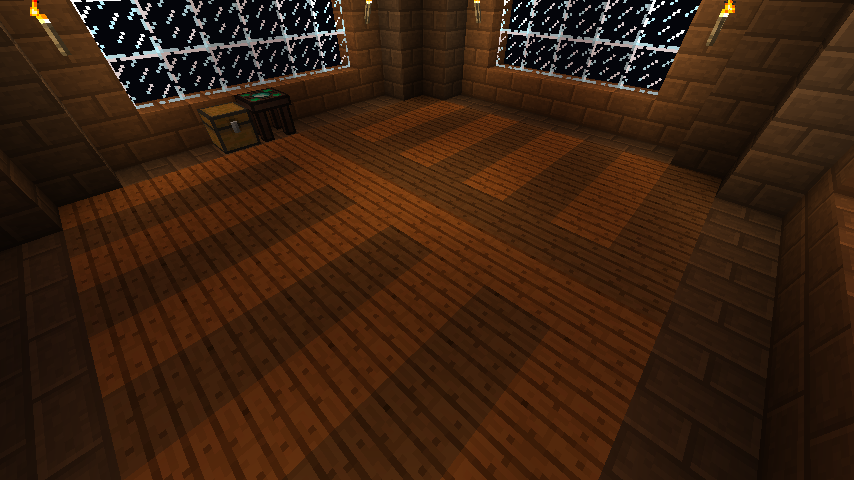
You can also use dyed leather armor on blocks to get a specific color, a vanilla water bottle to reset the color to its default and the paintbrush which is detailed in the Items section.
This process is still slightly buggy and may require a block update to register color changes. Changing the render distance should also help.
Compressed Cobblestone
Do you have chests upon chests of cobblestone lying around that you wish you could store in a couple of items – well now you can.Put 9 cobblestone in a crafting table to create compressed cobblestone

Put 9 compressed cobblestone in a crafting table to create double compressed cobblestone!
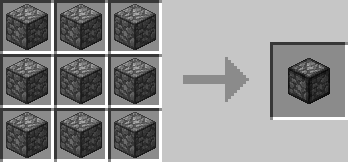
Put 9 double compressed cobblestone in a crafting table to create triple compressed cobblestone!!
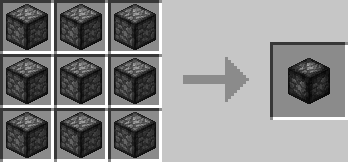
Put 9 triple compressed cobblestone in a crafting table to create quadruple compressed cobblestone!!!
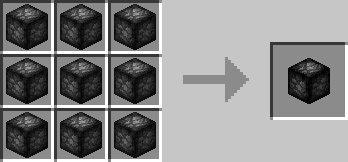
And so on up to octuple compressed cobblestone.
Conveyer Belt
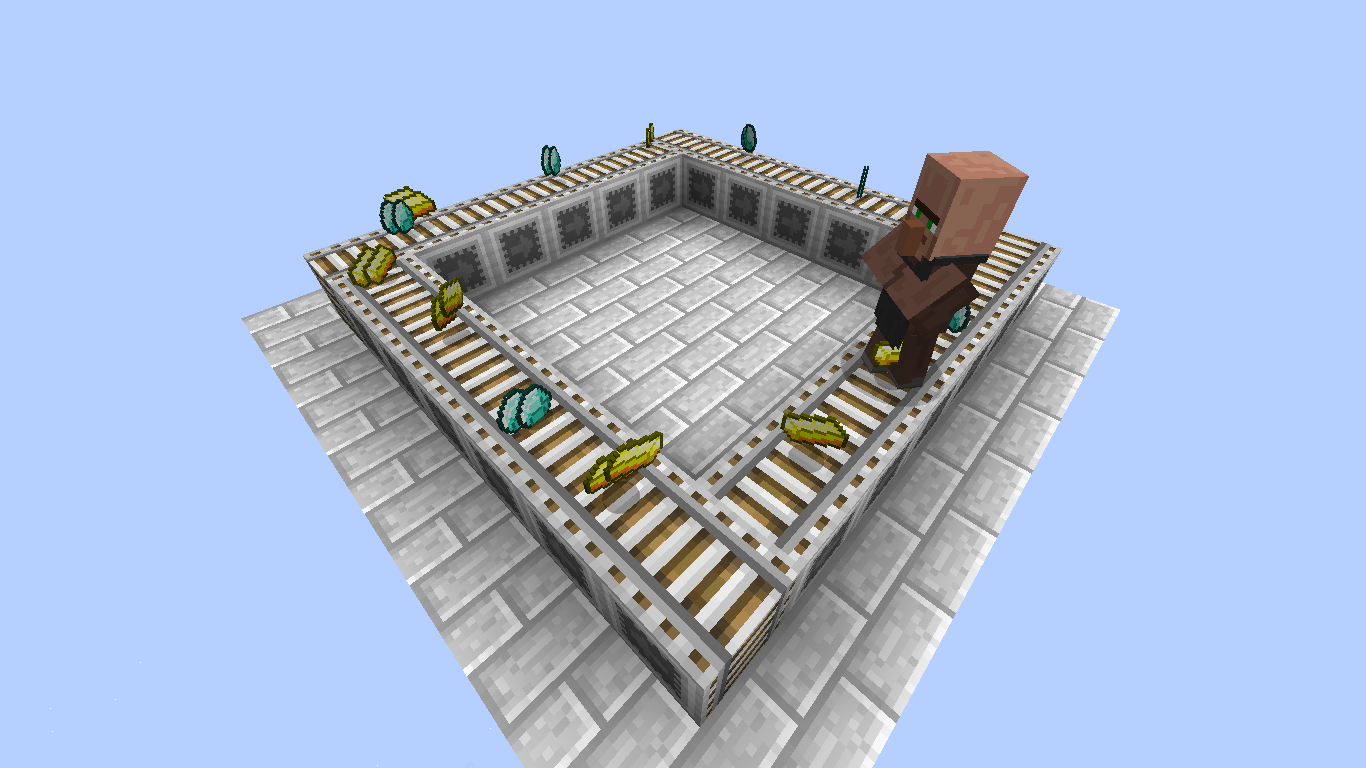
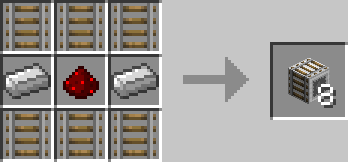
Designed for mob traps, these specially crafted conveyers will move mobs and their drops around quickly and efficiently. The conveyor is smart and will try to keep items/mobs centred and will also try to move items up to higher levels if needed.
– Sneak while standing on a conveyor to avoid being pushed around.
Cursed Earth
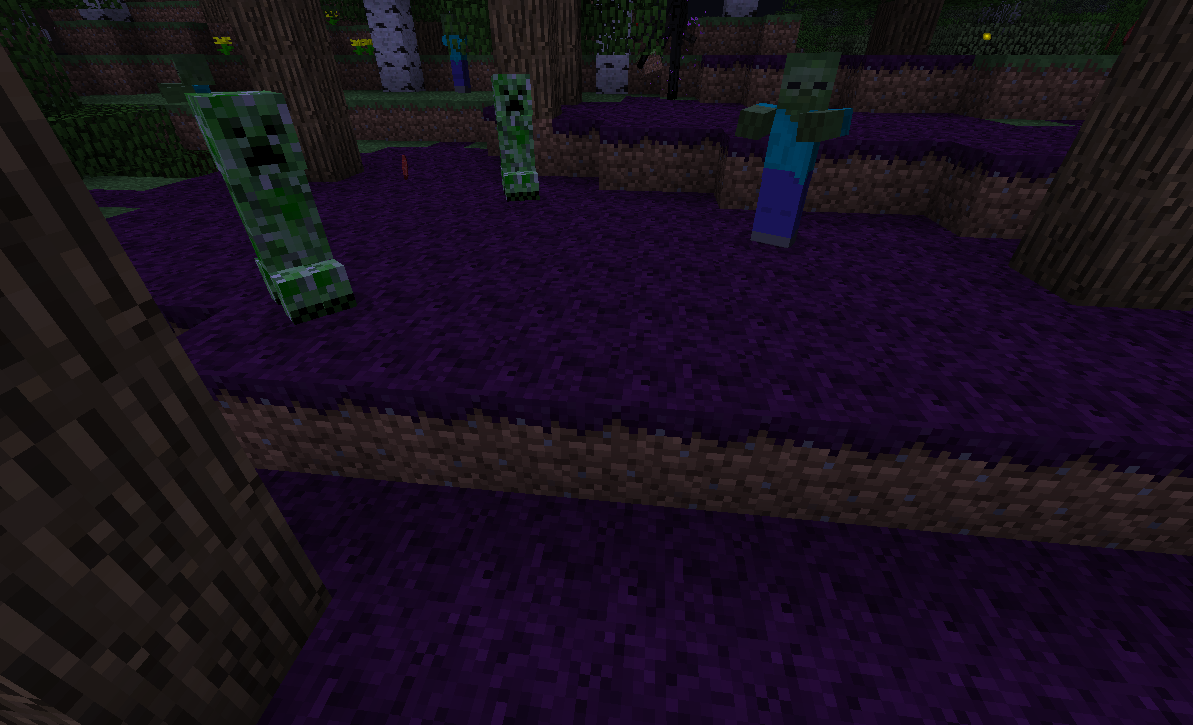
Cursed earth is not craftable but can be obtained through a secret method.
(Actual spoiler) Secret method
Cursed Earth is created during the ‘Activation Ritual’ – see Division Sigil
When this block is a dark area, it will spawn mobs at a much faster rate and with no regard to the player’s proximity, it will also attempt to spread to nearby dirt and grass blocks. However, when light shines upon it, it will cease spawning mobs and will very quickly return to regular dirt. This process is dangerous and it will damage anyone who stands on it, also the dirt will occasionally catch fire, spreading more light and destroying more cursed earth.
Cursed Earth is meant as a way of creating compact mob spawners. If the spawner gets out of control, just place one torch and it will destroy 95% of the cursed earth as well as damaging mobs standing on it.
Peaceful Table
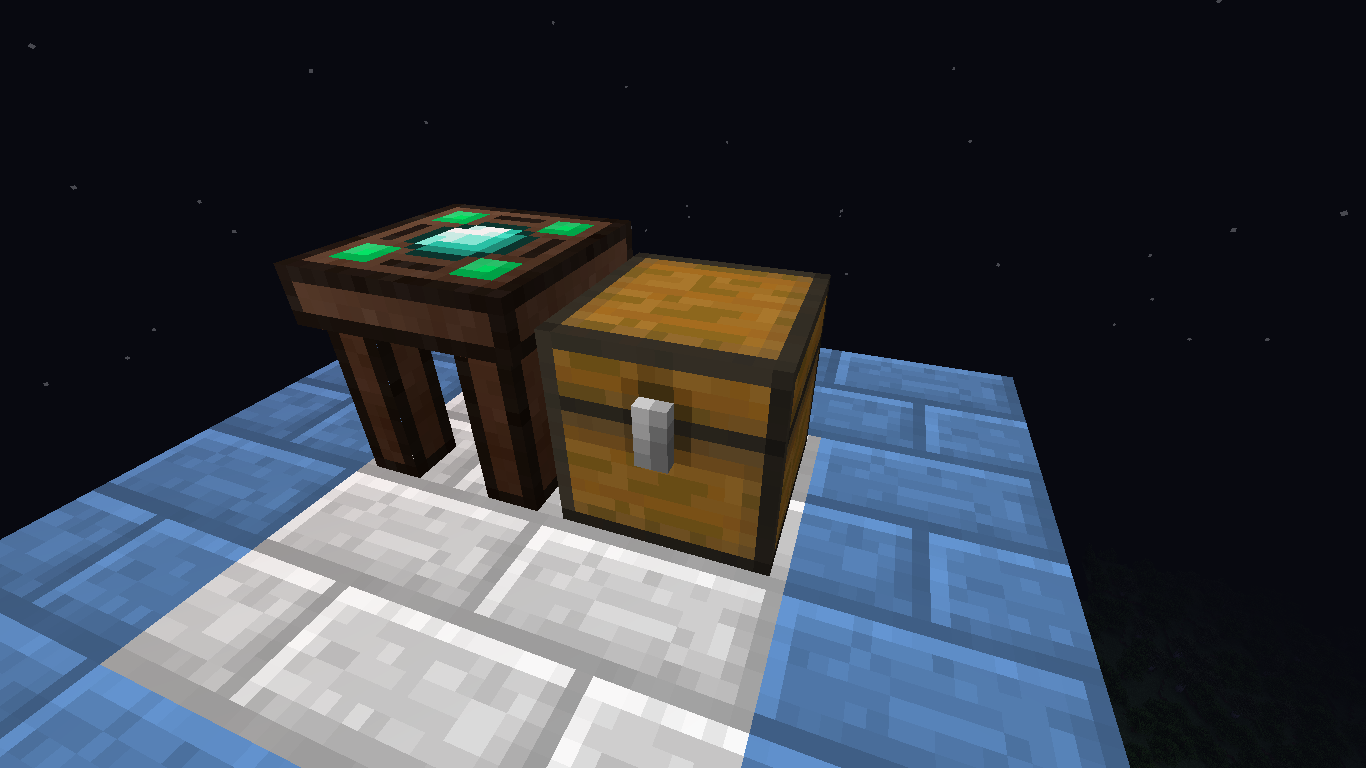

This is for those who wish to play on peaceful difficulty but still want access to mobs drops. To use, place the table next to a chest (or any block with an inventory) that contains a sword. The peaceful table will periodically spawn a random mob, appropriate to the area, kill it instantly using the sword and then place the drops into the chest. The sword will take damage appropriate to ‘number of hits’ needed to kill the mob. This means the better the sword, the longer it lasts.
Note that the peaceful table will take the swords enchantments into account, so you can use enchantments like ‘Sharpness’ and ‘Unbreaking’ to extend the life of your sword and ‘Looting’ to increase the number of drops you get.
Sound Muffler

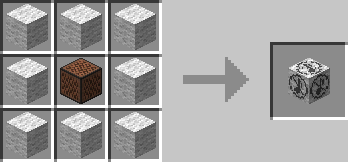
Do you have an annoying sheep farm filled with loud obnoxious grunting animals that you wish would just shut up. Well, heres that will reduce any sound made in an 8 block radius by 90%, enabling you to get some much needed peace and quiet.
– Only works on sounds with a location, so stuff like music from jukeboxes is not affected.
– All sounds muffled will give off a small smoke particle travelling slightly in the direction of the block that muffled it.
Sound Muffler Upgrade – Rain Muffler

This image accurately reproduces the sound of rain after placing this block.
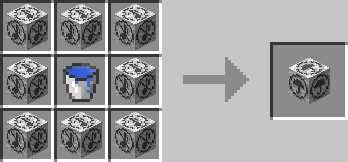
This upgrade of the standard sound muffler will completely cancel and silence any rain drop sound effects for any player within a 64 block radius. This gives the same effect as turning off particles in the menu options.
Note: It may take a few seconds to start working as the game finishes playing any already active rain sounds.
Trading Post



For the true bargain hunter looking for the best possible deal we have the trading post. When right-clicked displays a list of all the trades available from nearby villagers. Then you can click on the trade you want to instantly bring up the villagers trading screen.
Trash Can
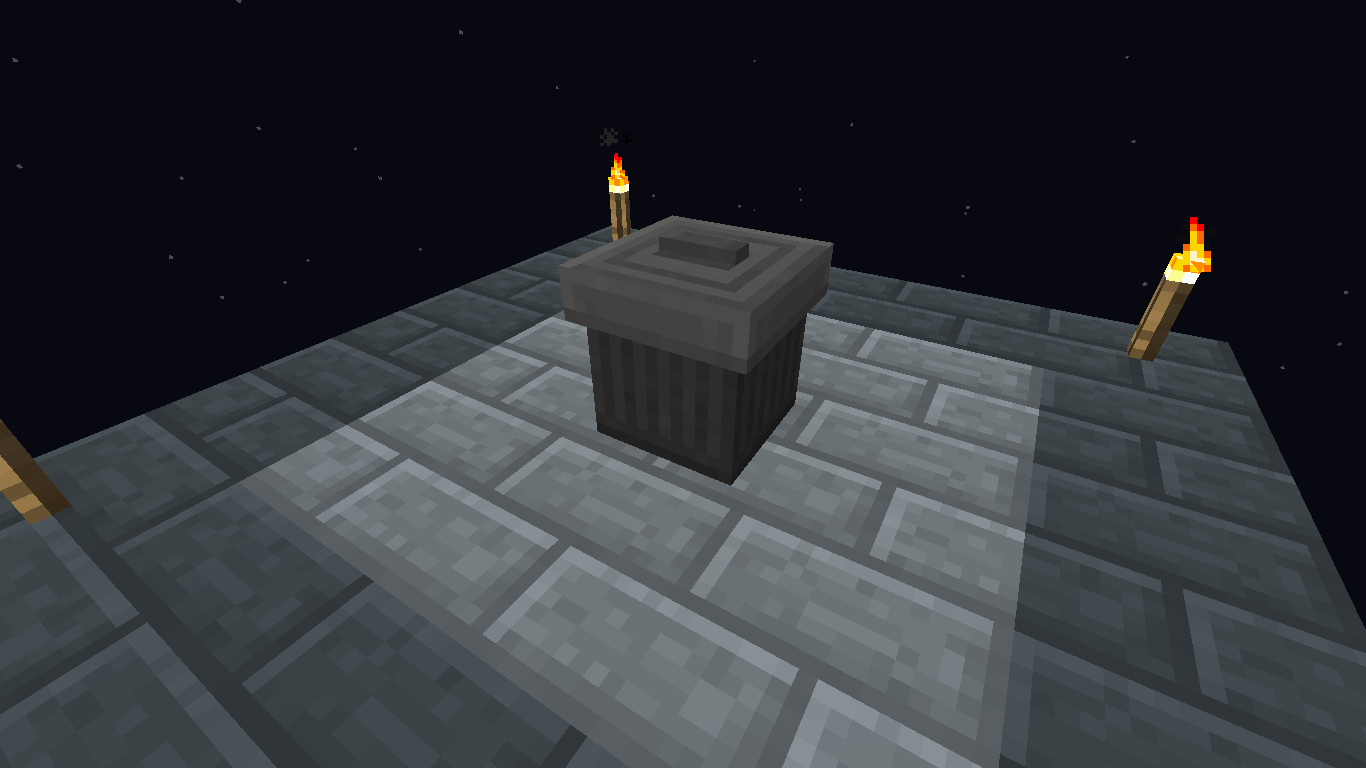

If your inventory is stuffed with junk that you wish to get rid of, this simple block provides a fast, efficient disposal method. Just right-click on the interface and either drag and drop items into the disposal slot or simply shift-right-click. Using this you can get rid of any and all unwanted items instantly with no fuss, and most importantly, no lag.
You can also attach pipes and hoppers to the block to automatically destroy items.
Pipe Transfer System

A new pipe system that uses the vanilla hopper mechanics. These pipes are not very fast (moving only 1 item per second on average) but what they lack in speed they make up for in reliability (and server friendliness).Transfer Node
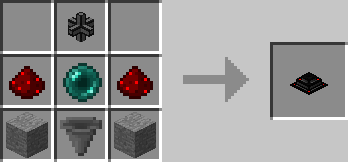
The transfer nodes are what do all the work, they will pull items from the connected inventory and place it in an internal buffer, that holds one stack. They then ‘scan’ the pipe system for suitable inventories and will place the items in the nearest inventories that will accept them. If the node hits a dead end or the buffer is empty, the node resets.
– The nodes give no indication if they are running or not, in order to help reduce server lag.
– Transfer nodes act as pipes themselves so items can travel through them but they will not allow items to be placed in their internal buffer or the block they are placed on.
– Technical note : Since all the processing is done by the transfer nodes, it’s the only thing that needs to be actively chunk loaded and will pass items through unloaded chunks without fuss.
Transfer Pipes
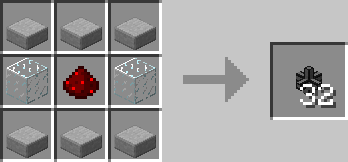
These tell your nodes where items should go. By default, nodes will attempt to insert into adjacent inventories and if unable to do so will then choose a random direction However if you right-click with a stick you can change the pipes properties. At the moment there are two modes one-way and non-inserting.
– one-way will still place items in all nearby inventories but will then go down a specific path rather that a random one. This is shown by black marks around exits that it won’t travel down. It’s hard to explain but it’s basically the iron pipes from buildcraft.
– non-inserting will not place items in inventories. This is shown by white marks around the pipes.
Sorting Pipes
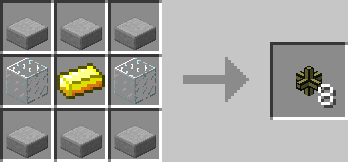
These act like regular pipes but they will only insert an item into an inventory if the item is already present inside or if the inventory is empty. This gives you a method of creating a simple cheap sorting system.
Golden Lasso
 Are you frustrated by trying to lead cows and sheeps around using wheat? Right-click on any passive mob with the golden lasso and it will be magically stored inside it. Then right-click on the ground to release it. This simple tool makes moving animals a lot easier.
Are you frustrated by trying to lead cows and sheeps around using wheat? Right-click on any passive mob with the golden lasso and it will be magically stored inside it. Then right-click on the ground to release it. This simple tool makes moving animals a lot easier.
In addition you can place a lasso containing an animal into an anvil to give your animal a new name. The animal’s name will be displayed whenever you mouseover them.
However, if you don’t want to waste levels, there is an auto-naming feature – just place the lasso containing the animal into a crafting table and the animal will choose it’s own name for free. Now animals don’t have good taste in names so you probably won’t get a good one but sometimes it might suprise you.
notes
– the lasso will not work on despawnable mobs like squids and bats
– the lasso will not autoname villagers
Paint brush
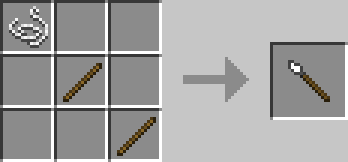
This is needed to craft colored bricks/planks as shown in the ‘New Blocks’ section. Just shift-right-click on a colored block to copy it’s color to the paintbrush and regular-right-click on another colored block to apply that color.
Division Sigil

This strange mystical item cannot be crafted but is found in dungeon chests. However in it’s raw state it is useless to you and needs to be ‘activated’. This can only be done by a ancient and strange method called the ‘Activation Ritual’.
Activation RitualIf you wish to find out for yourself what is needed for the ritual, simply shift-right-click on an enchanting table and it will describe what you need to do. Just a bit of advice, you may wish to wear some armor.
(Actual spoilers) Activation Ritual
Place the enchanting table on a patch of dirt or grass. There must a clear direct line to the sky and there must also be a ‘large amount’ of dirt/grass nearby. Place 8 redstone dust in a square around the table (these too must on dirt/grass). Once that’s done find an animal or mob (or player) to be sacrificed. The golden lasso can help make this easier. You must then wait until midnight (the sigil will glow when the time is right). You must then remove or deactivate any light sources from the area. Finally when the ‘altar’ is in darkness, kill the animal or mob while it is either on top of or next to the enchanting table. If the time is right the sigil will become activated but you will have to deal with consequences
(Actual spoiler) Consequences
The main use of the sigil is to unenchant your items.

When enchanted items are placed above and below the sigil, the sigil will try to remove or reduce the enchantments on the upper item by their equivelant amount on the lower item. So if you place a ‘Knockback II’ sword above a ‘Knockback I’ book, the result would be a ‘Knockback I’ sword.

If you place a regular unenchanted book below the sigil, it will remove one level from each enchantment on the upper item. It will also increase the damage on the sword by a quater.
Unstable Ingots

Have you ever tried to divided by diamond?
Of course not, because you’re a sane and rational person who would never do something so foolhardedly dangerous. These ingots are existentially unstable and have 10 seconds before they explode in your inventory. They also explode if you leave the crafting gui or if they are thrown on the floor. Do not craft unless ready.
Now you’re probably wondering why you should bother crafting these dangerous ingots well, here’s what you can create with them. Unlike the ingots these tools are stable and won’t explode. Just remember you have to craft them in under 10 seconds, or else boom.
Note: these are still WIP and their mechanics will almost certainly change in future versions.
Etheric Sword
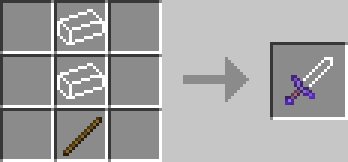
Does slightly more damage than a diamond sword but part of that damage is magical and bypasses armor entirely.
Destruction Pickaxe
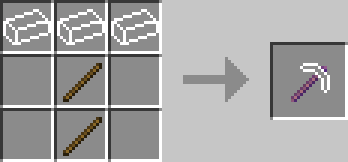
This pickaxe has the five times the mining speed of a diamond pickaxe but only when used on regular stone, otherwise it’s slower than using your fists. Also any blocks mined will not drop items.
Erosion Shovel
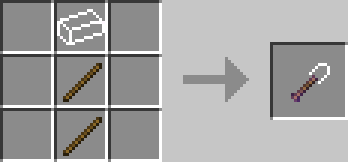
Quickly mines through soft dirt substances and will eliminate sand/gravel that is above it. Like the destruction pickaxe, it will not drop any blocks.
Healing Axe
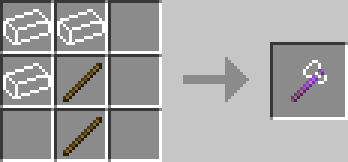
When you ‘attack’ a living creature, it will take some health from you and use it to heal the target, with a slight bonus. If used on undead creatures, you will still be damaged but the target will injured by four times that ammount of damage.
In addition, while the axe is equipped it slowly refills your hunger bar.
Reversing Hoe
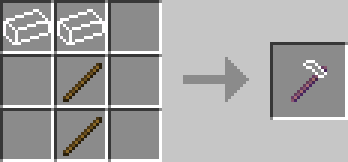
Will regress your wheat crops back to a previous state when you right click on them, which is not useful in any way, shape or form. However, it can turn dirt blocks back into grass and cobblestone into regular stone.
Builder’s Wand
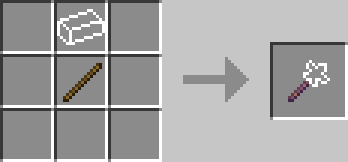
And my personal favourite, the builders wand will help you to build structures faster. It’s hard to explain but here goes…
When you right-click on a block it checks your inventory to see if there are blocks of the same kind adjacent to it. Then it will attempt to extend the blocks by another layer (the direction depending on which face you right-clicked on) using the blocks in your inventory (it will only place a maximum of 9 blocks at at time).
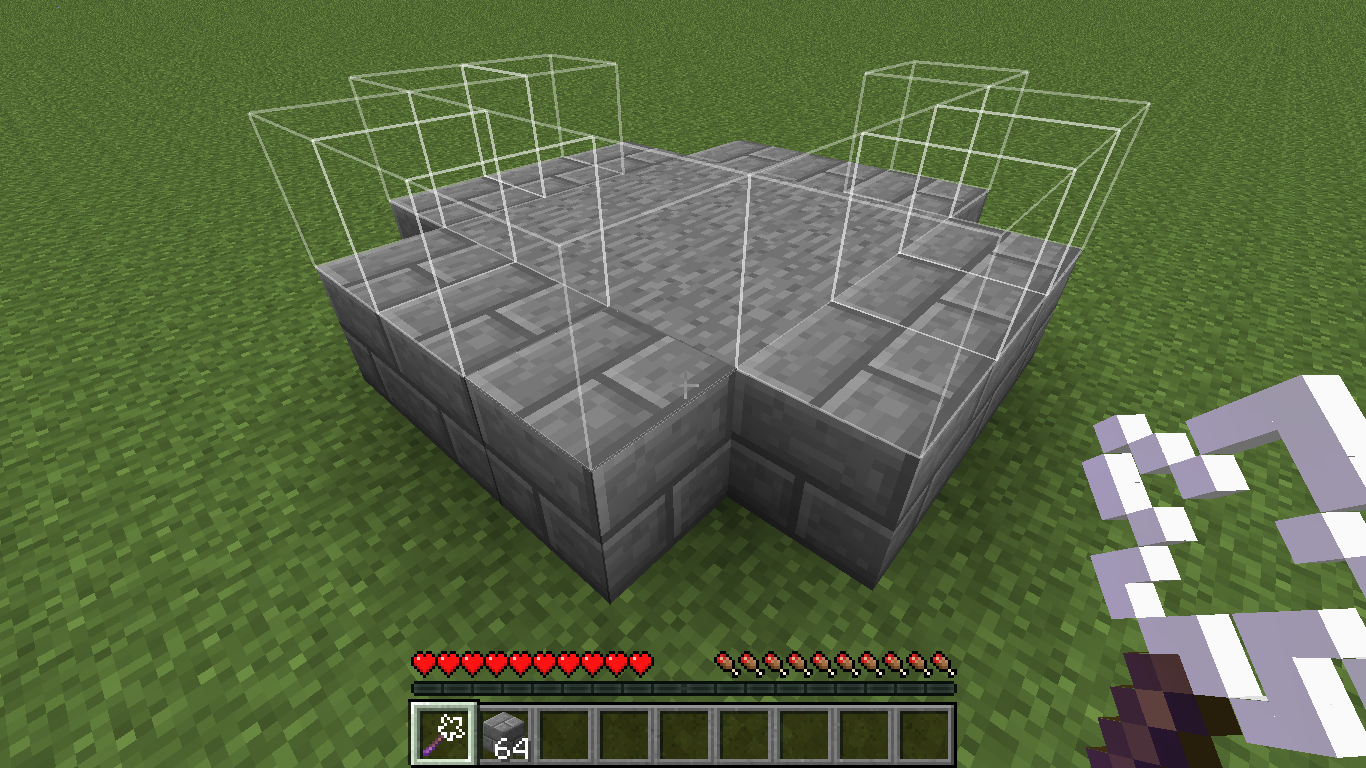
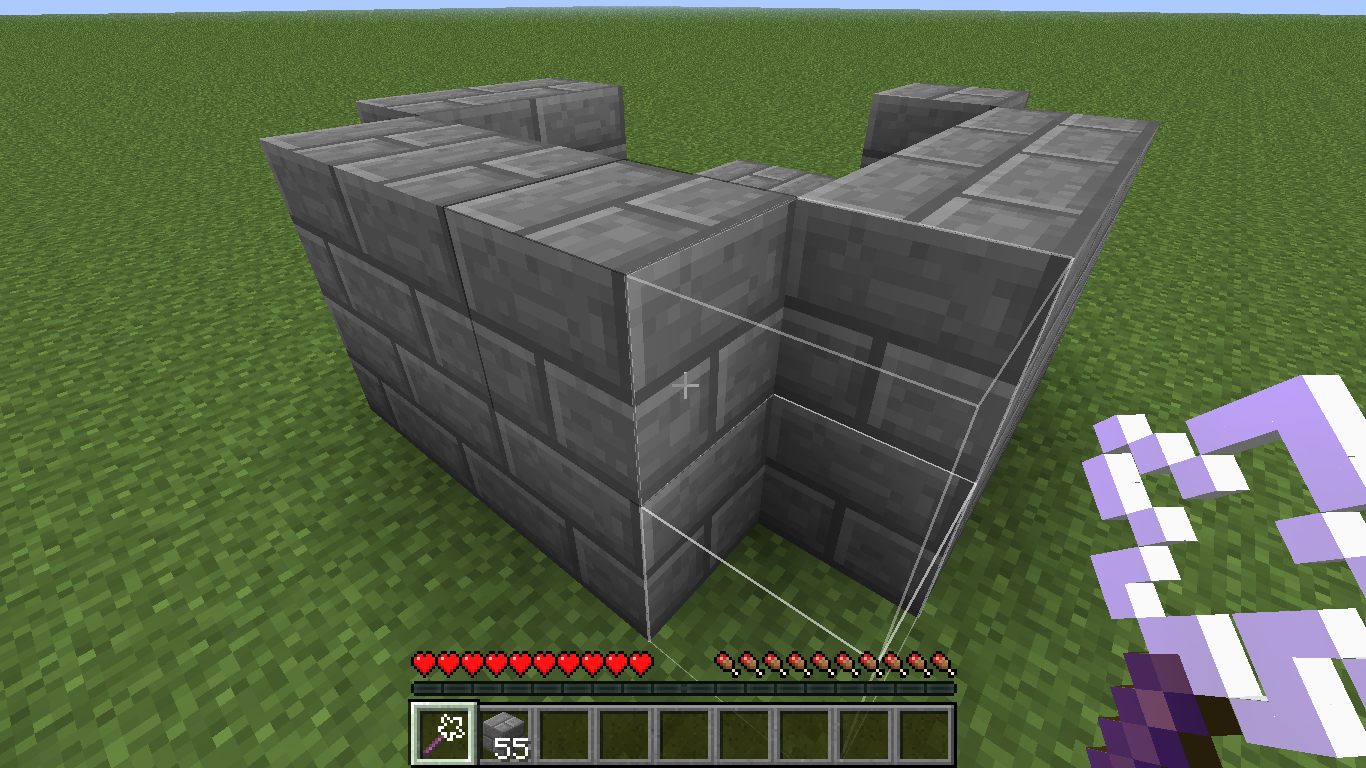
Extra Recipes for Vanilla items
These are just some helper recipes for vanilla items (they can be disable from the config).
Peaceful mode Nether star Recipe

This recipe will only work on peaceful mode. Note, the recipe will still show up in other difficulties but if you attempt to actually craft the star, it won’t work.
Fast Obsidian Mining Recipe

You’ve mined obsidian a thousand times and you know the safe ways to do it. This recipe allows you to quickly skip the tedious mining and simply craft it in your inventory.
Two things to note, firstly this recipe only works in the player’s own inventory and not in a crafting table, and second, the diamond pickaxe will not be used up in crafting but will take 5 points of damage.
Config Settings:
Like all Forge mods, Extra Utilities has a config file in /config/ folder where you can alter game options as well as block and item ids.Warning: this is an advanced feature and can lead to problems if you don’t know what you are doing. If you do edit the config file and encounter a bug or crash, make sure to note any changes you made when posting it.
Now if you wish to remove a block or item, you have two options.
The first is to disable it’s recipe (in the recipe section) which will prevent people from crafting it. This won’t remove it from the game entirely and it can still be spawned in. However if you’re playing on a server that has different settings to you then you shouldn’t have to worry about it.
The second is to set the block/item id to 0. Extra Utilities will not register the block/item or any blocks/items that depend on it. Now unlike the first method, you cannot play on a server or with players, that have different config file settings. This is only recommended if you’re putting together a mod pack. Also please note this is a feature I put into Extra Utilities and will NOT work with other mods.
Finally this feature is still a bit experimental and it may be liable to change in the future.
Just a bunch of fairly useful things
Installation:
