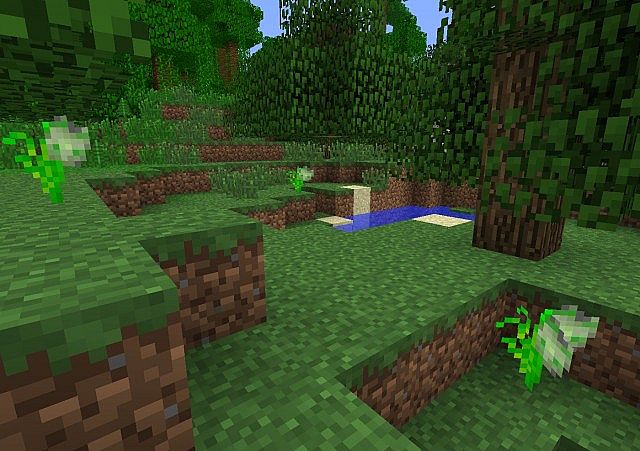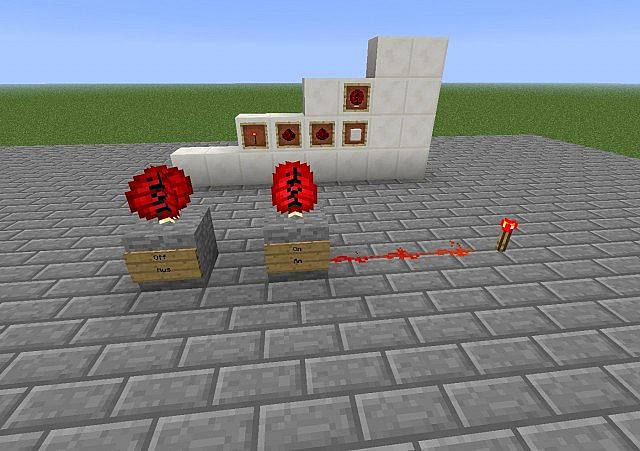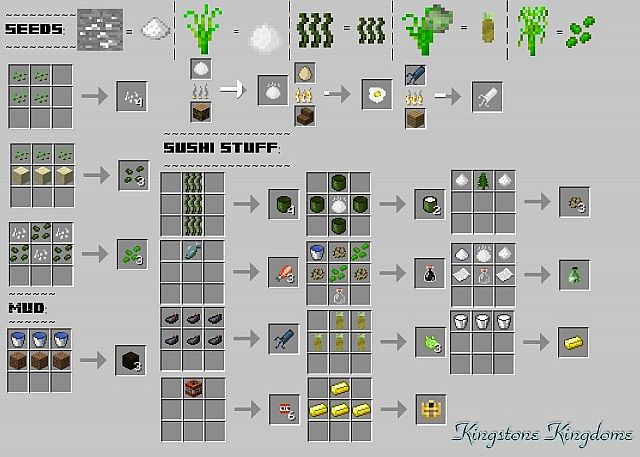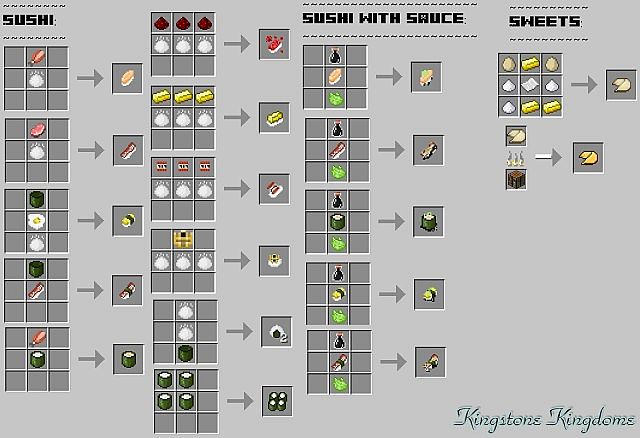This mod adds new Items, z.B.sushi and still much more!

But the head principle is that it the player to help is faster and more easily at Ressaucen to come!
Installation:
- 1. Open the .Zip with a programm of your choice (Winrar/WinZip/7Zip/etc.)
- 2. Search for %appdata% and then open the .minecraft folder
- 3. Inside the .minecraft folder go to “bin” and open the minecraft.jar
- 4. Note: Don’t install modloader or ANY other mods.
- 5. Delete the Meta-Inf Folder!
- 6. Put everything inside of the Sushi Craft Mod into the minecraft.jar
- 7. Enjoy

![[1.6.2] Sushi Craft Mod Download](https://planetaminecraft.com/wp-content/uploads/2013/04/b42f1__Sushi-Craft-Mod-11-130x100.jpg)