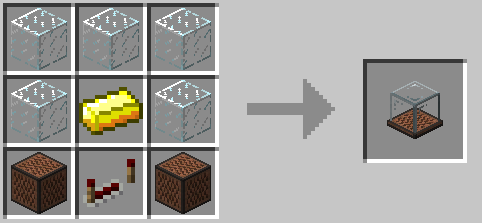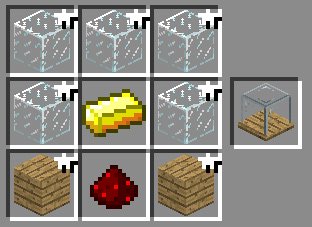This mod adds a simple new mechanic to the game and that is much like the title of the mod sounds like, its a Vending Block that allows for quick and nice looking access to stacks of items. This makes transactions in the game and on servers much easier to handle and far more user friendly.

Vending Machine Block Mod Main Features
- Adds new blocks to the game including the vending blocks
- Makes trading for other items easier for everyone
- Easily customize the look of your vending block with different crafting recipes as seen above
How to Use Vending Machine Block Mod
- Simply install, build the vending block and right click to place items inside. When in the new menu the brand new GUI for this block makes it easy to use! This mod is very straight forward for everyone to interact with making life a lot easier
Vending Machine Block Mod Pros and Cons
Pros
- Allows for easy trading
- Works on a server
- Works with a special made texture pack natively
Cons
- Everyone needs SMP Forge to use
How to Install Vending Machine Block Mod
- Go to Start Menu, type in %appdata% and search for .minecraft
- Download and install Forge
- Navigate to your .minecraft / mods folder (if you don’t have one already, run Minecraft after installing Forge and it will create one)
- Download the Vending Machine Block Mod zip and place into the mods folder
- Run minecraft and you are ready to play

![[1.6.2] Vending Machine Block Mod Download](https://planetaminecraft.com/wp-content/uploads/2013/08/6e156__Vending-Machine-Block-Mod-3-640x3721-130x100.jpg)