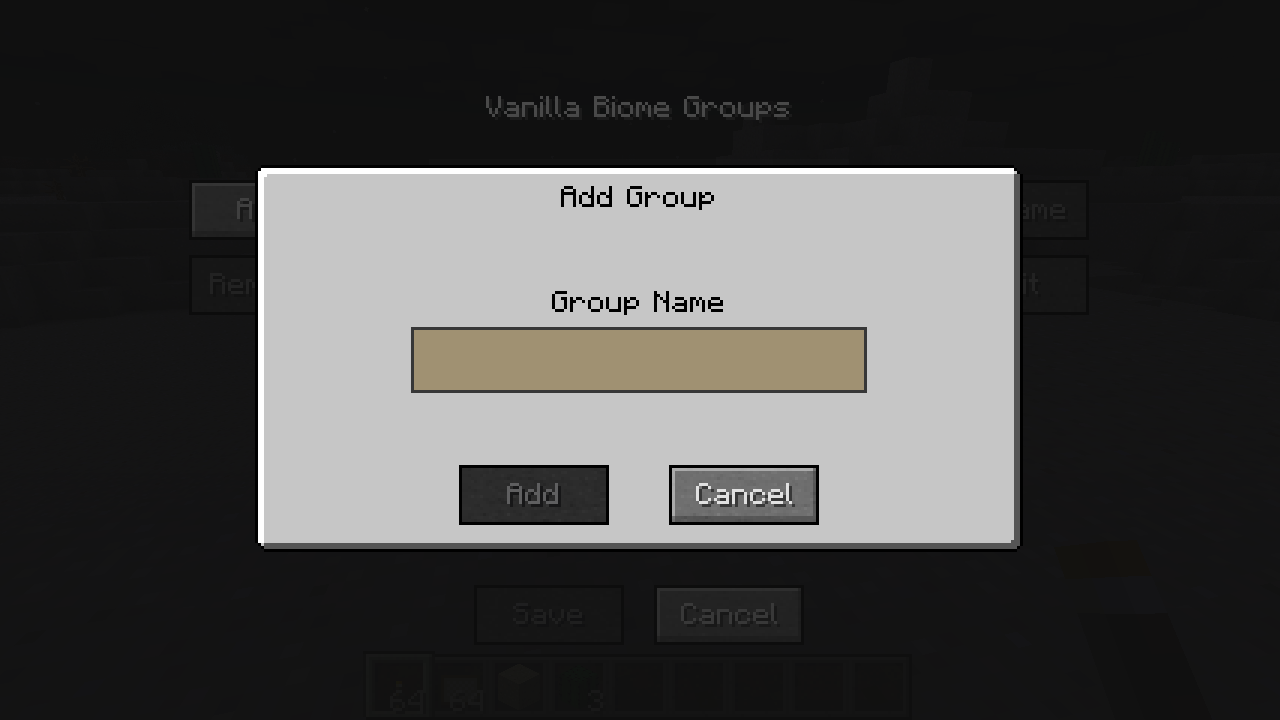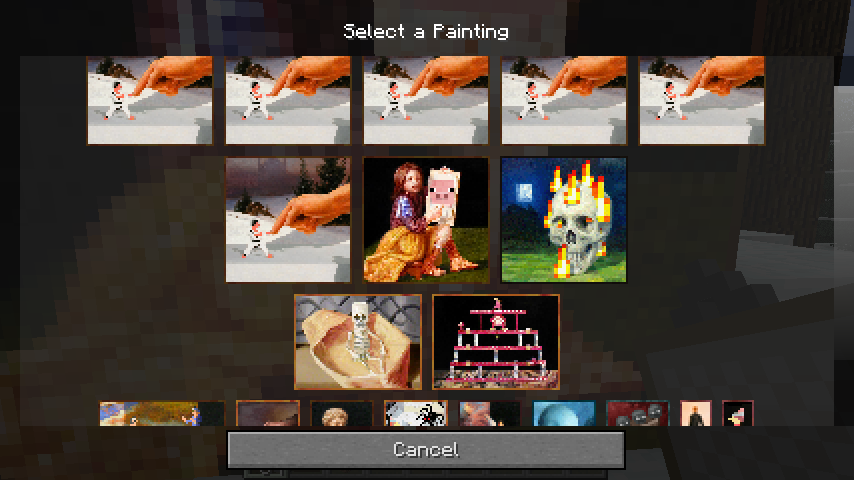This is a library that allows modders to create more advanced GUIs through the use of Containers. While it is not as powerful as GuiAPI, creating a GUI is done in a vanilla-style way and thus is very easy to do. The library has functioning containers, scrollbars, textfields, buttons, sliders, labels, and more.
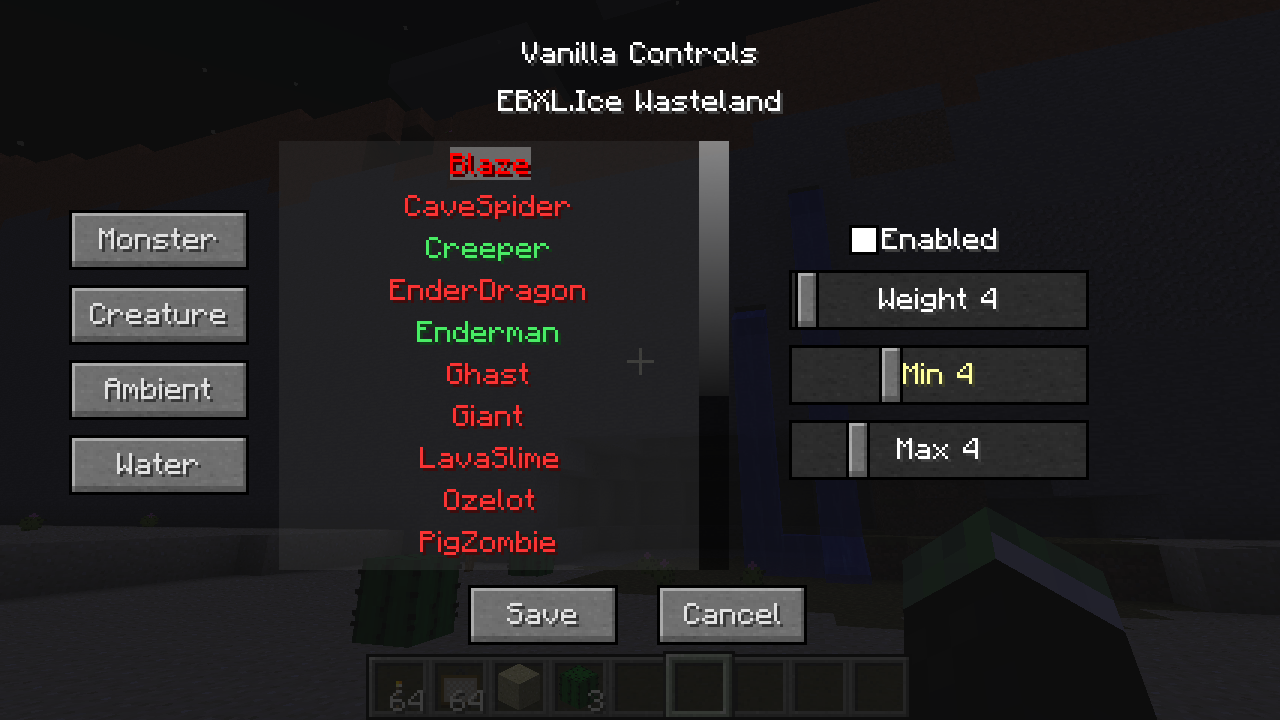
Installation:
- Download and install Minecraft Forge installer
- Download Davidee’s GUI Library Mod
- Put Davidee’s GUI Library Mod zip file into your /.minecraft/mods folder. Do not unzip it. If you don’t have a mods folder, create it
- Done

![[1.6.4] Davidee’s GUI Library Mod Download](https://planetaminecraft.com/wp-content/uploads/2013/08/d82fb__Davidees-GUI-Library-Mod-1-130x100.png)