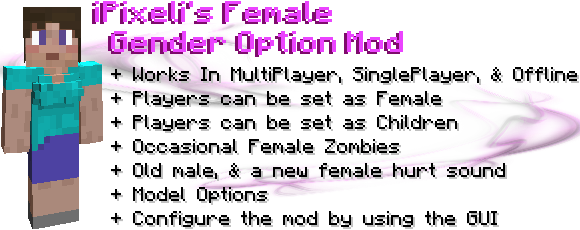
This mod has the option to turn the player into a female while maintaining the minecraft style. The mod works in Multiplayer. Working on a plugin for Bukkit so servers can set genders server-wide.
Info:
- Males: Just like normal Minecraft, but with the old hurt sounds!
- Females: Are slightly smaller than males, have their own default texture, have their own hurt sound.
- Children: Are smaller, and have their own default texture based on gender
- Zombies: There are occasional female zombies that are just like the regular ones, they use the female model and have their own default texture
- Options: Choose which female model to use for females, turn genders on/off, turn age on/off, turn on/off zombie genders, turn on/off the gender sounds
How to use:
- Press ‘H’ for the mod’s main menu
Installation:
Installation for use with Risugami’s ModLoader
It is recomended that you Do Not use a mod installer to install this mod
- 1) Close Minecraft and Install Required:
- • a ) Install Risugami’s Mod Loader (See his instructions)
- • b ) Run Minecraft, test, then close Minecraft
- • c ) Install Risugami’s Audio Mod (See his instructions)
- • d ) Run Minecraft, test, then close Minecraft
- 2)Go to your minecraft Folder:
- • Windows: /AppData/Roaming/.minecraft
- • Mac: Home -> Library -> Application Support -> Minecraft
- • Linux: ~/.minecraft
- 3) Download the modloader version of this mod and open with a program such as WinRar
- 4) Copy the contents of “PutContentsInMinecraftJar” and put it into the .minecraft/bin/minecraft.jar (If it asks you if you want to Merge, choose yes to all!)
- 5) Copy the folder”Resources” and put it into the .minecraft folder (If it asks you if you want to Merge, choose yes to all!)
- 6) Run minecraft and join a Multiplayer server or a singleplayer world!
- 7) Press G or H to bring up the GUI

![[1.7.2] Female Gender Option Mod Download](https://planetaminecraft.com/wp-content/uploads/2013/03/Female-Gender-Option-Mod-130x100.png)
Tails Mod
Tails Mod