The Seasons Mod adds the four traditional seasons to Minecraft. The Seasons Mod is SMP-based, and all clients connected to a server running the mod will experience the same season at the same time, within the same world/dimension. By default, the seasons each last seven Minecraft days, but their durations can be changed per- world/dimension. When creating a new world, or loading a world that hadn’t been loaded with the mod previously, the world will start somewhere in a random season. This may lead to a seasonal transition moments after starting/loading/joining the world.

By default, an overlay will appear on clients when transitioning normally from one season to another, but this can be disabled by the server (both for SSP and SMP). It is commonly believed that users must restart the game when switching between SSP and SMP, but that is a misconception.
Features:
- The Seasons Mod does not add nor replace any biomes, dimensions, blocks, nor mobs to perform its changes.
- The Seasons Mod is vastly configurable, though most settings are configured to vanilla equivalents by default. Most other settings are often considered inadequate.
- Loading a world without this mod will not clear its seasonal data, though may cause problems when encountering one of the items from the mod as the information about that item would not be present.
- This mod has various settings in the following formats: NBT, Json, .cfg, .xls.
- The settings can be found in the following places: the mod’s config folder, in each save folder, in each dimension folder, in resource packs.
Screenshots:

In Summer, all rains will be thunderstorms. Instead of snowing, it will only rain in snowy biomes, but they won’t defrost. Wheat will also grow 1.5x faster than in any other season, as if absorbing all that yummy heat. When in a desert biome, exposed to the sun, and not wearing protection (leather), you’ll get hurt every so often from dehydration and burns. Summer rain will destroy most of the plants generated from Spring. Just like the Spring, it will defrost the ice/snow generated from Winter in non-snowy biomes. Finally, days are longer and nights are shorter(disabled).

Grass and Leaves have a modified color. Red and yellow flower textures change to accompany the color of the grass in Autumn. You’ll also get bonus wheat while harvesting.

It’s always snowing in Winter, except in the Desert. In already cold biomes such as Tundras, Taigas, and Ice Deserts, the temperature drops even further, and can cause frostbite and slow you down, unless you have on protection (full leather armor). Lastly, days are shorter and nights are longer(disabled).

Tall grass and plants (even custom plants, if added to the config) will grow on grass blocks affected by direct sunlight.
Recipes:
Season Watch:

Right-Clicking while holding this will tell you the Season, current Season day, and days left in the Season.
Thermometer:

Right-Clicking while holding this will tell you the current biome and temperature in ‘%’ for where you are standing.
Please note that temperature is not affected by ice, lava, etc. and each X,Y,Z has its own temperature.
There are some hidden items, but they are found, rather than crafted, and are very, very rare.
These items are powerful, but the odds of finding them is almost zero.
How to install:
- Download and install Minecraft Forge.
- Download and install Partial Modification Loader (PML).
- Download the mod.
- Click on the Start Menu in Windows.
- Type run into the search box, and select the Run program at the top of the results.
- Type %appdata% into the Run program, and press Enter.
- Go to .minecraft/mods folder.
- Drag and drop the downloaded jar (zip) file into that.
- Enjoy the mod.
How to install Partial Modification Loader (PML):
- Read Install Guide.txt included in the download file

![[1.7.10] Seasons Mod Download](https://planetaminecraft.com/wp-content/uploads/2013/01/bab2a__The-Seasons-Mod-11-130x100.png)
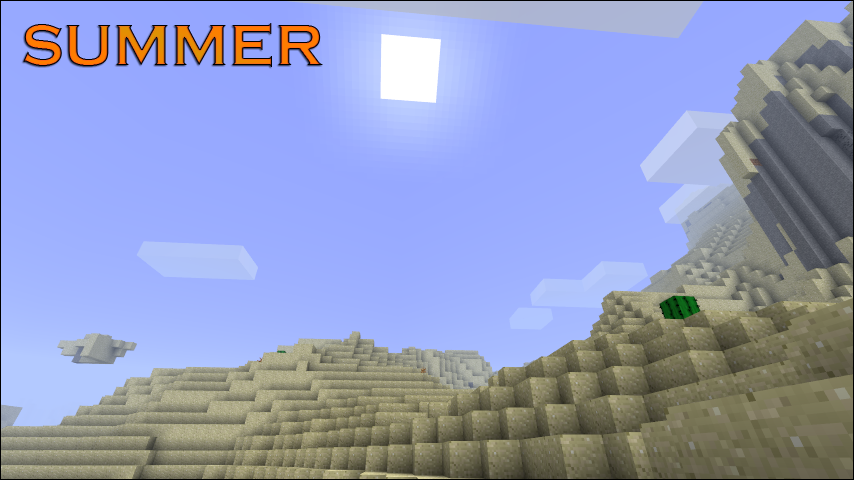

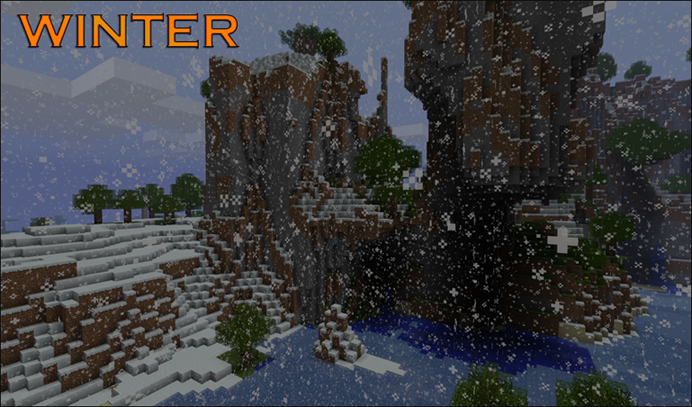

Emerald
The download does not work, I do as I usually do on that website! fix it or explain how